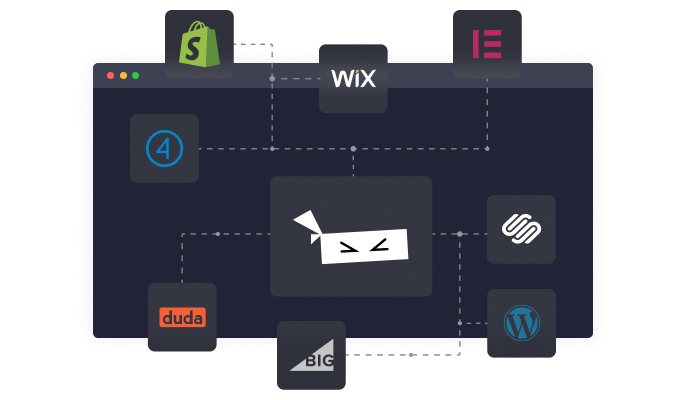Post Columns
Weebly app
App Details
Supercharge your Weebly blog with Post Columns app, which gives a user the ability to convert Weebly blog posts to multi-column layout
Implementation Steps:
- After installing the app you will have a new drag and drop element named as Post Columns
- Go into pages and select the Blog Page that you already created
- Drag and drop the Post Columns element in blog sidebar
- Configure the settings the way you want
- Now publish your website and visit the blog page to see the results
Our Other Apps:
Note: You will see the updated blog posts design in live published website. You will not be able to see the results inside Weebly editor.
Pricing
Starting from $0 to $14.99 per month.
App Info
Rating
Reviewers
4 reviews
Tags
Developed By
Junaid Hassan
Quick & Easy
Find the Best Weebly apps for you
Common Ninja has a large selection of powerful Weebly apps that are easy to use, fully customizable, mobile-friendly and rich with features — so be sure to check them out!
SEO
SEO apps for Weebly
Forms
Forms apps for Weebly
Social Sharing
Social Sharing apps for Weebly
Translation
Translation apps for Weebly
Tabs
Tabs apps for Weebly
popup
popup apps for Weebly
Coming soon
Coming soon apps for Weebly
Gallery
Gallery apps for Weebly
Translation
Translation apps for Weebly
Email Marketing
Email Marketing apps for Weebly
Social Feed
Social Feed apps for Weebly
Comments
Comments apps for Weebly
Chat
Chat apps for Weebly
SiteMap
SiteMap apps for Weebly
Payment
Payment apps for Weebly
Ecommerce
Ecommerce apps for Weebly
Gallery
Gallery apps for Weebly
Analytics
Analytics apps for Weebly
Reviews
Reviews apps for Weebly
Music player
Music player apps for Weebly
Email Marketing
Email Marketing apps for Weebly
Chat
Chat apps for Weebly
Contact
Contact apps for Weebly
Events Calendar
Events Calendar apps for Weebly
Slider
Slider apps for Weebly
Video Player
Video Player apps for Weebly
Common Ninja Apps
Some of the best Common Ninja apps for Weebly
Browse our extensive collection of compatible apps, and easily embed them on any website, blog, online store, e-commerce platform, or site builder.
Comments
Boost Engagement and Foster Community Conversations
News Ticker
Draw Attention to Important Information & Keep Users Up-to-Date
Company Branch Flip Cards
Enhance Customer Experience With the Company Branch Flip Cards Widget
Instagram Feed
Create Stunning Instagram Feeds & Improve User Experience
Agenda
Effortlessly showcase event schedules

Twitter Feed
Create Stunning Twitter Feeds & Improve User Experience
Corner Pop-up
Boost Engagement and Draw Attention with a Floating Corner Pop-up
Amazon Reviews
Increase Trust & Improve Credibility To Drive Sales Up
Charts & Graphs
Present Data Effectively & Convert Users With Elegant Charts & Graphs
Company Branch List
Enhance Customer Experience With the Company Branch List App
Countdown to Download
Unlock the Power of Countdown for Downloads
Corner Button
Improve Navigation & Enhance Design
More apps
apps You Might Like
Common Ninja Search Engine
The Common Ninja Search Engine platform helps website builders find the best site widgets, apps, plugins, tools, add-ons, and extensions! Compatible with all major website building platforms - big or small - and updated regularly, our Search Engine tool provides you with the business tools your site needs!