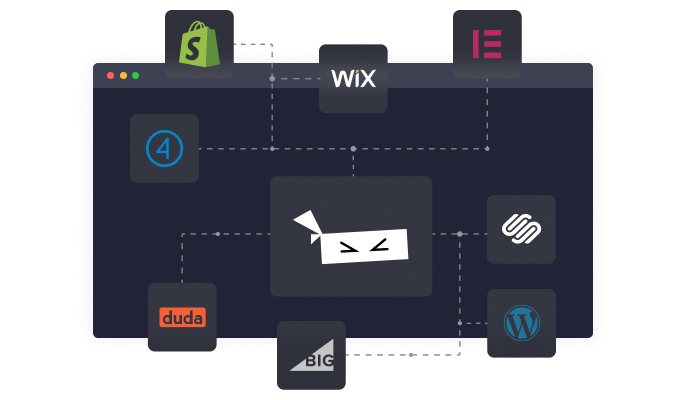bKash WordPress Payment
Wordpress plugin
App Details
WPbKash is a complete solution for bKash merchant payment for WooCommerce or WordPress based sites. This plugin allows you to take payment from WooCommerce checkout and even with Contact From 7! Whether you sell a product, service or take submission with payment.
Using the Plugin For WooCommerce
- Activate the plugin from plugin list if not activated yet. (Note: You need WooCommerce installed if you need to use this for WooCommerce checkout.)
- Now you will find a Menu in your Dashboard called “WPbKash”, Go to WPbKash settings and place your required App Key, App Secret, Username, and Password
- Go to WooCommerce Settings > Payments and activate “bKash Payment” from the list.
Using the Plugin For Contact Form 7
- Activate the plugin from plugin list if not activated yet. (Note: You need Contact Form 7 installed)
- Go to your form list and edit the form. Select bKash from the Tab menu, Check Enable bKash box, set the amount for payment, set the customer email tag from the contact form tag list to send payment URL.
- You can set Payment email and Confirmation email body texts/HTML content too.
Installation
This section describes how to install the plugin and get it working.
1. Go to “Add new” from plugins menu in your dashboard.
2. Search “wpbkash” from the search section.
3. Click “Install Now” then “Activate” to make this plugin install and activate properly.
or
1. Upload the whole contents of the folder wpbkash to the /wp-content/plugins/ directory
2. Activate the plugin through the ‘Plugins’ menu in WordPress dashboard
3. Enjoy using it 🙂
PGA API Response PDF
As you already know if you want to get bKash merchant account you need to follow some sort of requirement that provided by bKash. PGA Api response is one of them. It’s mean they want all the bKash api request and response result that you getting in your site. So, to create PGA api response/request file follow bellow instructions step by step.
NOTE: You will need to test/create two error intentionally in order to check that you site are ready to return proper error or response. here is those two
a. You have to perform two transactions within 2min duration, with the same amount. In 2nd transaction you will get an error message.
b. You need to initiate a transaction and put wrong/invalid OTP three times deliberately. In response you will get an error message.
To create the file follow the video.
NOTE: You need to clear token cache from wpbkash settings, Otherwise reulst might not be accurate.
Contribute
Pricing
Starting from $0 per month.
App Info
Rating
Reviewers
2 reviews
Tags
Developed By
Mohammad Limon
Quick & Easy
Find the Best Wordpress plugins for you
Common Ninja has a large selection of powerful Wordpress plugins that are easy to use, fully customizable, mobile-friendly and rich with features — so be sure to check them out!
Testimonial
Testimonial plugins for Wordpress
Contact Form
Contact Form plugins for Wordpress
Maps
Maps plugins for Wordpress
Translation
Translation plugins for Wordpress
Chat
Chat plugins for Wordpress
Slider
Slider plugins for Wordpress
Reviews
Reviews plugins for Wordpress
Contact
Contact plugins for Wordpress
Galleries
Galleries plugins for Wordpress
SEO
SEO plugins for Wordpress
Forms
Forms plugins for Wordpress
Comments
Comments plugins for Wordpress
Backup
Backup plugins for Wordpress
Privacy
Privacy plugins for Wordpress
Optimize
Optimize plugins for Wordpress
Tabs
Tabs plugins for Wordpress
Social Sharing
Social Sharing plugins for Wordpress
Events Calendar
Events Calendar plugins for Wordpress
Comments
Comments plugins for Wordpress
Social Feeds
Social Feeds plugins for Wordpress
Social Sharing
Social Sharing plugins for Wordpress
Portfolio
Portfolio plugins for Wordpress
Video Player
Video Player plugins for Wordpress
popup
popup plugins for Wordpress
SiteMap
SiteMap plugins for Wordpress
Payment
Payment plugins for Wordpress
Coming Soon
Coming Soon plugins for Wordpress
Inventory
Inventory plugins for Wordpress
Testimonials
Testimonials plugins for Wordpress
Portfolio
Portfolio plugins for Wordpress
Membership
Membership plugins for Wordpress
Forms
Forms plugins for Wordpress
Analytics
Analytics plugins for Wordpress
Events Calendar
Events Calendar plugins for Wordpress
Sliders
Sliders plugins for Wordpress
Analytics
Analytics plugins for Wordpress
Reviews
Reviews plugins for Wordpress
Security
Security plugins for Wordpress
Ads
Ads plugins for Wordpress
Music Player
Music Player plugins for Wordpress
Countdown
Countdown plugins for Wordpress
Email Marketing
Email Marketing plugins for Wordpress
Membership
Membership plugins for Wordpress
Ecommerce
Ecommerce plugins for Wordpress
Customer Support
Customer Support plugins for Wordpress
Video Player
Video Player plugins for Wordpress
Tabs
Tabs plugins for Wordpress
Social Feeds
Social Feeds plugins for Wordpress
Common Ninja Apps
Some of the best Common Ninja plugins for Wordpress
Browse our extensive collection of compatible plugins, and easily embed them on any website, blog, online store, e-commerce platform, or site builder.
World Clock
Seamless Global Time Display for Every Website
Virtual Tour
Explore New Dimensions with Interactive 360 Panoramic Tours
Image Gallery
Impress Users, Enhance Your Website & Increase Engagement Using an Image Gallery
Tilted Image
Adding a Unique Charm to Your Website Images
Timeline
Present Information in an Organized, Visually Appealing Manner
Social Share Buttons
Increase Engagement with Social Sharing
Age Verification
Comply With Legal Age Requirements & Protect Your Business
Diagrams
Transform Your Content with Interactive Diagrams and Flow Charts

Corner Pop-up Builder
Floating pop-ups offering endless creative possibilities
Telegram Chat
Use Telegram Chat To Communicate, Support & Improve User Experience.
Image Hover Effects
Enhance Website Design, Increase Engagement & Add Interactivity
Comments
Boost Engagement and Foster Community Conversations
More plugins
plugins You Might Like
Common Ninja Search Engine
The Common Ninja Search Engine platform helps website builders find the best site widgets, apps, plugins, tools, add-ons, and extensions! Compatible with all major website building platforms - big or small - and updated regularly, our Search Engine tool provides you with the business tools your site needs!