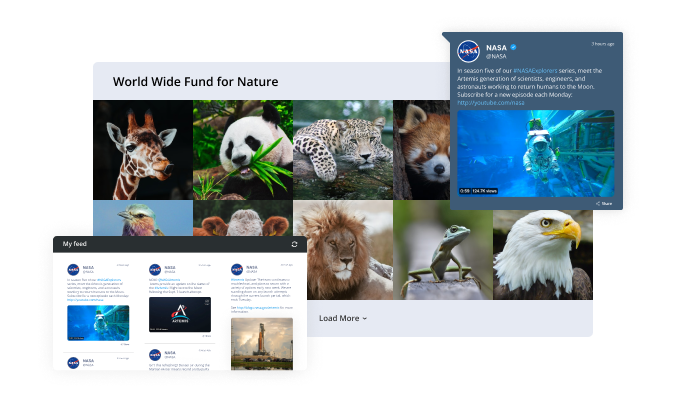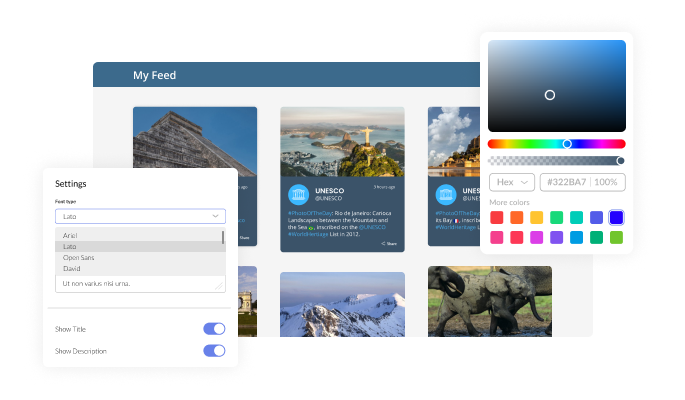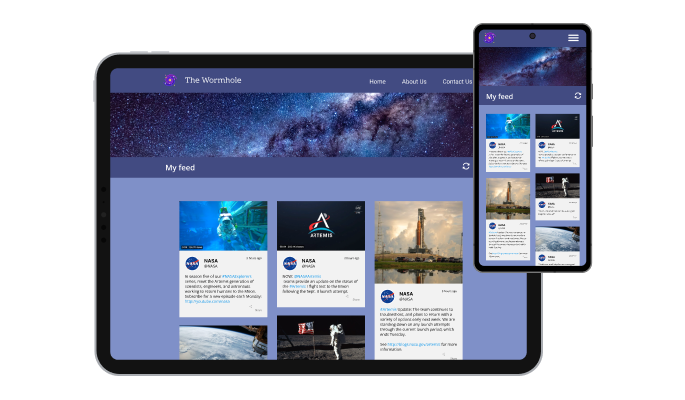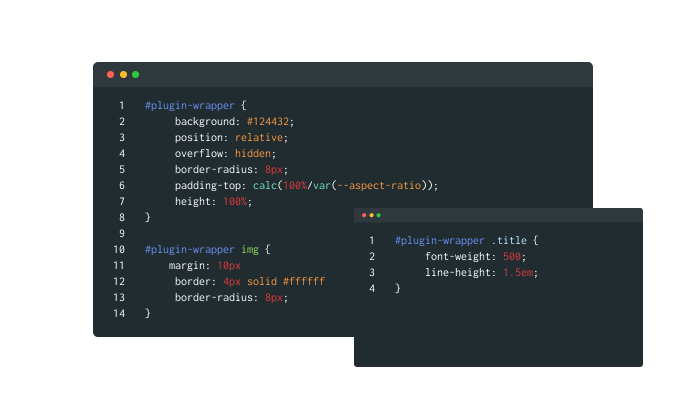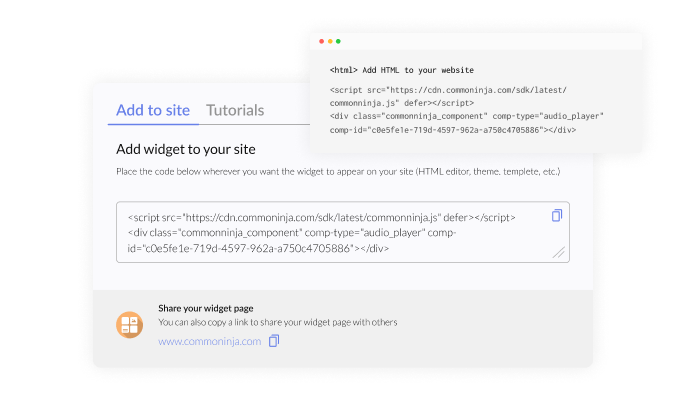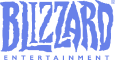To find the RSS feed for your Mastodon account, you will need to log in to your Mastodon account and go to your profile page. Once on your profile page, you can find the RSS feed link by looking for a link that says "RSS" or "Atom" in the website's footer or in the "About" section of your profile.
If you are unable to find the link to your RSS feed on your profile page, you can try adding "feed" or "rss" to the end of your profile URL. For example, if your profile URL is "https://mastodon.social/@username", you can try accessing the RSS feed at "https://mastodon.social/@username/feed" or "https://mastodon.social/@username/rss".
If you are still unable to find the RSS feed for your Mastodon account, you can try using an online RSS feed finder tool, such as Feedity or FindRSS. These tools allow you to enter your profile URL and will automatically search for and provide the RSS feed for your account, if one is available.