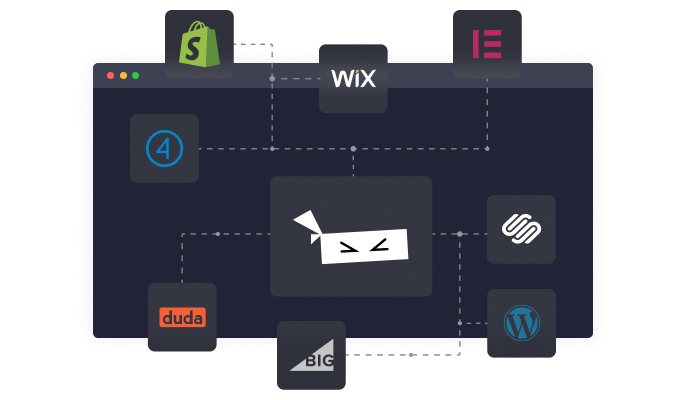Stockdio Historical Chart
Wordpress plugin
App Details
Stockdio Historical Chart contains a plugin and a widget that provide the means to display a live chart with intraday and historical prices and information for stock, index, currencies or commodities. Over 65 different stock exchanges and a large number of market indices, currencies and commodities are supported.
If you’re using the standard Gutenberg editor, the easiest way to include this plugin on your page is using the Historical Chart block, which is included in the Stockdio Financial Visualizations category.
If you’re using a different editor o prefer to use the shortcode, below is a sample to help you start. Please be aware that most of the parameters listed below are optional, and are also available through the plugin’s settings page. Any parameter you include in the shortcode will overwrite the parameter used in the settings page.
[stockdio-historical-chart symbol="AAPL" stockExchange="NYSENasdaq" width="580" height="380" motif="financial" palette="financial-light"]
This plugin is part of the Stockdio Financial Widgets, which also includes the following plugins:
- Stock Quotes List.
- Stock Market Overview.
- Stock Market News.
- Stock Market Ticker.
- Economic & Market News.
The following parameters are supported in the shortcode and also available through the plugin’s settings page:
stockExchange: The exchange market the symbol is a member of (optional). If not specified, NYSE/NASDAQ will be used by default. For a list of available exchanges please visit www.stockdio.com/exchanges.
symbol: The company’s stock symbol (ex. AAPL), market index ticker (ex. ^SPX), currency pair (ex. EUR/USD) or commodity ticker (ex. GC). For a list of available market indices please visit www.stockdio.com/indices. For available currencies please visit www.stockdio.com/currencies and for available commodities, please go to www.stockdio.com/commodities.
compare: Specify a list of valid stock symbols or market indices against which to compare the base symbol, separated by semicolon (ex. MSFT;GOOG;^SPX;^IXIC). Not case sensitive (optional).
height: Height of the chart in either px or % (default: 320px).
width: Width of the chart in either px or % ( default: 100%).
displayPrices: Allows to specify how to display the prices on the chart, using one of the following options (default: Line):
- Line
- Candlestick
- Area
- OHLC
- HLC
includeVolume: Allows to display or hide the volume on the chart. By default, volume is visible. Use includeVolume=false to hide it (optional).
performance: If enabled (true), price performance (percent change) will be displayed, instead of actual price.
culture: Allows to specify a combination of language and country settings, used to display texts and to format numbers and dates (e.g. Spanish-Spain). For a list of available culture combinations please visit http://www.stockdio.com/cultures.
intraday: If enabled (true), intraday delayed data will be used if available for the exchange and number of days is between 1 and 5. For a list of exchanges with intraday data available, please visit www.stockdio.com/exchanges.
days: Allows to specify the number of days for the period to display. Used only if the start and/or the end date are not specified. If not specified, its default value is 365 days. If intraday data is available for the stock exchange and the exchange is currently open, the default number of days is 1.
allowPeriodChange: If enabled (true), it provides a UI to allow the end user to select the period for the data to be displayed. This UI is only available if the from and to parameters have not been specified. This UI is enabled by default.
from: From date. If not specified, the “from” date will be the “to” date minus the number of days specified in the days parameter.
to: To date. If not specified, the “to” date will be today’s date.
motif: Design used to display the visualization with specific aesthetics, including borders and styles, among other elements. (optional). For a list of available motifs please visit www.stockdio.com/motifs.
palette: Includes a set of consistent colors used for the visualization. (optional). For a list of available palettes please visit www.stockdio.com/palettes.
font: Allows to specify the font that will be used to render the chart. Multiple fonts may be specified separated by comma, e.g. Lato,Helvetica,Arial.
loadDataWhenVisible: Allows to fetch the data and display the visualization only when it becomes visible on the page, in order to avoid using calls (requests) when they are not needed. This is particularly useful when the visualization is not visible on the page by default, but it becomes visible as result of a user interaction (e.g. clicking on an element, etc.). It is also useful when using the same visualization multiple times on a page for different devices (e.g. using one instance of the plugin for mobile and another one for desktop). We recommend not using this by default but only on scenarios as those described above, as it may provide the end user with a small delay to display the visualization (optional).
Pricing
Starting from $0 per month.
App Info
Rating
Reviewers
7 reviews
Tags
Developed By
Stockdio
Quick & Easy
Find the Best Wordpress plugins for you
Common Ninja has a large selection of powerful Wordpress plugins that are easy to use, fully customizable, mobile-friendly and rich with features — so be sure to check them out!
Testimonial
Testimonial plugins for Wordpress
Contact Form
Contact Form plugins for Wordpress
Maps
Maps plugins for Wordpress
Translation
Translation plugins for Wordpress
Chat
Chat plugins for Wordpress
Slider
Slider plugins for Wordpress
Reviews
Reviews plugins for Wordpress
Contact
Contact plugins for Wordpress
Galleries
Galleries plugins for Wordpress
SEO
SEO plugins for Wordpress
Forms
Forms plugins for Wordpress
Comments
Comments plugins for Wordpress
Backup
Backup plugins for Wordpress
Privacy
Privacy plugins for Wordpress
Optimize
Optimize plugins for Wordpress
Tabs
Tabs plugins for Wordpress
Social Sharing
Social Sharing plugins for Wordpress
Events Calendar
Events Calendar plugins for Wordpress
Comments
Comments plugins for Wordpress
Social Feeds
Social Feeds plugins for Wordpress
Social Sharing
Social Sharing plugins for Wordpress
Portfolio
Portfolio plugins for Wordpress
Video Player
Video Player plugins for Wordpress
popup
popup plugins for Wordpress
SiteMap
SiteMap plugins for Wordpress
Payment
Payment plugins for Wordpress
Coming Soon
Coming Soon plugins for Wordpress
Inventory
Inventory plugins for Wordpress
Testimonials
Testimonials plugins for Wordpress
Portfolio
Portfolio plugins for Wordpress
Membership
Membership plugins for Wordpress
Forms
Forms plugins for Wordpress
Analytics
Analytics plugins for Wordpress
Events Calendar
Events Calendar plugins for Wordpress
Sliders
Sliders plugins for Wordpress
Analytics
Analytics plugins for Wordpress
Reviews
Reviews plugins for Wordpress
Security
Security plugins for Wordpress
Ads
Ads plugins for Wordpress
Music Player
Music Player plugins for Wordpress
Countdown
Countdown plugins for Wordpress
Email Marketing
Email Marketing plugins for Wordpress
Membership
Membership plugins for Wordpress
Ecommerce
Ecommerce plugins for Wordpress
Customer Support
Customer Support plugins for Wordpress
Video Player
Video Player plugins for Wordpress
Tabs
Tabs plugins for Wordpress
Social Feeds
Social Feeds plugins for Wordpress
Common Ninja Apps
Some of the best Common Ninja plugins for Wordpress
Browse our extensive collection of compatible plugins, and easily embed them on any website, blog, online store, e-commerce platform, or site builder.
Company Branch Flip Cards
Enhance Customer Experience With the Company Branch Flip Cards Widget
Social Proof
Boost Your Site's Trust and Engagement with Social Proof
Instagram Feed
Create Stunning Instagram Feeds & Improve User Experience
AdBlocker Detector
Empower Your Monetization by Detecting Ad Blockers
Scroll to Element Button
Improve Navigation, Enhance User Experience & Increase Engagement
News Ticker
Draw Attention to Important Information & Keep Users Up-to-Date
Yelp Reviews
Increase Trust & Improve Credibility To Drive Sales Up
Card Carousel
Enhance Your Website Visually & Draw Attention to Stunning Card Carousel
AliExpress Reviews
Boost Sales by Enhancing Credibility and Trustworthiness
Logo Slider
Establish Credibility With a Logo Slider of Clients and Partners
Stories
Create Stunning Stories To Engage & Convert Users
Contact Form
Improve User Experience & Collect Leads
More plugins
plugins You Might Like
Common Ninja Search Engine
The Common Ninja Search Engine platform helps website builders find the best site widgets, apps, plugins, tools, add-ons, and extensions! Compatible with all major website building platforms - big or small - and updated regularly, our Search Engine tool provides you with the business tools your site needs!