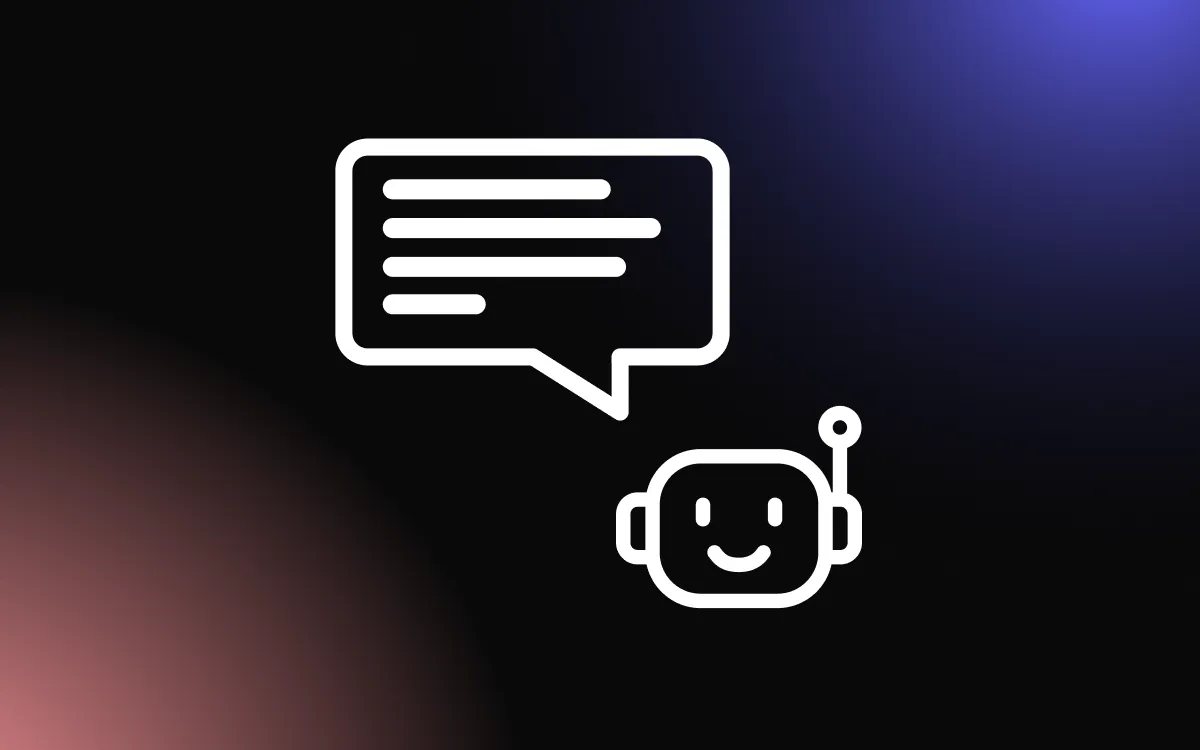In today’s digital age, there are many reasons why someone may need a website. Some people create websites to open online stores, while others do so to showcase their work in a digital portfolio. There is even a subset of the population who enjoys sharing details of their life, tips and tricks, or product reviews on a blog.
However, creating a website often seems like an intimidating task. If you don’t have any coding or web development knowledge, you may not even know where to begin. Luckily, there is a solution — website builders.
Website builders can help anyone easily create and publish their own website, whether or not they have any idea how to design a website. Below, we’ll discuss what to look for when choosing the best website builder for your needs, then highlight 10 of our favorite website builders on the internet.
What Is a Website Builder?

A website builder is, essentially, a program or tool that helps you build a website. In most cases, you do not need any prior coding knowledge to use a website builder. Most are built with intuitive “drag and drop” designs, allowing you to easily add all the necessary elements to your site.
Whatever the reason you need a website may be, there’s a site builder that can help you create it. Site builders can help you create:
- Blogs
- Landing pages
- Work portfolios
- Online or e-commerce stores
Some website builders are better for certain purposes than others. Consider all your needs, then compare different options to find the best fit for your website.
How Does a Web Builder Work?
No two web builders are exactly alike, but most work very similarly. Generally, the best website builders work through your internet browser. There is no need to install any additional software onto your computer to begin building your website.
Just sign up for an account, then choose the template you’d like to work with. Most website builders feature a variety of premade templates, each working best for a specific purpose.
Once you’ve chosen your template, use the site’s drag-and-drop features to add elements, navigation, text, and images to your site. Usually, you can go back and make changes whenever you need to.
How To Choose the Best Website Builder?

Every person or company who sets out to build a website does so for a different reason. There are tons of website builders out there, but it’s important to choose the one that will work best for your needs.
To choose the best website builder, you will need to:
- Determine your needs
- Define your limitations
- Test different options
Below, we’ll discuss some things to consider while making your decision.
Determine Your Needs

There are many reasons why a person may want to build a website. You could be starting an online store, or you may be creating a portfolio to showcase your work. Whatever the reason, it’s important to fully determine what you need in a website builder before choosing one to work with.
What Is the Website’s Purpose?
What exactly is it that you want to do with your website? Will your site be made up mostly of products you have for sale, or will it be more of a personal blog?
Think about the main purpose of your website and any goals you have for it. Consider the features you’ll need and the features you don’t want cluttering up your site. Then, choose the website builder that works best for your site’s primary purpose.
Level of Control
Some people want more control over their website’s design and functionality than others. If you want to be more hands-on in the design process, choose a website builder that offers more customization options.
If you want something simple or think you could get overwhelmed by too many options, choose a site builder that doesn’t allow for such a wide range of customization.
Website Size
Another thing to think about is not only the size of the website you need now but the size of the website you’ll need in the future.
If you’re creating something like a portfolio, you probably won’t need many options to scale up in the future. But, if you’re starting an online store, you’ll likely need to add more sections, functionality, and widgets in the future.
Select a website builder that will allow you to grow your website as much as you need.
E-Commerce Needs
If you’re starting an online or e-commerce store, you’ll need to explore options specifically meant for this purpose. Some web builders are much better fit for accepting payments and listing products than others, so if your primary purpose is e-commerce, choose a website builder with the right capabilities.
Define Your Limitations

The next step in choosing the best website builder is understanding and defining your limitations. Generally, it’s a good idea to look at three separate areas:
- Budget
- Time investment
- Technical knowledge
Below, we’ll discuss how each of these three factors can impact your decision.
Budget
Some website builders offer free plans or free trials of paid plans, but others require payment upfront to start building your website. In addition, some web builders also require you to pay monthly or yearly for hosting or your domain name.
To ensure your money is well spent, establish your budget before you begin looking at website builders. Then, compare the pricing models of several different website builders and choose the option that fits your needs the best while offering the most value for the price.
Time Investment
Another thing to consider while defining your limitations is the amount of time you can, and the amount you’re willing, to invest in building your website. Some web builders make the process simpler and shorter than others.
If you don’t want to spend a lot of time initially creating your website, choose a simpler builder that requires less editing and customization.
It’s also important to consider how often you’ll need to update your website. If you expect to make daily or weekly updates, choose a builder that makes updating easy.
Technical Knowledge
While most web builders these days use the “drag and drop” system, a few require a bit of coding or web development knowledge. If you’re inexperienced in this arena, look only at web builders that state “no coding knowledge required.”
On the other hand, if you do have coding or development knowledge, choosing a builder that allows you to input your own code will allow you to customize your website further and make it uniquely yours.
Test

Once you’ve figured out your needs, defined your limitations, and found a few web builders that meet all your specifications, it’s time to begin testing out your options.
Many website builders will offer a free trial for their paid plans. Try out as many builders as possible, look through their template store, and test their features.
Explore Key Features
As you go through your free trials and test out each builder on your list, be sure to explore all the key features you’d be using as you build and run your site. This may include:
- Switching between templates
- Template customization options
- Adding different widgets
- Listing products for sale
- Integrating different payment gateways
After exploring all the key features, decide which website builder feels and works best for your needs and limitations.
Top 10 Website Builders
Now that you know what to look for in a website builder, you’re probably wondering where to begin. There are hundreds of website builders out there, but some are much better than others.
Below, we’ll highlight the key features of fifteen of the best website builders.
WordPress

WordPress is likely the first website that comes to mind when you think of website builders. Over 40% of all the websites online today are built using WordPress, including TIME Magazine and Vogue.
WordPress offers an intuitive drag-and-drop builder, meaning there’s little to no coding knowledge required. E-Commerce plugins are available, meaning WordPress can help you create anything from a personal blog to an online store.
Statistics
- Over 455 million websites were built.
Price
- Free plan available.
- Paid plans range from $4/month to $45/month when billed annually.
- Free domain name on all plans for one year. After that, domain names cost between $15.00/year and $120.00/year, depending on the type.
- Hosting is included in all plans.
Customer Support
- All plans, free and paid, include email support.
- Premium, Business, and e-commerce plans include live chat support.
- 2.2 Trustpilot score (based on 3,256 reviews).
Template & Widget Support
- The template store features thousands of premade themes.
- Over 50,000 free plugins to add different features and more functionality to your website.
Pros & Cons
- Pros: Open source coding gives you maximum control over any website you build. WordPress’s web builder is fully translated into over 75 languages, allowing you to create a multilingual website if you’d like.
- Cons: Open source coding makes WordPress more vulnerable to hackers than some other website builders. Certain themes have a lot of unnecessary code, which can slow loading times.
Portability
- It’s possible and simple to move your website both to and from WordPress.
Wix

Wix is an easy-to-use, cloud-based website builder. It’s great for all types of websites, from online stores to blogs. When you build your website with Wix, you can choose between starting from scratch or using one of the 900+ available customizable templates.
Like WordPress, Wix uses a drag-and-drop editor to make creating a website with no coding knowledge as easy as possible.
Statistics
- Over 200 million users worldwide.
- 10 million websites built.
Price
- Free plan available. It comes with limited bandwidth and storage, and you will receive a Wix-branded subdomain.
- Paid plan pricing ranges from $16/month to $59/month.
- All paid plans include a free domain name for one year. After that, they cost $14.95/year.
- Hosting is included in all plans.
Customer Support
- Access to Wix Help Center for all users.
- All paid plans include 24/7 customer care. VIP and Business VIP plans include priority customer care.
- 4.6 Trustpilot score (based on 8,239 reviews).
Template & Widget Support
- Template store with over 900 fully-editable designs.
- Dozens of free and paid apps and widgets.
Pros & Cons
- Pros: All Wix sites offer great page speed, and the platform has a range of built-in SEO tools. They also have built-in payment integration with PayPal.
- Cons: Switching between Wix templates can be difficult, as your content won’t switch over with it. Choosing Wix’s free plan also means a lot of Wix branding on your site.
Portability
- It’s difficult and expensive to switch your site from Wix to another platform.
Duda

Duda is another “no coding required” drag-and-drop website-building platform. It can be used to create all types of websites, from portfolios to online stores, and is especially popular among small businesses.
Duda websites are built to look great on all platforms and are automatically optimized for SEO. Plus, they offer incredibly fast loading times!
Statistics
- 450,000+ users.
- 1.2 million websites built.
Price
- A 14-day free trial of the White Label plan is available.
- Paid plans range from $14/month to $74/month when billed annually.
- White Label and Custom plans include a custom domain. Not available on other plans.
- All sites are hosted on Amazon Cloud.
Customer Support
- Basic and Team plans include email support. Agency and White Label plans include priority email, chat, and phone support. Custom plans include 24/7 dedicated support.
- 4.1 Trustpilot score (based on 59 reviews).
Template & Widget Support
- Template store available.
- Widgets, apps, and integrations are available to add functionality to your website.
Pros & Cons
- Pros: Simple enough for beginner or intermediate website designers to use.
- Cons: No free plans available, paid plans are more expensive than other website builders.
Portability
- Data Migration and Manual Migration are available to switch your site to Duda.
Shopify

Shopify is one of the most popular website builders in the e-commerce world. It’s designed specifically for people who want to open online stores and makes creating your website through a drag-and-drop builder easy.
Using Shopify, there are no restrictions on where you can sell your products. Whether your target audience is in your town or on another continent, it’s possible to get your products into the right hands.
Statistics
- Over 2 million users.
- 6.3 million websites built.
Price
- Three-day free trial available.
- Paid plans range from $5/month to $2,000/month when billed annually.
- Domain names are not included in paid plans but can be purchased through Shopify.
- Hosting included.
Customer Support
- All plans include 24/7 email and English live chat support.
- 1.7 Trustpilot score (based on 1,406 reviews).
Template & Widget Support
- Hundreds of website templates to choose from.
- Extensions are available on the Shopify App Store.
Pros & Cons
- Pros: 24/7 customer support and excellent security. Shopify also offers multiple payment integrations to make setting up your online store as easy as possible.
- Cons: More expensive than some other website builders, limited to e-commerce purposes. There’s also a 2% transaction fee for third-party payment gateways.
Portability (if you can find this information).
- Site migration can be difficult, depending on how your store is set up.
WooCommerce

WooCommerce is different from the other web builders on this list. Instead of hosting sites on their own platform, WooCommerce is a plugin that simplifies the process of starting an e-commerce store on WordPress.
WooCommerce software is open-source and developer friendly.
Statistics
- Over 3 million active customers.
- 13 million websites were built.
Price
- The plugin is free to use.
Customer Support
- Email and live chat support via Helpdesk.
- 2.7 Trustpilot score (based on 52 reviews).
Template & Widget Support
- Template store with 60+ templates available.
- Dozens of extensions are available to add to your site.
Pros & Cons
- Pros: Allows you to set up and run an online store through WordPress easily. It can integrate with almost any payment gateway.
- Cons: WooCommerce runs through WordPress, so you need to use WordPress to use it. It can be slow if you have a lot of products to list.
Webflow

Webflow is a popular website builder among web developers. While there’s no coding knowledge required to use the platform, they offer a wide range of customization options and make it easy to add HTML, CSS, and JavaScript to your site in a visual, easy-to-understand way.
Statistics
- Over 3.5 million users.
- 617,000 websites built.
Price
- Free Starter plan.
- Paid plans range from $14/month to $212/month when billed annually.
- All plans except the Starter plan include a free custom domain. The Starter plan includes a weblow.io domain.
- Hosting is included in all plans.
Customer Support
- Webflow provides customer support via email.
- 2.2 Trustpilot score (based on 65 reviews).
Template & Widget Support
- Over 1,500 templates are available on the template store.
- An app store is available to add more functionality to your site.
Pros & Cons
- Pros: Very customizable, lots of templates to choose from.
- Cons: Might be harder for beginners to use, as plans are more expensive than some other web builders.
Portability
- It’s easy to transfer your website to and from Webflow.
Carrd

Carrd is a unique web builder because it allows users to design single-page websites. For this reason, it’s ideal for anyone who needs to build a digital portfolio. Sites made using Carrd are very responsive and look great on all screen sizes.
Statistics
- 800,000+ users.
- Over 3 million sites were built.
Price
- Free plan available, 7-day free trial for Pro plan.
- Pro plans range from $9/year to $49/year.
- Custom domain available on Pro plan.
- Free hosting is included.
Customer Support
- Customer support is available via email.
- 3.8 Trustpilot score (based on 6 reviews).
Template & Widget Support
- Dozens of templates are available to choose from.
- Few widgets are supported.
Pros & Cons
- Pros: Simple to use, inexpensive compared to other website builders.
- Cons: Not a lot of widget support, customer support is only available via email.
Portability
- Easy to download your site and transfer it to another platform.
Squarespace

Squarespace initially began as a builder for small, brochure-style websites, like Carrd. It’s since evolved and is now primarily targeted to small business owners with e-commerce and marketing capabilities. Squarespace is an in-browser website builder that requires no prior coding knowledge.
Statistics
- Over 3 million users.
- 4.8 million websites were built.
Price
- 14-day free trial available.
- Plans range from $23/month to $65/month.
- Free domain for one year when you pay for a yearly plan upfront.
- Hosting included.
Customer Support
- Email support is available.
- The enterprise plan gives you access to priority support.
- 1.5 Trustpilot score (based on 723 reviews).
Template & Widget Support
- 140+ website templates available.
- Squarespace Extensions add more functionality to your website.
Pros & Cons
- Pros: 0% transaction fees on dedicated e-commerce plans. Fully responsive on all platforms.
- Cons: Not a lot of customization options, slightly more expensive than other web builders. Templates rely a lot on images, and you can’t switch your template once you choose one.
Portability
- Easy to transfer website to or from Squarespace.
BigCommerce

BigCommerce is one of the leading solutions for building an e-commerce store. Whether you want to set up a B2B or B2C store, BigCommerce can help you achieve it. It’s a web-based site builder, meaning you can build and manage your site from anywhere.
Statistics
- Over 1 million users.
- 146,000 websites built.
Price
- 15-day free trial is available for all plans.
- Pricing ranges from $29.95/month to $299.95/month when billed annually.
- Must purchase a domain name separately.
- Fully hosted.
Customer Support
- 24/7 phone, chat, and ticket support are included in all plans.
- 1.5 Trustpilot score (based on 370 reviews).
Template & Widget Support
- 250+ premade templates you can edit through the drag-and-drop builder.
- App store with free and paid apps to add more functionality to your site.
Pros & Cons
- Pros: No additional transaction fees on all plans, built-in conversion rate optimization features, and metrics dashboard.
- Cons: You must purchase a domain name separately.
Weebly

Weebly is an easy-to-use website builder with a clear, simple interface that’s perfect for beginners. It’s great for e-commerce purposes and allows you to build responsive websites quickly. It’s also much more affordable than many other website builders.
Statistics
- Over 40 million users worldwide.
- 1.7 million websites built.
Price
- Free plan available.
- Paid plans range from $10/month to $26/month when billed annually.
- Free domain included in Professional and Performance plans.
- Hosting included.
Customer Support
- Free chat and email support.
- The professional plan includes phone support, Performance plan includes priority support.
- 1.6 Trustpilot score (based on 621 reviews).
Template & Widget Support
- Theme store with themes built for different purposes.
- App Center to add more functionality to your site.
Pros & Cons
- Pros: You can import your own theme if you don’t like what’s available. The drag-and-drop editor is simple and easy to use.
- Cons: You need to pay more for extra customer support, and the builder’s photo editing options are very limited.
Portability
- Weebly allows users to export their sites to another platform.
Comparison Table
Conclusion
There are tons of website builders out there, each offering a different set of benefits and drawbacks. Before you choose which website builder you’ll use to help create your website, be sure to determine your needs, define your limitations, and try out as many free trials as possible.