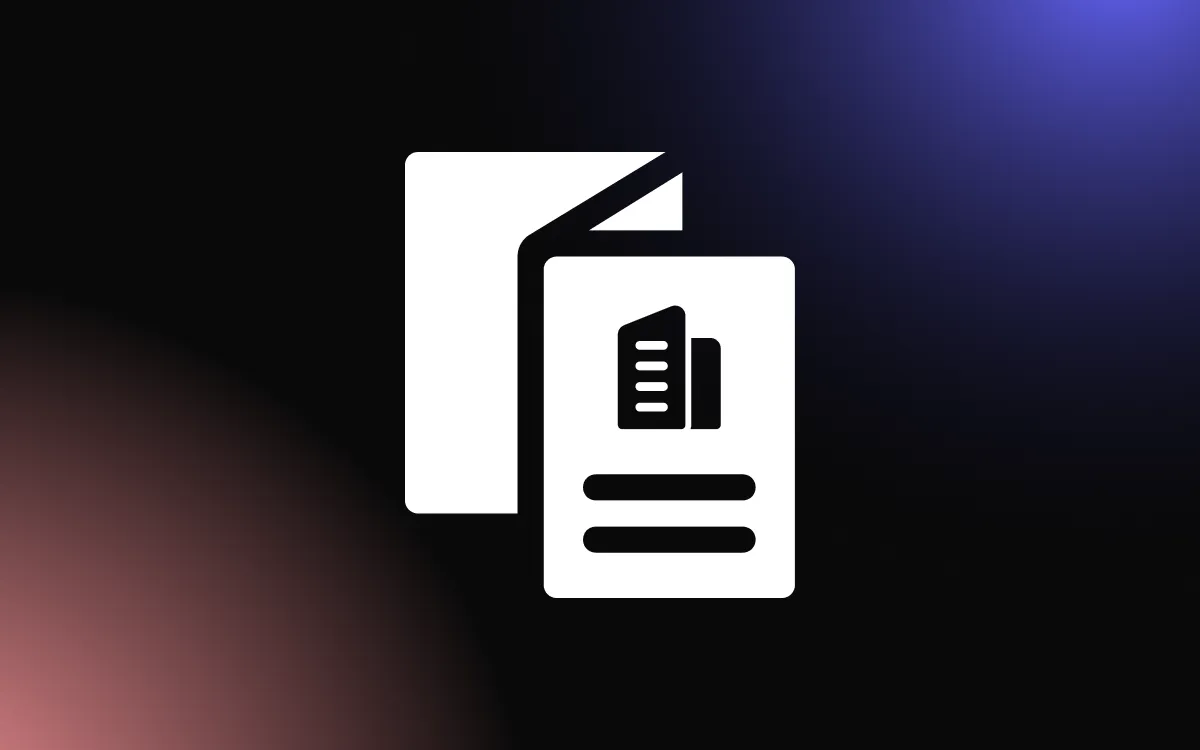Local businesses face a common challenge: how to display their Google Places reviews in a way that builds customer trust and helps with search engine rankings.
Many potential customers check online reviews before visiting a store or hiring a service. When these reviews are hidden or hard to find, businesses miss out on valuable opportunities to attract new customers. The solution lies in using specialized widgets that can display Google Places reviews directly on your website.
In this article, we will explore how these widgets work and why they are essential for local SEO success.
What Are Google Places Review Widgets
A Google Places review widget is a special tool that pulls customer reviews from your Google My Business listing and displays them on your website. These widgets automatically update when new reviews are posted, so your website always shows the most current customer feedback. Unlike regular review systems, these widgets connect directly to Google's platform, ensuring authenticity and credibility.
The main difference between a regular Google review widget and a Google Places review widget is the source of the reviews. Google Places widgets specifically focus on reviews from your Google My Business profile, which are the reviews that appear when people search for your business on Google Maps or Google Search.
These widgets come in different styles and formats. Some show reviews in a simple list, while others display them in cards or carousel formats. The best widgets allow you to customize colors, fonts, and layouts to match your website's design. They also include features like star ratings, reviewer names, and review dates.
How Google Places Review Widgets Improve Local SEO
Search engines love fresh, relevant content, and customer reviews provide exactly that. When you use a Google Places review widget on your website, you are adding regularly updated content that search engines can crawl and index. This helps improve your website's visibility in local search results.
Google Places review widgets also help with local SEO by providing social proof signals. When search engines see that your website displays authentic customer reviews, they view your business as more trustworthy and relevant to local searchers. This can lead to higher rankings in local search results and Google Maps.
The widgets help create what SEO experts call "review schema markup." This is special code that helps search engines understand that your website contains customer reviews. When search engines can easily identify and understand your review content, they are more likely to show your business in relevant local searches.
Another SEO benefit comes from the keywords that naturally appear in customer reviews. When customers write reviews, they often mention specific services, products, or location details. These keywords help search engines understand what your business offers and where you are located.
Building Customer Trust Through Review Display
Trust is the foundation of any successful business relationship. When potential customers visit your website and see positive reviews from real customers, they feel more confident about choosing your business. A Google Places review widget makes this trust-building process automatic and continuous.
The widget displays actual customer names, photos, and detailed feedback about their experiences. This level of detail helps build credibility because visitors can see that the reviews come from real people, not fake accounts. The connection to Google's platform adds another layer of authenticity.
Displaying recent reviews is particularly important for building trust. When visitors see that your business received positive feedback last week or even yesterday, they know that you are actively serving customers and maintaining quality standards. This recent activity signal is much more powerful than showing old testimonials.
The variety of reviews also helps build trust. When a Google review widget shows different types of customers praising various aspects of your business, potential customers can better imagine their own positive experience. This diversity in feedback creates a more complete picture of what customers can expect.
Different Types of Google Places Review Widgets
Several types of Google Places review widgets are available, each designed for different website layouts and business needs. Understanding these options helps you choose the best widget for your specific situation.
List-style widgets display reviews in a simple, vertical format. Each review appears as a separate item with the customer's name, rating, and review text. This format works well for businesses with longer, detailed reviews and websites with narrow content areas.
Card-style widgets present each review in its own box or card. These cards often include the customer's profile picture, name, star rating, and review text. This format is popular because it looks clean and professional while making each review feel important and distinct.
Carousel widgets allow visitors to scroll through multiple reviews using navigation arrows or dots. This format is perfect when you have many reviews but limited space on your webpage. Visitors can browse through different reviews at their own pace without overwhelming the page layout.
Grid widgets display multiple reviews simultaneously in rows and columns. This format gives visitors a quick overview of customer feedback and works well for businesses that want to show social proof immediately. The grid layout is particularly effective on desktop computers with wider screens.
Choosing the Right Google Review Widget for Your Business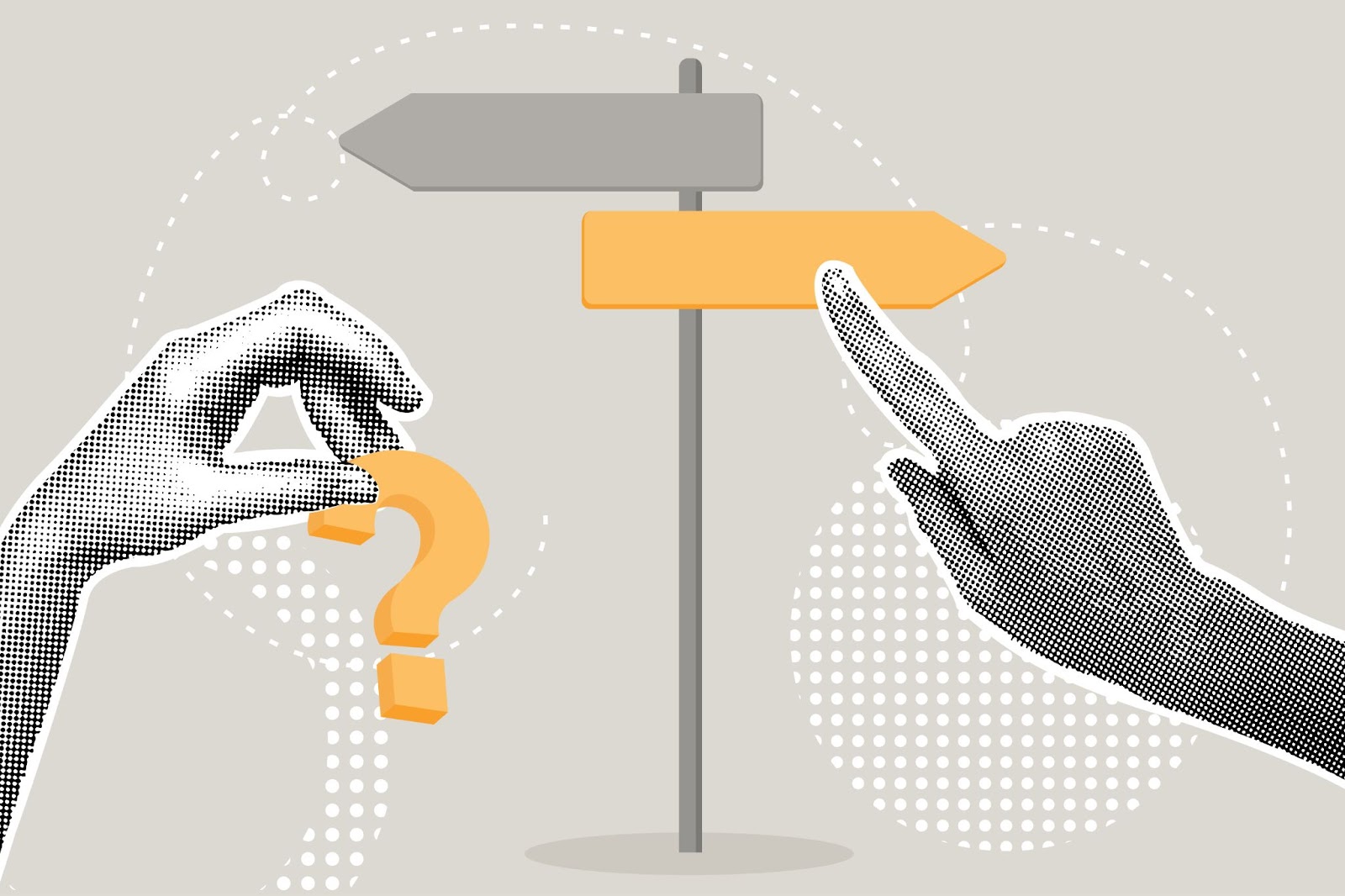
Selecting the best Google review widget depends on your website design, business type, and customer base. Different businesses need different approaches to displaying customer feedback effectively.
Restaurant and retail businesses often benefit from carousel-style widgets that can showcase many reviews without taking up too much space. These businesses typically receive short, frequent reviews that work well in a scrolling format. The carousel allows potential customers to quickly browse through different experiences.
Service-based businesses like lawyers, dentists, or consultants might prefer list or card-style widgets that can display longer, more detailed reviews. These businesses often receive fewer but more comprehensive reviews that provide valuable insights into the customer experience.
E-commerce businesses should consider grid-style widgets that can show multiple reviews at once. Online shoppers often want to see social proof quickly, and a grid layout provides immediate visual confirmation that other customers have had positive experiences.
The Google review widget for website you choose should also match your website's overall design and color scheme. A widget that looks out of place can actually hurt your credibility instead of helping it.
Setting Up Your Google Places Review Widget
Setting up a Google Places review widget requires connecting your Google My Business account to the widget service. This process typically involves verifying your business ownership and granting permission for the widget to access your review data.
Most widget services provide step-by-step instructions for this setup process. You will usually need to log into your Google My Business account and authorize the widget service to access your reviews. This authorization is secure and can be revoked at any time if needed.
Once connected, you can customize the widget's appearance to match your website. This includes choosing colors, fonts, layout styles, and which review elements to display. Many services offer preview options so you can see how the widget will look before adding it to your website.
The final step involves adding the widget code to your website. This usually requires copying and pasting a small piece of code into your webpage or content management system. Most modern website builders make this process simple with drag-and-drop interfaces.
Best Practices for Google Review Widget Implementation
Proper implementation of your Google review widget can significantly impact its effectiveness. Following best practices ensures that the widget enhances your website rather than detracting from it.
Place your Google review widget in a prominent location where visitors will naturally see it. Good locations include the homepage, service pages, or a dedicated testimonials section. Avoid hiding the widget in hard-to-find areas where it cannot build trust effectively.
Keep the widget design simple and professional. Avoid using too many colors or complex animations that might distract from the review content. The goal is to build credibility, so the widget should look trustworthy and easy to read.
Make sure the widget loads quickly and does not slow down your website. Slow-loading widgets can frustrate visitors and hurt your search engine rankings. Test the widget on different devices and internet connections to ensure consistent performance.
Consider the mobile experience when implementing your Google review widget. Many customers will view your website on smartphones, so the widget must look good and function properly on smaller screens. Responsive design is essential for maintaining effectiveness across all devices.
Transform Your Local Business with Google Places Review Widgets
Google Places review widgets offer local businesses a powerful way to showcase customer feedback while improving search engine visibility and building trust with potential customers.
By displaying authentic reviews directly from your Google My Business listing, these widgets provide the social proof that modern consumers expect when making purchasing decisions. The right widget can transform your website from a simple online presence into a trust-building machine that converts visitors into customers and helps your business rank higher in local search results.