
Most business owners struggle to display their Google reviews prominently on their website. Visitors often miss reviews buried in footer sections or hidden on separate pages. This leads to missed opportunities to build trust and convert potential customers.
The solution lies in implementing a Google review sidebar widget that stays visible as users navigate your site. This strategic placement keeps positive feedback front and center, building credibility with every page view.
In this article, we will explore how to add a sidebar widget for Google reviews to maximize visibility and boost customer confidence.
Why Google Review Widgets Matter for Your Business
Google reviews serve as powerful social proof that influences purchasing decisions. When potential customers see positive feedback from real users, they feel more confident about choosing your business over competitors. A Google review widget transforms these valuable testimonials into a dynamic marketing tool.
Studies show that 88% of consumers trust online reviews as much as personal recommendations. This statistic highlights why displaying reviews prominently on your website is crucial for business success. The Google review widget makes this process simple and effective.
Unlike static testimonials, Google review widgets pull fresh content directly from your Google Business Profile. This means new reviews appear automatically without manual updates. Your sidebar widget becomes a living testament to your ongoing customer satisfaction.
Benefits of Sidebar Placement for Google Review Widgets
The sidebar offers unique advantages for displaying your Google review widget. This prime real estate remains visible across multiple pages, ensuring maximum exposure for your positive feedback. Unlike footer placements that require scrolling, sidebar widgets catch attention immediately.
Sidebar positioning creates a natural reading flow that complements your main content. Visitors can absorb your key messages while simultaneously viewing customer praise. This dual-purpose approach strengthens your value proposition without overwhelming users.
The persistent nature of sidebar widgets means returning visitors encounter fresh reviews on subsequent visits. This ongoing exposure reinforces trust and keeps your brand top-of-mind throughout the customer journey.
Choosing the Right Google Review Sidebar Widget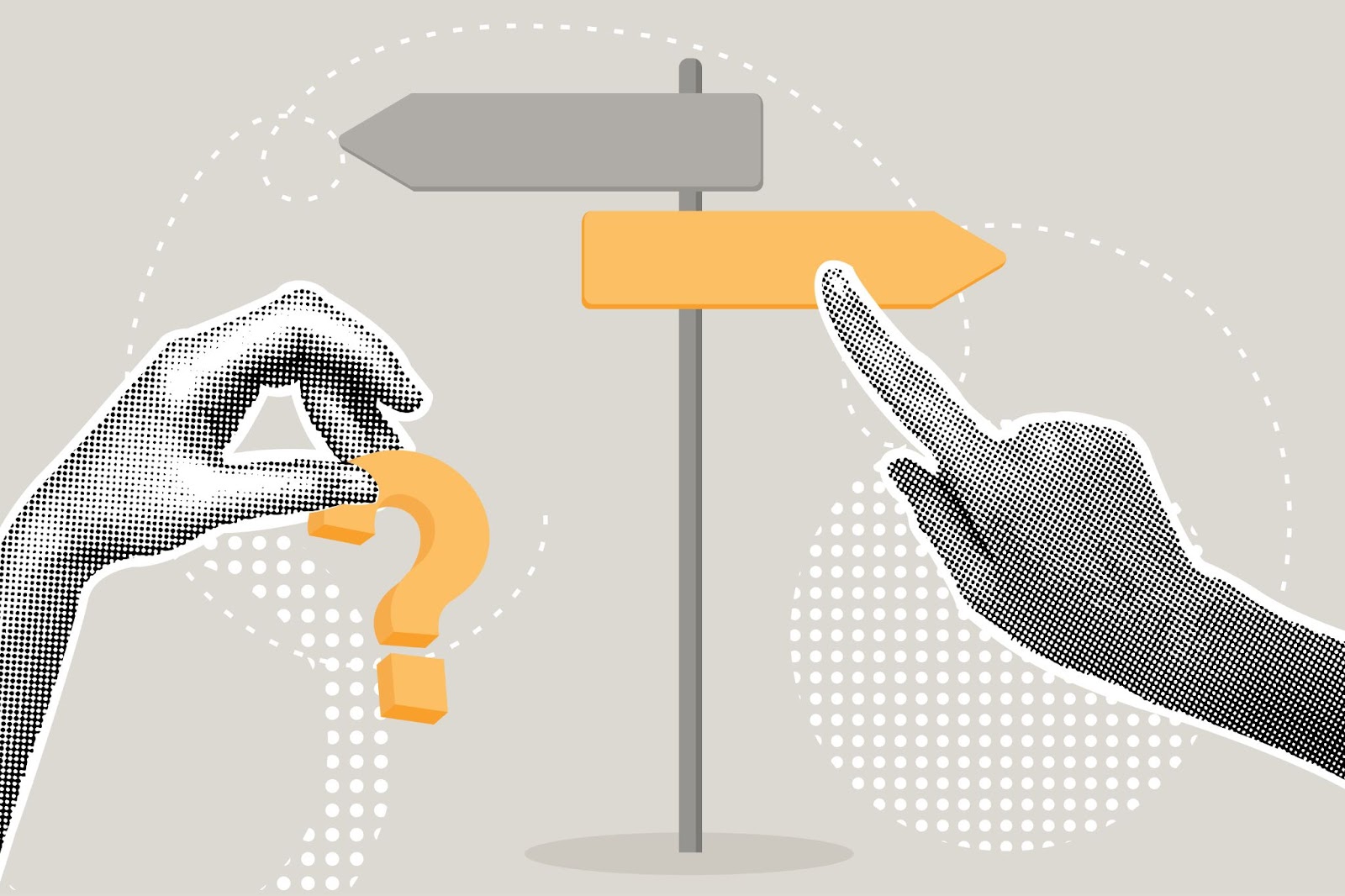
Not all Google review widgets offer the same features and customization options. When selecting a Google review widget for website integration, consider factors like design flexibility, loading speed, and mobile responsiveness.
Look for widgets that allow customization of colors, fonts, and layouts to match your brand identity. A cohesive design ensures your Google review widget enhances rather than disrupts your site's visual appeal. Professional appearance builds credibility and encourages user engagement.
Mobile optimization is non-negotiable in today's smartphone-driven world. Your Google review sidebar widget must display perfectly across all devices and screen sizes. Test widgets thoroughly on various platforms before making your final selection.
Step-by-Step Guide to Adding Your Google Review Widget to the Sidebar
Adding a Google review widget to your sidebar requires careful planning and execution. Start by accessing your website's content management system or widget management area. Most platforms offer dedicated sidebar sections for easy customization.
First, obtain the embed code from your chosen Google review widget provider. This code contains all necessary instructions for displaying your reviews properly. Copy the complete code to avoid functionality issues.
Navigate to your website's sidebar management section. This location varies by platform but typically appears under "Appearance" or "Widgets" in your admin dashboard. Look for sidebar options like "Primary Sidebar" or "Blog Sidebar."
Add a new widget element to your sidebar area. Most platforms offer HTML or custom code widgets for this purpose. Paste your Google review widget code into the appropriate field and save your changes.
Preview your website to ensure the Google review sidebar widget displays correctly. Check that reviews load properly and formatting appears as expected. Make adjustments if necessary before publishing your changes.
Optimizing Your Google Review Sidebar Widget for Maximum Impact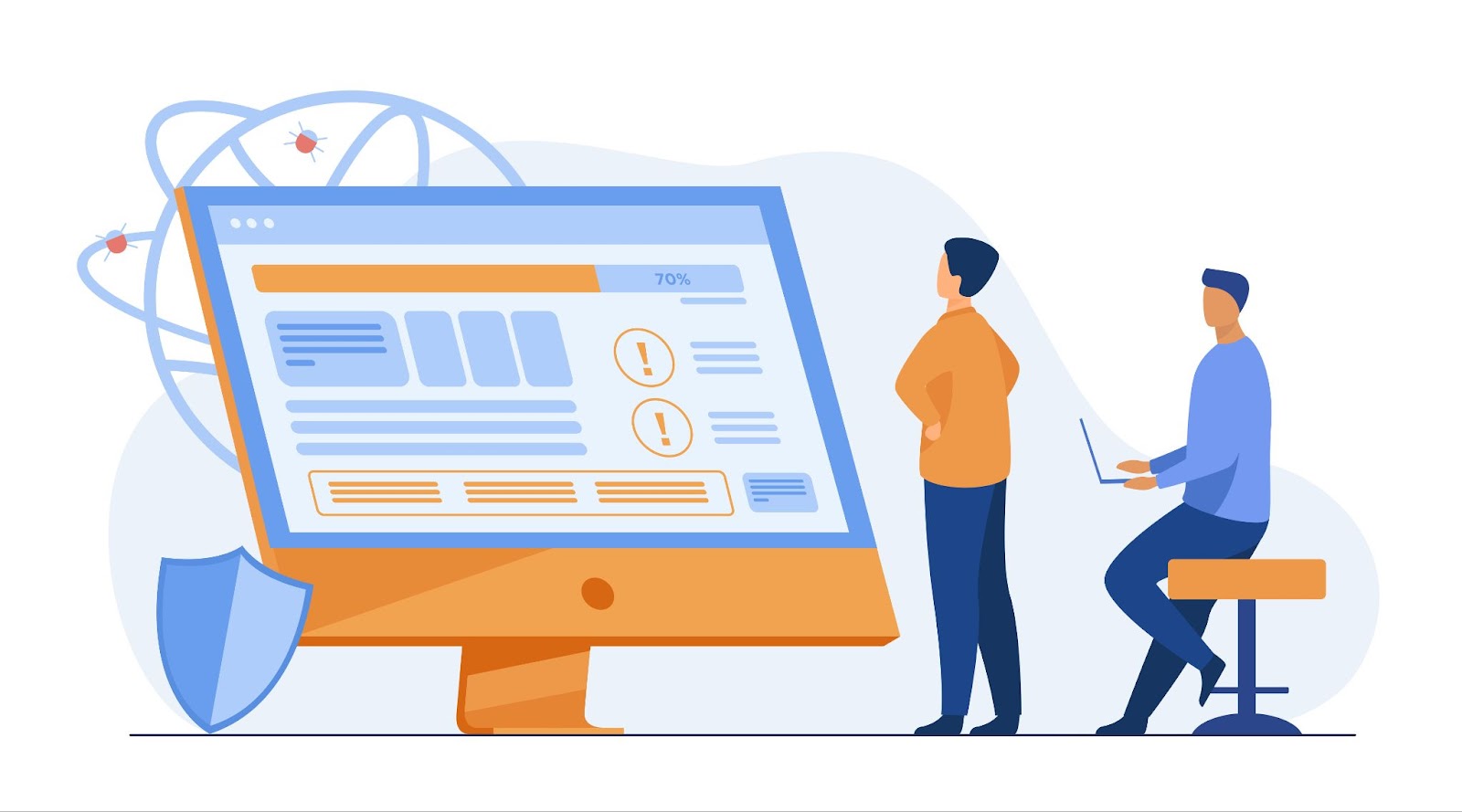
Proper optimization ensures your Google review sidebar widget delivers maximum value. Position the widget prominently in your sidebar hierarchy, ideally in the upper section where visitors notice it first. This placement strategy increases engagement and trust-building potential.
Configure your Google review widget to display an optimal number of reviews. Too few reviews may seem insignificant, while too many can overwhelm visitors. Five to seven reviews typically provide sufficient social proof without creating clutter.
Enable automatic refresh features if available. This ensures your Google review widget always shows current feedback from satisfied customers. Fresh content maintains relevance and demonstrates ongoing business activity.
Consider adding a compelling headline above your widget, such as "What Our Customers Say" or "Recent Reviews." This context helps visitors understand the content's purpose and encourages engagement with your Google review sidebar widget.
Common Mistakes to Avoid When Installing Google Review Widgets
Many website owners make critical errors when implementing their Google review widget. Avoid placing widgets in locations where they compete with important conversion elements. Your sidebar should complement, not overshadow, your primary calls-to-action.
Never use fake or manipulated reviews in your widget. Authentic customer feedback builds genuine trust, while dishonest practices damage your reputation. Focus on earning legitimate reviews through excellent service and products.
Resist the temptation to hide negative reviews completely. A mix of star ratings appears more authentic than perfect scores. Most customers expect some variation in feedback and appreciate honest transparency.
Don't forget to test your Google review sidebar widget across different browsers and devices. Compatibility issues can prevent proper display and reduce the widget's effectiveness. Regular testing ensures consistent performance for all visitors.
Advanced Customization Options for Your Google Review Widget
Advanced users can enhance their Google review widget with custom styling and functionality. CSS modifications allow precise control over appearance, spacing, and color schemes. These customizations help integrate the widget seamlessly with your existing design.
Consider implementing schema markup to help search engines understand your review content better. This technical enhancement can improve your local SEO performance and increase visibility in search results.
Some Google review widgets offer filtering options that let you showcase specific types of feedback. You might highlight reviews mentioning particular products or services relevant to each page's content.
Animation effects can make your Google review sidebar widget more engaging. Subtle transitions and hover effects draw attention without creating distractions. Keep animations professional and purposeful.
Monitoring and Maintaining Your Google Review Sidebar Widget
Regular monitoring ensures your Google review widget continues performing optimally. Check weekly for new reviews and verify they display correctly in your sidebar. Address any technical issues promptly to maintain professional appearance.
Monitor your website's loading speed after installing the widget. Some Google review widgets can slow page performance if not optimized properly. Use speed testing tools to identify and resolve any performance issues.
Keep your widget software updated to ensure security and functionality. Outdated widgets may become vulnerable to security threats or lose compatibility with your website platform.
Track user engagement with your Google review sidebar widget using analytics tools. Monitor metrics like click-through rates and time spent reading reviews. This data helps you optimize placement and content for better results.
Transform Your Website with Strategic Google Review Widget Placement
Implementing a Google review sidebar widget transforms your website into a powerful trust-building machine.
This strategic placement ensures continuous visibility for positive customer feedback while you focus on growing your business. The persistent nature of sidebar widgets maximizes social proof impact across your entire website, converting more visitors into satisfied customers.



