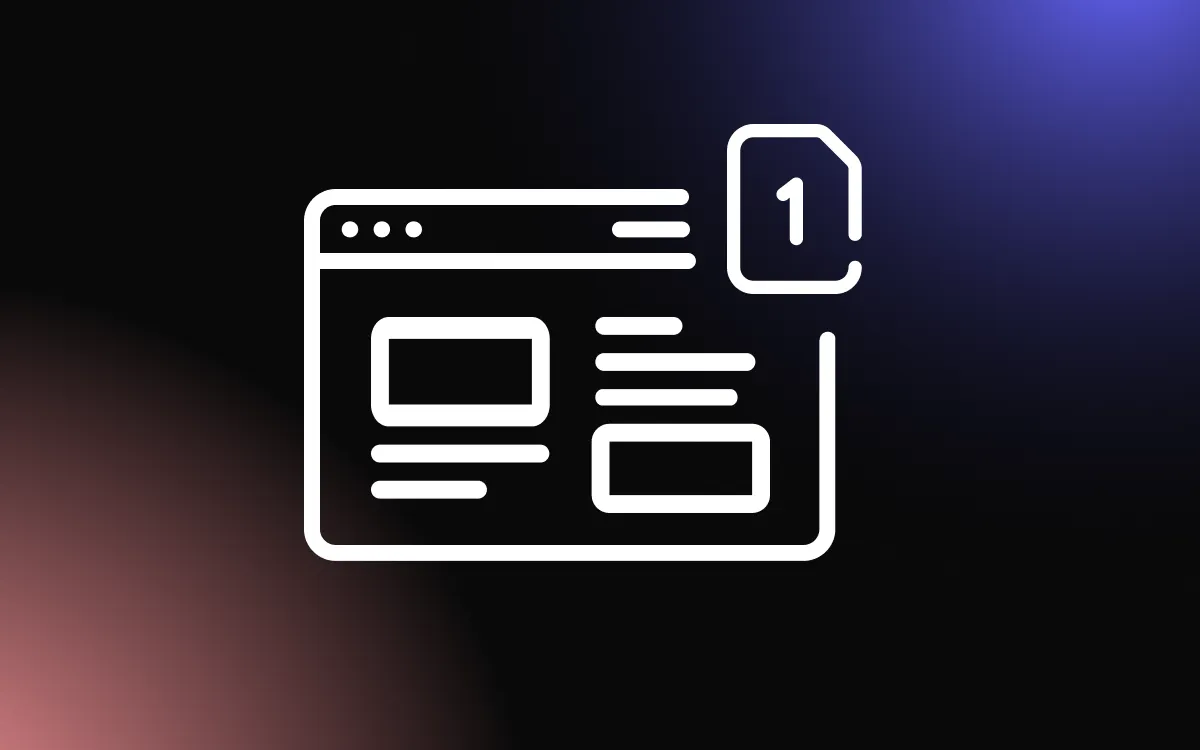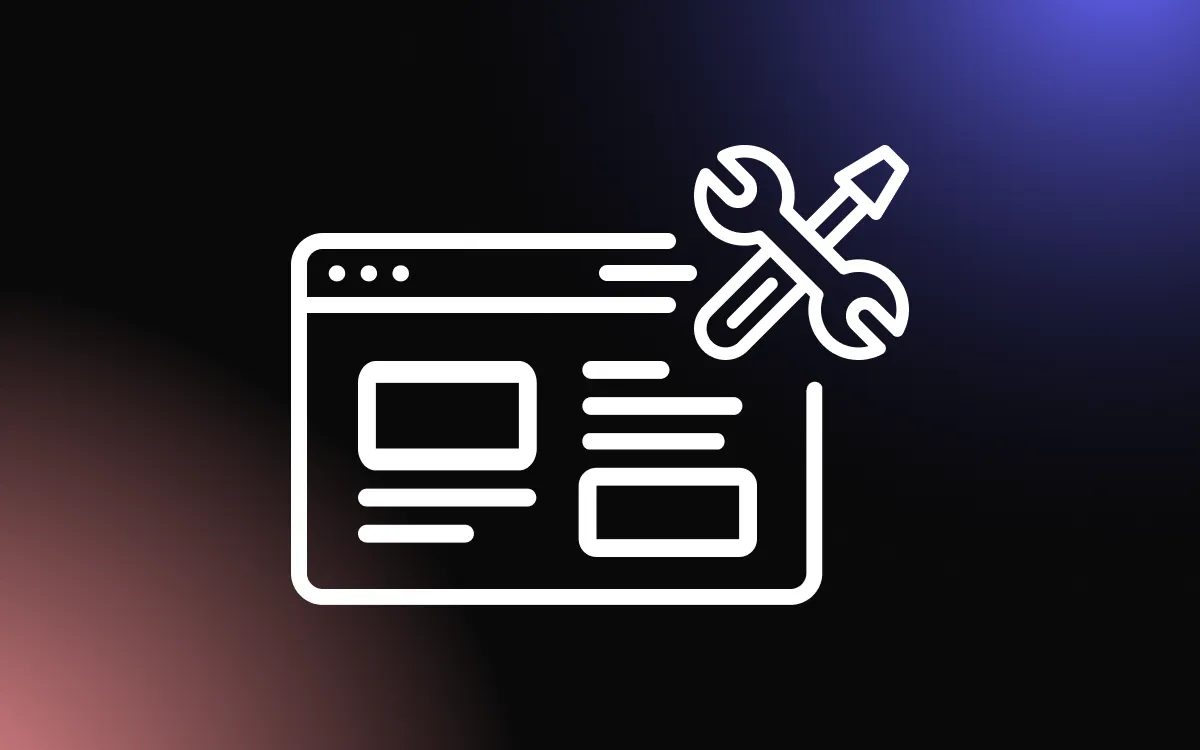Building a website can seem like a daunting task, especially if you're new to the world of web design. However, with the right tools and guidance, anyone can create a professional-looking website.
One of the most user-friendly platforms to achieve this is GoDaddy. Known for its simplicity and intuitive interface, GoDaddy offers a range of tools and features that make website building accessible to everyone, regardless of their technical expertise.
This article will guide you through the process of building a GoDaddy website, step by step, ensuring you have all the information you need to create a website that meets your needs.
What Is GoDaddy?
GoDaddy is a publicly traded Internet domain registrar and web hosting company that offers a variety of services related to website creation and management. Established in 1997, it has grown to become one of the world's largest domain name registrars, managing millions of domains for customers around the globe.
GoDaddy's services extend beyond domain registration and hosting to include website-building tools, email hosting, security features, and online marketing services. The company is known for its user-friendly interface, competitive pricing, and extensive customer support, making it a popular choice for individuals and businesses looking to establish an online presence.
Building a GoDaddy Website
Sign Up
First, go to GoDaddy’s website: and sign up.

Select a Template
To get to the template selection area, follow these steps:
On the left sidebar of your account, you’ll notice the “Website” tab, click on it.

This will take you to the next window, which will ask you what sort of website you’d like:

Essentially, this provides you with a template that best suits your type of website.
Start Editing
Finish the onboarding process and you can start editing your website.


At the end of the onboarding process, you will be presented with the option to take a tour of the website builder, if you need, or you can just start editing your website if you are more familiar with how website builders work.

The website builder is fairly simple to use.
Top Bar
The top bar is really for navigation, previewing your current work and publishing your website.

Right Sidebar
The right sidebar is where most of the action takes place.

The “Website” Tab
The website tab enables you to add pages to your website, and to add navigation to these pages.


On Page Editing
To edit the page’s design (layout, sections, etc). You can click on the page directly, and new options will appear in the form of green buttons. These will allow you to edit “on-page” design.

The “Themes” Tab
The themes tab is responsible for the way the whole website looks. Here you can change the website’s color schemes, fonts and button settings.


The “Settings” Tab
The Settings tab allows you to view and edit additional, relevant information, like your domain, social media links, favicon, cookie banners and more.

Bottom Shortcuts
At the bottom of the right sidebar, you will notice three buttons. These provide additional options.
For example, you can add store functionality to your website by clicking on the “Store” shortcut.


You can also add a popup if you so desire, by clicking on the “Popup” shortcut:

Publish
Finally, when you are done editing your website, simply click on the publish button on the top bar, and that’s it!
Enhancing Your GoDaddy Website & Taking It to the Next Level

Now you know how to build a GoDaddy website, we would like to offer a way to enhance it beyond its current capabilities — with Common Ninja.
Common Ninja offers an ever-growing collection of professional and reliable widgets that will help you save time and money and improve your website. Common Ninja’s widgets are free, fully customizable, perfectly responsive, and easy to use, so be sure to check them out.
Common Ninja — The Only Collection of Widgets You’ll Ever Need
Building a GoDaddy Website — Tips & Tricks
Once you are done building your GoDaddy website, you might want to consider following these tips and tricks to make your GoDaddy website truly stand out.
Design
Designing a website is no easy task. Choosing the right colors, fonts and other elements is not only an art but a science as well. There’s importance in setting up the font and color scheme for the entire website before constructing it. We recommend reading a little about color theories, font pairings, styles & accessibility guidelines before venturing into building your GoDaddy website.
Content
Before you start building your website, take the time to plan out your content. This will help you organize your website and create a better user experience for your audience.
Templates
GoDaddy offers a wide range of templates to choose from. Select a template that matches your website’s content and design needs.
High-Quality Images
While using high-quality, heavy images may seem counterintuitive if you are trying to optimize your website, many services can help you in reducing the size, as well as load the images gradually (lazy-loading) to make the loading speed faster. Using high-quality images will help make your website more visually appealing and engaging for your audience.
Simplicity
Avoid cluttering your website with too much content, images, or design elements. Keep it simple and clean, with a focus on your main message and call to action.
Testing & Previewing
Test your website on different devices and browsers to ensure that it looks and functions as intended. GoDaddy offers a preview function that allows you to see how your website looks on different screens.
Optimize
We’ve covered this before, but we recommend that you use GoDaddy’s built-in SEO tools that can help improve your website’s visibility on search engines.
Conclusion
Creating a website with GoDaddy can be a straightforward and rewarding experience. As we've explored in this guide, the platform offers a range of tools and features that make it easy to design, customize, and manage your website.
Whether you're a small business owner looking to establish an online presence, a blogger wanting to share your thoughts with the world, or a professional seeking to showcase your portfolio, GoDaddy has the tools to help you achieve your goals. Remember, building a website is not just about the technical aspects; it's about creating a space where you can connect with your audience, share your ideas, and grow your brand. With GoDaddy, you're well on your way to doing just that.