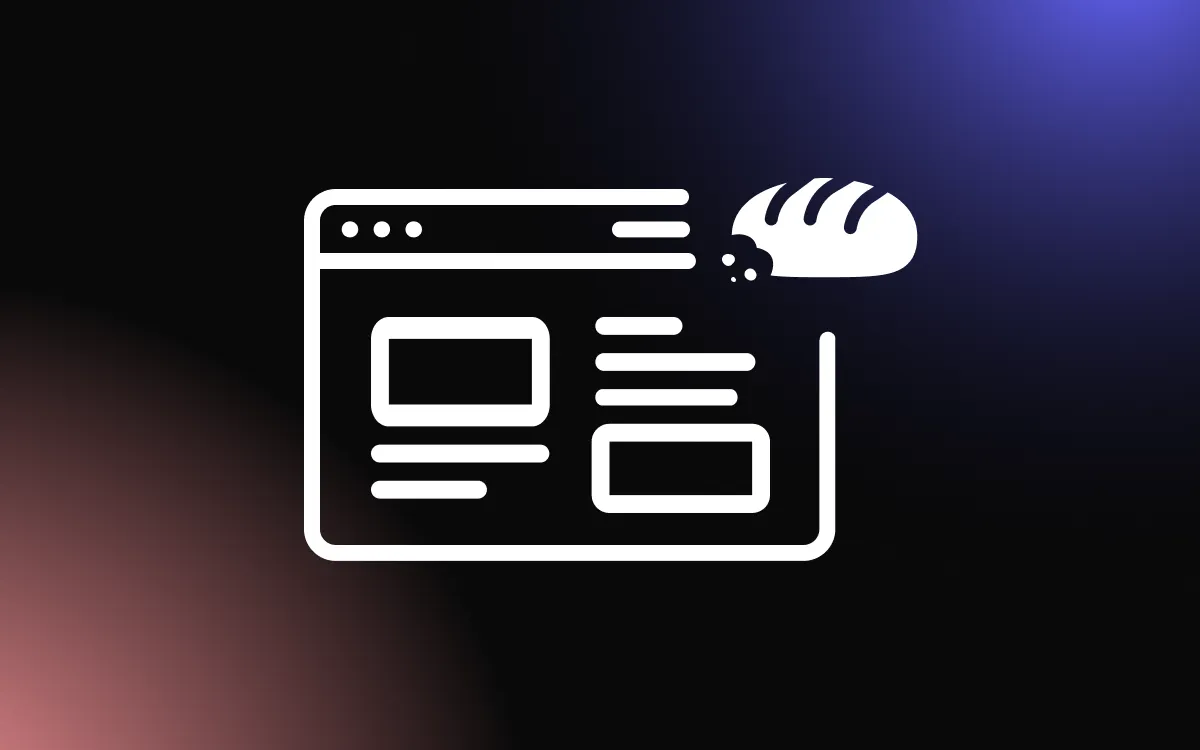Website design is one of the most important aspects of any website. It has a direct impact on user experience, brand awareness, navigation, attractiveness, and trustworthiness.
With good website design, a website can become popular and successful and consequently, so is the business to which the website belongs. The main components of a good website include matching colors, unique design, and original content in the form of photos & videos.
In this article, we are talking about different elements that you can add to a website to make it attractive and efficient and in line with relevant web design trends in 2022. Let’s get started.
Top 10 Tips to Make Attractive and User-Friendly Websites
Developers define several criteria for a good website. The list includes a proper structure, eye-pleasing design, a smooth system of communicating with clients, and optimization for mobile devices. Below, you can find the basic guidelines to keep in mind if you’re going to launch a website.
1. Use a Limited Color Palette Not To Tire Visitors’ Eyes

When it comes to creating a site design, some people may get carried away with too bright color combos that make perception of the info simply impossible. At this point, you need to pick and choose instead of chaotically mixing colors and shades. Professional designers highly recommend limiting a palette to certain colors for the biggest impact.
A color can “tell” your clients a lot about your brand. Too flashy colors and several mixes can turn a well-structured website into a mess. A good rule of thumb is to choose one color and play with its shades while designing various menus and tabs on your site. To play it safe, you’d better select something neutral.
2. Make Content More Noticeable Using White Space
Many owners of online stores believe that they must maximize the space of their websites filling it with various ads. Sometimes they put all kinds of ads chaotically, just to make sure there is no empty space on the page. Why is it a bad idea and you should not do that?
Everything is simple. In fact, empty, (better white) space makes your content more visible and legible. As a result, visitors can focus on the most important elements. The distance between the text and the title increases the user’s attention by 20%. Plus, your website will look fresh, open, and modern thanks to white space.
A wonderful example is the Apple website, where gadgets touted immediately catch visitors’ eye due to the presence of white space around them.
3. Choose a Legible Font for Easy Info Perception

Ornate inscriptions and text blocks may seem like a perfect addition to a website, but this doesn’t work that way. There is a huge gap between readability and elaborate fonts with the latter turning info consumption into a tiring process. If you plan to purchase an expensive font with the aim to make your website look professional, you’d better not. A hefty fee doesn’t mean a product is really first-class, and when it comes to selecting fonts, you need to set priorities.
Adding information to a website, you definitely want visitors to read it and proceed with making an order or something similar. But if people can’t actually grasp the message because the typography is too complicated, how can they move to the next stage? They are likely to head to another platform. So, it makes sense to choose 2 simple fonts and use them for sharing info on your site.
4. Attract Customers with Professional Pictures
Internet users are becoming increasingly demanding and more receptive. When they visit your portfolio website for the first time, they can notice photos taken from other sites or designs copied from competitors. Of course, this will irrevocably harm your reputation.
Your potential customers want to see unique pictures. You should not take standard stock images, but rather add photos of your company and regular activities. According to statistics, original photos significantly increase conversion. But if you decide to use pictures from the stock services, we advise you to use Shutterstock or iStock.
Tip: If you own an online store or you just need professionally edited photos for your site, contact popular photo editing companies, for example, FixThePhoto. They have been almost 20 years in the industry and use only high-quality software like Adobe Photoshop while working. A professional team will carefully edit your photos, following all the requirements that you specified when uploading images. For free resources, visit Wepik’s library of templates and customize your own website.
5. Use Animations and Videos to Advertise a Product or Service

Modern websites consist of various elements, with videos and animations being among the most popular items. Using them, you can better characterize your company’s philosophy and describe products. People really like watching short videos touching upon the key features of a gadget, etc., and it is a well-known fact that a human brain processes such content 60 000 times faster than written text.
Videos also ratchet up the conversion greatly – sometimes it reaches 80-90%. As statistics show, people are more inclined to make a purchase after watching a video rather than reading a description of a product. Besides, making a video sharable, you can present it to a broader range of people without going the extra mile.
6. Include Well-Designed and Well-Written Headings to Navigate Users on the Site
Due to a very fast-paced lifestyle, people take up to scanning text diagonally with their eyes, instead of thoroughly reading the content of a web page. Thus, you need to keep this tendency in mind while organizing text paragraphs, including clear, bold headlines and abbreviated messages to quickly capture clients’ attention. Web developers and administrators choose big titles that are immediately noticeable and add several of them on the home page. For instance, you can use them on the slider that defines the main mission and vision of a company.
Besides, you should adhere to a certain structure while arranging the text on your website, visually directing people to specific parts. Thus, you can highlight key corporate slogans and product traits that can impact customers’ decision-making. Some marketers use letters of different sizes to make a specific paragraph stand out against the rest of the text.
Such layouts affect the conversion rates and spur people to jump from one section to the other to learn more about a specific product. By making a headline larger and the rest of the text smaller – you raise people’s curiosity, encouraging them to click on headers and instantly switch to other pages. There, you should publish more detailed descriptions of an item, throwing light on strong and weak points, etc.
7. Use Illustrations on Your Site
Illustrations are an indispensable element of any site, so it goes without saying that you need to use them on your platform. However, the main caveat to keep in mind is that all your illustrations must be unique and correlate with other visual elements of your brand. Thus, you can have identical graphics on a website, business cards, stationers, etc. Sometimes, illustrations serve as background in presentations and blogs.
Hand-drawn retro-inspired illustrations are in trend nowadays, so, by adding such graphics to your website, you run zero risks. Many websites are designed relying on such aesthetics but they don’t look like trashy copies. In fact, they are real eye candy. In recent years, there has been a shift from traditional, classic product images to drawings and animations created specifically for a website. A great sample is the Cap HPI website, which combines gentle animations and beautiful illustrations.
If you want to cross the confines of average designs and functionality of a website, you can make good use of third-party apps like Common Ninja’s. Most of them are available for free.
8. Add the Call-to-action Buttons to Boost Conversion

Whether you are comparing Wix vs WordPress, or any other service while hunting for an efficient website builder, you should pay special attention to conversion. The main crux is to make it as simple as possible. The easiest way to do so is to add buttons with such inscriptions as “Subscribe”, “Register” or “Buy Now”.
Those using WordPress, can quickly add buttons to the block editor without using third-party plugins or grappling with coding. Thus, complementing a website with actionable and converting elements for your mailing list, subscription, products, and anything else is a breeze.
9. Enhance Your Contact Page to Get Customers’ Trust
A confusing way to contact you can turn off potential customers who don’t want to waste their time. According to Statista, 51% of users find contact information on websites too complicated for them. Don’t limit yourself to just email or a phone number. Give users multiple ways to reach you.
Let your customers choose from several options including a live chat, a toll-free number, and a user forum. The wider the choice you offer, the more user-friendly website design you’ll end up with.
10. Create Responsive Design for Mobile Devices
Modern mobile devices allow you to do most of your shopping on the go. This means that your website must be optimized for mobile platforms. Make sure that your customers can visit your website not only via a desktop computer but also from a smartphone or tablet.
The need for responsiveness has become even more relevant since Google began to penalize websites that are not optimized for mobile devices. In other words, you need to know how to make a user-friendly website not only to get more customers but also to avoid hassle with the Google system.
To create a responsive website, you need to follow the layout dimensions and general site layout standards. A resolution that allows you to save the design and its correct display of the site from any device is considered standard. For example:
- for mobile devices – 320px, 480px
- for tablet computers – 768px
- for netbooks with some tablets – 1024px
- for PC – 1280px and more.
Conclusion
There spring up more and more free website builders. However, the desire to save some money on website development may lead to negative consequences, including an insecure and unprofessional working environment. Thus, the reputation of your brand will be spoilt.
Fortunately, by sticking to the guidelines described in this article, you can create a perfect website without going bankrupt. Make sure to use unique, visual elements with a limited color palette, preserve enough white space, include the “About Us” page, embed interactive components and call-to-action buttons, as well as include contact forms.