
JavaScript has an interesting and storied history. It was initially created to validate web browser input and compensate for HTML’s early backend limitations. Its creators named it JavaScript because they intended it to be a complementary scripting language to Java. Today, JavaScript is a fully-fledged general-purpose programming language (GPL) – not by design but by support.
This support typically comes in the form of engines, runtime environments, libraries, and frameworks. One of the hardest things for amateur and first-time coders is distinguishing between these four categories. For instance, Node.js and React (sometimes referred to as ReactJS, React.js, or REACT) are often conflated or mistaken as competing solutions. This is far from the truth.
The following guide will highlight the differences between Node.js and React, allowing you to identify the right time to employ each solution for your projects.
What Is Node.js?

Node.js is a JavaScript runtime (mostly) used to create and execute server-side applications and commands outside a web browser environment. It has a thriving online community which can largely be credited to it being open-source and platform-independent. Node.js is built on Google Chrome’s V8 engine, which allows it to execute JavaScript code.
But why use NodeJS instead of a fully-fledged GPL implementation like Java and the Java Runtime Environment (JRE)? JavaScript is considerably easier to learn, and you can apply what you have learned from using JavaScript in web development to Node.js (and vice versa).
Additionally, it’s well suited for agile development because of its extensibility and scalability. It’s also very lightweight. Nevertheless, in the same way JavaScript in a web browser environment is used for backend/server applications and processing logic, Node.js isn’t geared towards building GUI applications (at least not on its own). Consequently, it fits into the runtime environment and engine categories mentioned in the introduction.
That said, you will require an additional tool (or two) to build fully-fledged graphical applications. Frameworks and libraries such as React were designed to fill this gap.
How To Implement and Use Node.js
The first thing you must do is download and install the Node.js runtime to use it. It is highly recommended that you install the latest version. Once again, it’s free, and the installation file size should be no bigger than 50MB.
Node.js official system requirements have not been made public. Some sources have suggested a system with 4GB of RAM and 10GB of free space. However, this may be overkill. In reality, if your system can run a web browser such as Google Chrome, it can accommodate Node.js. Depending on the version you install, it will require at least 100MB of free space (~4GB if you don’t have Chocolatey, Python, or Visual Studio Build tools).
The installation package consists of four components:
- Node.js Runtime
- Corepack Manager
- NPM Package Manager
- Online documentation shortcuts
The Windows version of the installation process will also automatically download and install the Python and C++/Visual Studio Build tools if required. Additionally, it will set the necessary environment variables.
You can test if Node.js is installed on your Windows PC by running PowerShell or Command Prompt and then typing in the command: node -v.
The above command should return the installed version of the node run time environment. You can create a simple Hello World console application by:
- Open Notepad (Or Notepad++/Visual Studio Code)
- Type the following line of code into the text area: console.log(‘Hello World!’)
- Save the file as Hello World.js in an easy-to-access directory
- Run Command Prompt or PowerShell
- Use the terminal to navigate to the directory you saved Hello World.js in
- Type the following command into the terminal screen: node “Hello World.js”

Creating a simple console or backend application with JavaScript is easy. Hence, some developers prefer it for basic applications over GPLs such as Java. For instance, you would need to define a class and method to create a Hello World application in Java.
What Is React?

React is a JavaScript library for building graphical web applications. It is often miscategorized as a framework when it is, in fact, a library. However, it’s important to note that React-based frameworks such as Next.js and Gatsby do indeed exist, making implementing React easier.
Meta (FKA Facebook) developed and officially released React in 2013. The company has continued to maintain it since its release. Much like Facebook is the most popular social media platform, React is currently the most popular library for developing frontend user interfaces for web applications.
If you have a substantial online footprint, you likely use a host of React-powered applications routinely. Some of the more famous ones include the New York Times, Vivaldi Browser, Dropbox, and Netflix.
Like many other GUI-building tools, frameworks and libraries, React revolves around components. Components can be seen as the key constituents of a React application or interface. Accordingly, when you build applications using React, you start by defining a collection of independent, singular, reusable components. You then assemble and organize them into complex GUIs.
Every React application has at least one component. This component is often referred to as the root component. It represents the internal application and typically contains a host of child components. Consequently, every React application can be modeled using a tree-like hierarchical structure.
How To Implement and Use React.js
React follows a declarative programming approach. Components in React are represented as either JavaScript functions or classes. Class-based components must use React.Component as a parent class (extend it). They contain states (properties) and render methods/functions. States define how a component is rendered, while the render method dictates how and where the component will be displayed.
On the other hand, functional components are represented as JavaScript constants. However, they use JSX to bind and render DOM elements. Functional components use hooks to manage states, and this process requires the React DOM library.
You can use React.js either in a web browser development environment (directly in HTML) or a React environment. The latter requires NPX, NPM, and Node.js. If you have them installed on your system, you can set up the React environment from Command Prompt/PowerShell using this command:
npx create-react-app [react-app-name]

Incidentally, the two most common ways to use Node.js with React are downloading and installing the React app development environment or as a backend for React web-based applications. While both React and Node.js are different (as highlighted by their usage), they can be combined to expand each other’s functionality.
Node.js vs. React.js: A Comparison
| Node.js vs. React.js Comparison | ||
| Attribute | Node.js | React |
| License | MIT License (Free and Permissive) | MIT License (Free and Permissive) |
| Usage | Backend event driven-programming – management of real-time data | GUI-based web applications |
| Written in | C, C++, and JavaScript | JavaScript |
| Technology Type | Runtime environment and JavaScript Engine | Library |
| Platforms | Linux, Microsoft Windows, IBM AIX, macOS, and z/OS | Web platforms (and any platforms that support NPM and Node.js) |
| Programming Paradigm | Multi-paradigm (“Java-Script Everywhere”) | Declarative Programming |
| Developer | OpenJS Foundation (with community support) | Meta (FKA Facebook with community support) |
Conclusion
Developers are only as good as the tools at their disposal and how well they can utilize them. Understanding which gaps each tool fits into is essential to your success. Mastering Node.js and React can open doors beyond colorfully decorating your resume.
The important thing to understand is that tools like Node.js make it easier to create scalable servers and backends that adhere to a single programming language. It encourages an asynchronous coding style that saves you from working with threads. On the other hand, React allows you to use JavaScript HTML to model and build GUI components. With technologies such as Python and JavaScript, web development has become more script-centric and will remain so for years.

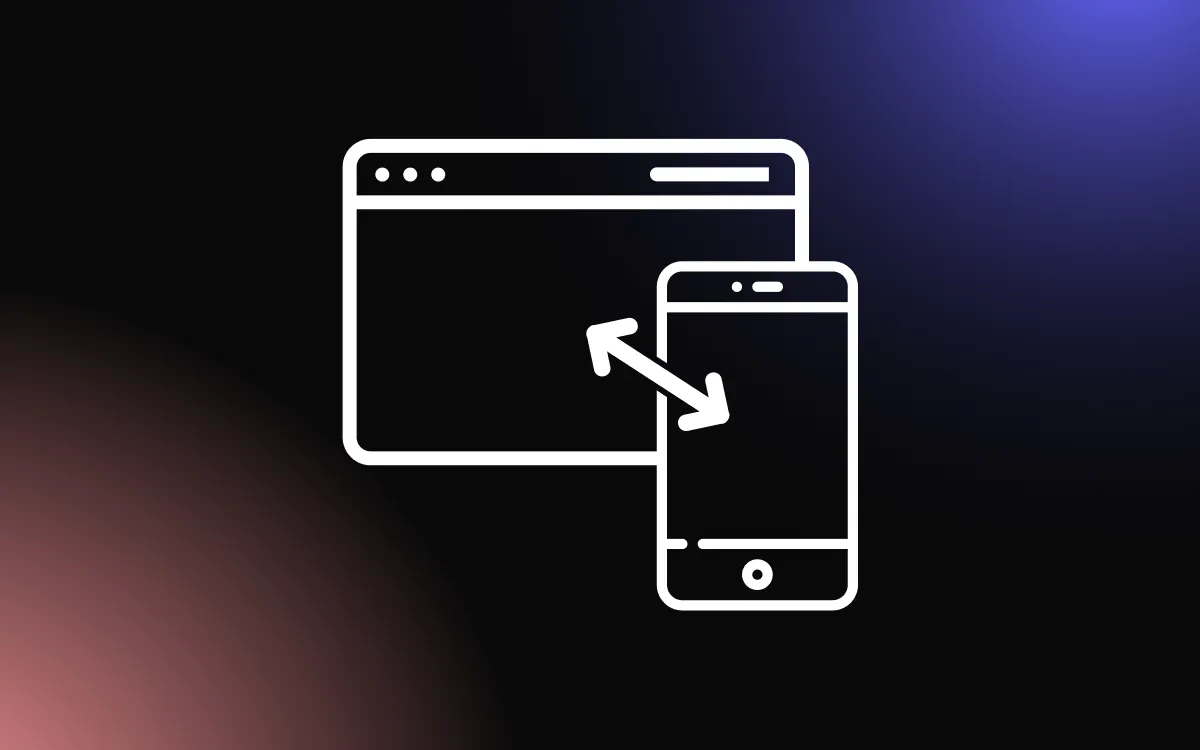

![15 of the Best Developers To Follow Online [2022]](/_next/image?url=https%3A%2F%2Fwebsite-assets.commoninja.com%2Fdistribution%2F1737982366020_15_of_the_Best_Developers_To_Follow_Online_%5B2022%5D.webp&w=640&q=75)