
The adoption of Telegram chat buttons represents a pivotal advancement in digital communication strategies, particularly in boosting user engagement.
These interactive buttons, embedded within Telegram chats, facilitate a more dynamic and streamlined interaction between businesses and their users.
By simplifying the process of sending predefined queries and commands, these buttons enhance the usability and responsiveness of the platform.
Introduction to Telegram Chat Buttons
Telegram chat buttons offer an interactive way for businesses to engage with their customers, enhancing the overall user experience on the platform.
Overview of Telegram Chat Buttons
Telegram chat buttons are interactive elements that can be embedded within messages, allowing users to perform specific actions with a single tap.
These buttons can be used in regular chats, channels, and bot interactions, providing a seamless way to guide users through various processes.
They can be customized to fit different needs, such as navigating to a website, subscribing to a channel, or triggering bot commands, making them a versatile tool for customer interaction.
Functionality and Use Cases
The functionality of Telegram chat buttons spans a wide range of use cases. For customer service, buttons can be used to quickly access FAQs, initiate live chats with support agents, or provide feedback.
In marketing, they can drive engagement by allowing users to easily participate in surveys, sign up for newsletters, or access promotional content. E-commerce businesses can use chat buttons to streamline the purchasing process, enabling customers to view products, add items to their cart, and proceed to checkout directly from the chat.
By integrating chat buttons, businesses can enhance user interaction and streamline customer journeys on Telegram.
Enhancing User Engagement with Chat Buttons
Incorporating chat buttons into your website can significantly enhance user engagement by facilitating immediate communication, personalizing interactions, and increasing accessibility for users.
These benefits make chat buttons a valuable tool for improving the overall user experience and fostering stronger connections with your audience.
Immediate Communication Benefits
Chat buttons enable immediate communication between users and your business, offering real-time assistance and support. When users encounter issues or have questions, they can quickly click the chat button to start a conversation with a support agent or a chatbot.
This instant access to help reduces wait times and frustration, leading to higher satisfaction levels.
For example, an e-commerce website can use chat buttons to assist users with product inquiries, helping them make informed purchase decisions and potentially increasing conversion rates.
The immediacy of chat interactions ensures that users feel heard and valued, which can enhance their overall experience on your site.
Personalization of User Interactions
Chat buttons also allow for personalized user interactions, which can significantly enhance engagement. By leveraging data from user profiles and previous interactions, chatbots and support agents can tailor their responses to meet individual needs and preferences.
For instance, a returning customer can be greeted by name and offered personalized product recommendations based on their purchase history.
Personalization helps in creating a more meaningful connection with users, making them feel recognized and appreciated. This level of customized interaction can lead to increased user loyalty and repeat visits.
Increased Accessibility for Users
One of the key advantages of chat buttons is the increased accessibility they offer. Positioned prominently on your website, chat buttons provide a convenient way for users to reach out for assistance without navigating away from their current page.
This accessibility is particularly beneficial for users who may need quick help or those who prefer instant messaging over other forms of communication. Additionally, chat buttons can be integrated across various devices, ensuring that users can engage with your business whether they are on a desktop, tablet, or smartphone.
This multi-device support enhances the user experience, making it easier for users to connect with you whenever and wherever they need assistance.
Implementing Telegram Chat Buttons on Various Platforms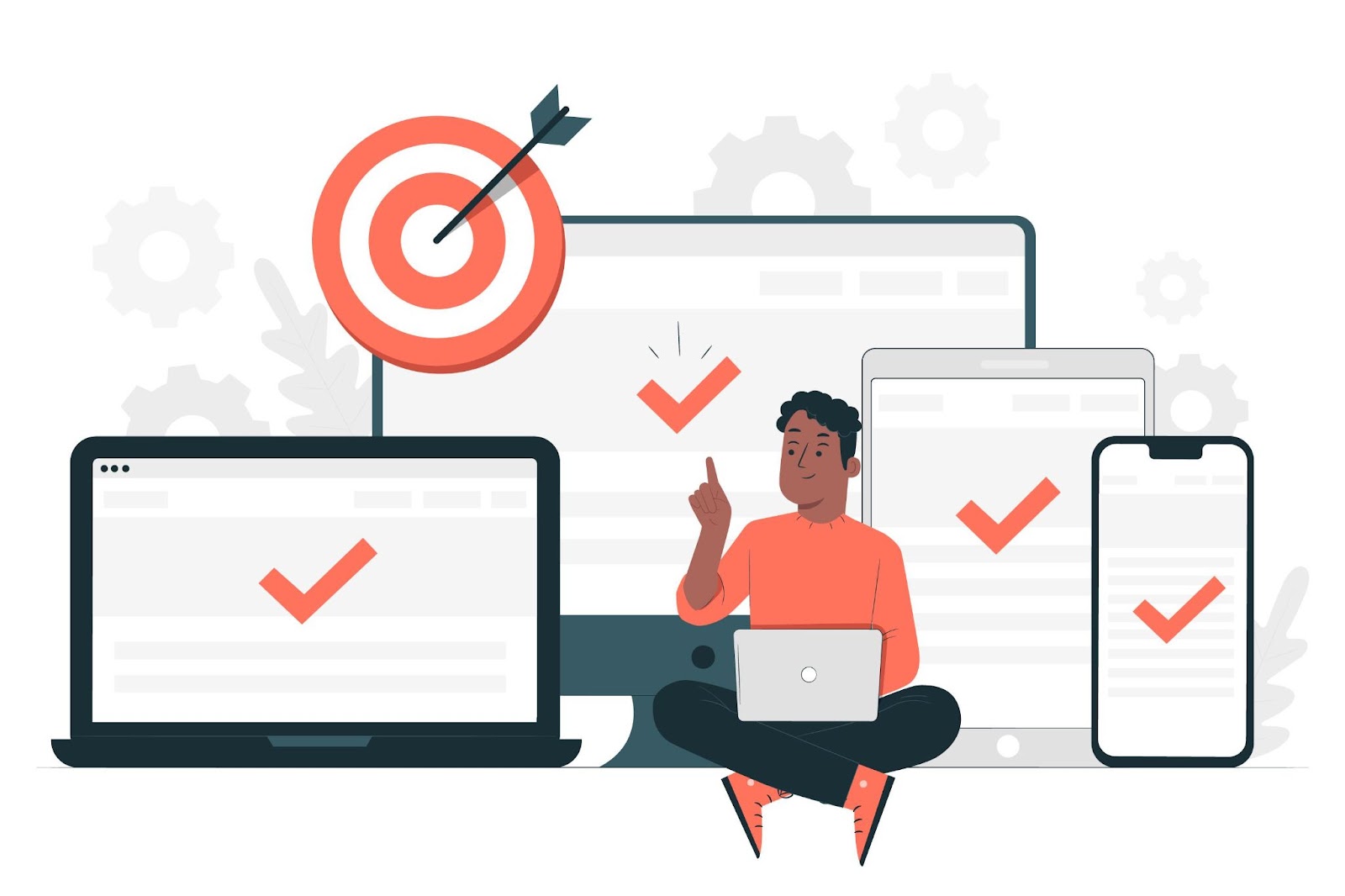
Implementing Telegram chat buttons across various platforms can significantly enhance user interaction and support. By integrating these buttons into websites, mobile apps, and e-commerce platforms, businesses can provide seamless and efficient communication channels for their customers.
Integration with Websites
Integrating Telegram chat buttons into websites is a straightforward process that can greatly improve customer support and engagement. Start by generating a Telegram chat button using Telegram’s bot or link options.
Once you have the link, embed it into your website’s HTML code, typically in a prominent location such as the bottom corner of the homepage or the contact page. This visibility ensures that users can easily find and use the chat button to initiate conversations with your business.
The integration can be further enhanced by using website analytics tools to monitor chat button interactions and optimize placement and usage based on user behavior. This ensures that the chat button is always accessible and effective in providing support.
Use in Mobile Apps
Integrating Telegram chat buttons into mobile apps provides users with a convenient way to connect with your business directly from their devices. For iOS and Android apps, you can use deep linking to direct users to your Telegram chat.
This involves adding a clickable button or link within your app that opens the Telegram chat interface. Ensure that the chat button is easy to find and use, such as placing it in the app’s main menu or customer support section.
By integrating Telegram chat buttons into your mobile app, you offer users a familiar and efficient way to communicate, enhancing their overall app experience and satisfaction.
Compatibility with E-commerce Platforms
Telegram chat buttons can be seamlessly integrated into e-commerce platforms, providing real-time support and personalized shopping assistance.
Platforms like Shopify, WooCommerce, and Magento support custom HTML and widget integration, making it easy to add Telegram chat buttons to product pages, checkout pages, and customer support sections.
By offering instant access to customer service, you can address queries and concerns promptly, reducing cart abandonment rates and improving customer satisfaction.
Additionally, you can use Telegram bots to automate responses to common questions, provide order updates, and even handle returns and exchanges, streamlining the customer service process.
Best Practices for Using Telegram Chat Buttons
Implementing Telegram chat buttons effectively requires strategic placement and compelling call-to-action messages to maximize user engagement and support.
Optimizing Button Placement
Optimizing the placement of Telegram chat buttons is crucial for ensuring they are easily accessible and visible to users. Place chat buttons in prominent locations such as the bottom right corner of the screen, the contact page, or within the website’s navigation bar.
For mobile apps, include the chat button in the main menu or the customer support section. On e-commerce sites, placing chat buttons on product pages and checkout pages can provide immediate assistance when users need it most.
Regularly analyzing user behavior and interaction data can help you adjust the placement for maximum effectiveness, ensuring that users can easily find and use the chat button whenever they need support.
Crafting Effective Call-to-Action Messages
Crafting effective call-to-action (CTA) messages is essential for encouraging users to interact with the Telegram chat button. Your CTA should be clear, concise, and compelling, directly addressing the user's needs or concerns.
Use action-oriented language such as "Chat with us now," "Get instant support," or "Have questions? We're here to help!" to prompt users to click the button. Personalize the message to reflect your brand’s voice and tone, making it friendly and approachable.
Additionally, consider using urgency or offering value in your CTA, such as "Limited time offer - chat with us!" or "Exclusive support for our customers." Effective CTAs can significantly increase the likelihood of users engaging with your Telegram chat button, leading to improved customer support and satisfaction.
Conclusion
Telegram chat buttons have proven to be a game-changer in the realm of user engagement. By enabling quicker and more intuitive interactions, they significantly reduce the friction typically associated with digital communication.
This leads to a smoother user experience and higher satisfaction levels, ultimately driving greater engagement and loyalty. Businesses leveraging this technology are well-equipped to meet the evolving expectations of their users, ensuring ongoing engagement and sustained interest.



