Sorting the Carrd FAQ by categories
The Carrd FAQ Accordion plugin features the ability to divide your questions into separate categories for a better navigation experience. You can also use Emojis for those categories!




The FAQ Accordion plugin allows you to add more long-tail keywords to your Carrd website in an organic manner, thereby enabling you to score higher on search engine result pages.
By adding FAQs to your Carrd website, you can let your users view answers to common questions quickly and easily without having to wait weeks for answers to arrive.
With the FAQ Accordion plugin, your visitors won't have to wait for answers, and all the information they need is provided to make a quick decision.
The Carrd FAQ Accordion plugin features the ability to divide your questions into separate categories for a better navigation experience. You can also use Emojis for those categories!

A variety of layouts are available for customizing the Carrd Faq plugin to fit your Carrd website vision. You may construct a Carrd website that looks professional using these user-friendly and simple to use templates without having any coding or design expertise.

You can choose from multiple icons in the FAQ plugin. To open the FAQ's answer, do you want a downward-facing arrow? Or maybe a plus sign? We’ve got the most commonly used icons available for you to choose from. Simply decide which one's Carrd website's design and user interface you like most.

You can customize Faq plugin for Carrd to fit the needs of your Carrd website. The buttons, labels, and colors can be modified to fit your branding. To create a unified and polished appearance, you may also select from a variety of font choices and modify the font's size, style, and color. To make sure the Faq for Carrd fits seamlessly into your website layout, you can also modify the spacing in addition to these design options.

A search option makes it easy to find questions on your Carrd website using the FAQ plugin. If there are a lot of FAQs on your Carrd website or if it's a dedicated FAQ page, then this feature is crucial to enhancing your users' navigation experience.
With the FAQ plugin for Carrd, you can open multiple questions at once, keep open questions open, or simply open all questions at once. Also, users can search for particular keywords inside the questions and answers in the FAQ plugin for Carrd, making it simpler for them to get the information they require.
You don't have to spend much time customizing the Carrd Faq plugin, since it comes with several beautiful skins for your Carrd website. The skins are designed to complement most design color schemes and can be used to quickly and easily create a Faq plugin for your Carrd, website.
Our Faq plugin for Carrd is designed to be fully responsive and will look fantastic on any device. In addition to being totally responsive, or effortlessly adjusting to match the screen size of any device, it also offers a sleek and contemporary style that will improve the overall appearance of your Carrd website. In a world where more and more people are accessing the internet through their phones and tablets, it is crucial to have a website that is optimized for mobile viewing. To give you an advantage over rivals, the Faq plugin will enable you to do that.
Faq Accordion for Carrd requires no coding knowledge and is easy to use. You can customize plugin by dragging-and-dropping on our intuitive dashboard.

Faq for Carrd can be further customized using custom CSS, as with the rest of Common Ninja's plugins. You can quickly alter the colors, fonts, layout, and positioning of every element of the plugin's appearance with this function. But, you can enhance your customization by manually altering the CSS if you're feeling really inventive. In order to customize the Faq plugin, you can now make even more sophisticated adjustments. Whether you want to make a few simple tweaks or go all out with advanced customizations, our advanced editor has you covered.

You can embed the Faq plugin on your Carrd website easily by copying a single line of code. Each time you update the Carrd Faqplugin, it will also be updated automatically on your Carrd website.
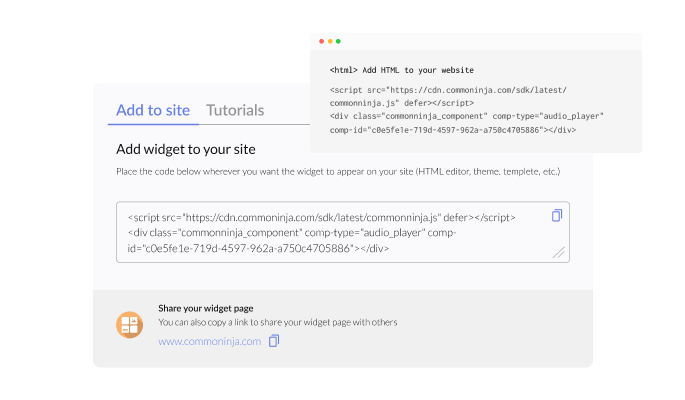
Yes, you can easily group FAQs under different categories via the “Categories” tab on the dashboard.
Yes, you can easily change the expanded icons via the “Look & Feel” tab on your dashboard.
Yes, you can! The FAQ Accordion widget features full RTL support.
Yes, the FAQ Accordion widget features a search option that you can toggle on or off.
Yes, you can change how the widgetopens FAQs via the “Settings” tab on the widget’s dashboard.
Yes, you can! You can do this from within the “Look & Feel” tab on the widget’s dashboard.
Using the FAQ Accordion widget is very easy. Simply sign up and start using the free version. There's no need to worry about complicated setup or installation processes, as the FAQ Accordion widget is designed to be user-friendly and straightforward. Once you've signed up, you'll have access to all of the basic features and functions of the widget, which you can use to enhance your website and improve your online presence. From there, you can choose to upgrade to the paid version if you want to access more advanced features and capabilities. Regardless of which version you choose, you'll find that the widget is a powerful and easy-to-use tool that can help you take your online presence to the next level.
The Common Ninja FAQ Accordion widget is a free tool reach with features and options. While this widget is free to use, it does have a limit on the number of views it can handle. This means that after a certain number of views, the chat button may no longer be visible or functional on your website. It is important to note that this view limit may vary depending on the plan you are using. Despite this limitation, Common Ninja's FAQ Accordion is still a valuable tool for businesses looking to increase customer engagement and improve the overall user experience of their website.
The Common Ninja's FAQ Accordion widget is a versatile tool for any website builder. This means that you can easily add this widget to your website or store no matter what platform you use to build your website. The FAQ Accordion widget will work seamlessly with your platform whether you are using a popular website builder or something more specialized. This means you can enjoy all the benefits of this powerful tool without having to worry about compatibility issues.
It’s very easy to embed Common Ninja’s FAQ widget on your website and the process consists of two steps:
The FAQ Accordion widget is designed to comply with the General Data Protection Regulation (GDPR), a set of EU regulations protecting personal data and privacy. When using the FAQ Accordion widget, you can be confident that it will not collect or store personal data that could violate GDPR regulations. This ensures that your business is in compliance with these regulations and can protect your customers' data privacy. Overall, the FAQ Accordion widget is a secure and reliable tool that can be used to enhance your website without any concerns about GDPR compliance.
No need for coding skills. Our FAQ Accordion widget is designed to be easy to use, even for those with limited technical experience. The widget features a user-friendly interface that allows you to easily customize the widget without coding knowledge. You can fully customize the FAQ Accordion to match your branding. When you're done, simply copy the provided code and paste it into your website. It's that simple!
Embedding the FAQ Accordion widget on your website is a straightforward process. Simply copy the provided code and paste it into the desired location on your website. The widget will seamlessly integrate into your site, allowing you to take advantage of its features and functions. No technical expertise or programming knowledge is required - just copy and paste the code to get started. This simple process allows you to easily add the widget to your website and enhance its functionality without any hassle.
Yes. We are eager to hear your request. Please refer to this page.
There are several reasons why you might want to use an FAQ (frequently asked questions) widget on your website.
First, an FAQ widget can help provide your visitors with clear and concise information. By answering common questions in advance, you can save your visitors the time and effort of contacting you or searching for the information themselves. This can improve the user experience on your website and make it more convenient for your visitors to find the information they need.
Second, an FAQ widget can help improve your website's search engine optimization (SEO) by providing more content for search engines to index. Including a wide range of relevant keywords and phrases in your FAQs can improve the chances that your website will appear in search results for those terms. This can help to drive more traffic to your website and increase your visibility online.
Third, an FAQ widget can help to improve customer service by providing quick and easy answers to common questions. By providing detailed and accurate answers to frequently asked questions, you can help to reduce the number of customer support inquiries you receive and free up time and resources for more complex or challenging issues. This can improve the overall efficiency of your customer service operations and help to build trust and credibility with your customers.
An FAQ accordion is an interface element used to display a list of frequently asked questions (FAQs) on a website. The accordion allows users to view the questions and answers one at a time by clicking on the question. When a user clicks on a question, the answer to that question is revealed below it. The other questions remain hidden, creating a compact and organized display of information. The accordion design allows users to easily access and browse the FAQs without having to scroll through a long list of questions and answers.
Yes, an FAQ page can be good for SEO. An FAQ page provides an opportunity to include a variety of relevant keywords and phrases on your website, which can help improve your search engine rankings. An FAQ page can also provide helpful information to users, which can increase their time on your website. This can signal to search engines that your website is valuable and relevant, which can also improve your rankings. In addition, an FAQ page can help improve the user experience on your website, making it more likely that users will share your content and link to your website, both of which can also help with SEO.
The terms FAQ and Q&A are often used interchangeably, but they actually have slightly different meanings. FAQ stands for "Frequently Asked Questions," and it refers to a list of common questions and answers about a particular topic or product. An FAQ page is usually organized by topic, with each question and answer presented in a clear and concise manner. The purpose of an FAQ page is to provide users with quick and easy access to information they may be looking for.
Q&A, on the other hand, stands for "Questions and Answers." This term is typically used to describe a format or format where users can ask and answer questions on a particular topic. For example, a Q&A forum or website allows users to post questions and receive answers from other users or experts. The purpose of a Q&A format is to facilitate discussion and sharing of knowledge on a specific topic.
Yes, FAQs can be a good element of user experience (UX) design. An FAQ page provides users with quick and easy access to information they may be looking for, which can improve their overall experience on a website. By anticipating and addressing common questions and concerns, an FAQ page can also help to reduce friction and improve the user's ability to find what they need on a website. In addition, an organized and well-designed FAQ page can make a website feel more professional and trustworthy, which can also improve the user experience. Overall, incorporating an FAQ page into a website's design can be a useful way to improve the user experience.