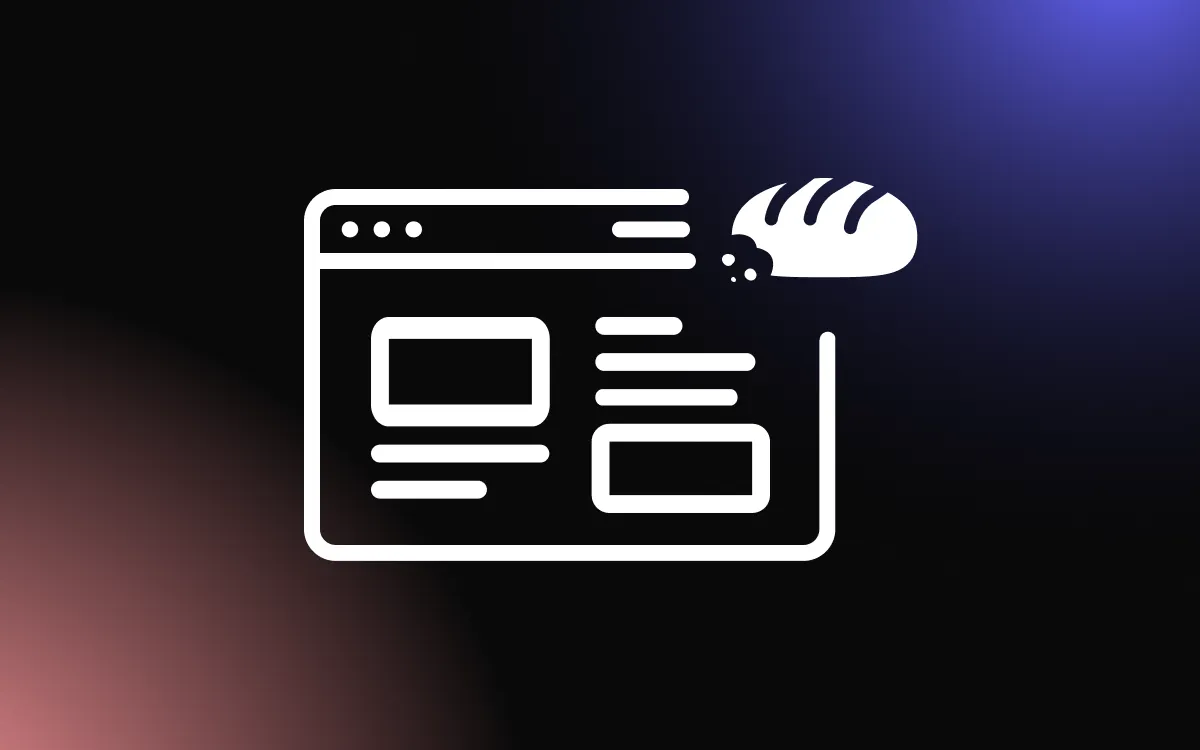Web design is a multifaceted discipline that goes beyond the aesthetic appeal of colors, typography, and imagery; it’s about creating a user-centric design that guarantees a seamless, enjoyable experience.
Two often overlooked yet vital components of this user experience are the website’s header and footer. Being the first and last elements that your site’s visitors interact with, headers and footers act as the ‘bookends’ of your site’s content. They play critical roles in navigation, branding, and user engagement. Consequently, the quality of your header and footer design can make or break your site’s overall impact and effectiveness.
In this comprehensive article, we aim to enlighten you on the common pitfalls that designers often fall into when constructing headers and footers, along with pragmatic solutions to avoid these mistakes.
By shedding light on these areas, we aim to help you optimize these integral elements of your website, ensuring they not only blend well with your overall design but also solidify your branding, meet your strategic goals, and most importantly, improve the user experience.
Understanding Headers and Footers
What is a Header?

On any website, the header is the topmost part of a webpage. This vital section is a consistent element across the entire website and typically hosts elements such as the company logo, navigation menu, and sometimes a search bar or a prominently placed call-to-action (CTA) button. More than just a placeholder for these elements, the header often sets the mood for the rest of the website and can be instrumental in setting user expectations right from the get-go.
Role of a Header
At its core, a header serves two main functions: firstly, it helps establish and continuously reinforce the brand’s identity. Secondly, it guides visitors around the site, improving user experience and overall website functionality. The strategic design of the header can play a significant role in boosting user engagement and steering users towards desired actions, such as signing up for a newsletter, making a purchase, or filling out a contact form.
Elements of a Good Header
A well-designed header is clean, uncluttered, and resonates with the brand identity. Key components include clear navigation that makes it easy for users to find their way around, a recognizable logo that aids in brand recall, and if space permits, a compelling CTA that aligns with your overall business goals.
What is a Footer?

Located at the very bottom of every webpage, the footer is another consistent and important part of a website. Though it may appear less glamorous than other elements, its importance cannot be overstated.
Role of a Footer
Footers serve to wrap up your website in a neat bow. They provide users with another chance to navigate important links and give a sense of closure to your site’s content. More importantly, they provide an area to place key information that doesn’t fit naturally elsewhere on your webpage.
Elements of a Good Footer
A robust footer design incorporates essential information such as contact details, social media icons for easy sharing and following, and a secondary navigation menu. Additionally, it can also host legal information like the privacy policy and terms of service, and a slot for visitors to sign up for email newsletters.
Common Mistakes in Header Design

Overloading with Information
A frequently seen design mistake is overstuffing the header with an excess of information. Designers, in their zeal to provide as much information as possible at the first glance, often cram too many elements into the header. The result is a cluttered, overwhelming header that distracts and confuses users.
Why This is a Mistake
An overloaded header is counterproductive, as it confuses visitors rather than guiding them. This disorientation can lead to a negative first impression and potentially drive users away from your site. Keeping in mind that the attention span of web users is often quite short, an overburdened header that demands too much cognitive load can lead to a frustrating experience, thwarting user engagement and increasing bounce rates.
How to Avoid It
The best way to sidestep this pitfall is by sticking to the essentials. Your header should feature only the most vital elements — namely, the logo, a navigation menu, and possibly one additional feature like a search bar or a CTA, depending on your needs and space availability. Prioritize clarity and ease of use over an abundance of features. This approach ensures that users are not overwhelmed and can quickly find what they need.
Inconsistent Branding
Another commonly seen mistake is inconsistency in branding across the header design. Sometimes, headers do not reflect the overall brand’s identity, leading to a disconnected user experience.
Why This is a Mistake
Consistency is a pillar of effective branding. Inconsistent branding across various platforms can confuse your audience and harm your brand image. If your header design deviates from your brand guidelines—whether in terms of color scheme, typography, imagery, or tone—it can create a disjointed experience for your visitors. This incongruity can dilute your brand identity and make your site less memorable.
How to Avoid It
Keeping your brand’s image consistent is crucial, and your header design plays a big part in this. It’s like your website’s fashion statement, so dress it up to match your brand guidelines. Blend in your unique color scheme, the typography that’s distinctively yours, and your overall aesthetic. Your logo? Let it take center stage because that’s a big part of who you are as a brand. Synchronizing your header design with your brand vibe builds a seamless user experience, reinforcing brand recall and trust.
Lack of Navigation Elements
Some headers overlook the importance of clear navigation, resulting in a design that makes it challenging for users to explore the site and find the information they’re seeking.
Why This is a Mistake
Clear navigation is the backbone of a good user experience. Without it, users may struggle to find the information they need, leading to frustration and higher chances of them abandoning your site—a situation no website owner wants. Neglecting this crucial element can lead to poor user engagement, lower conversion rates, and a higher bounce rate.
How to Avoid It
Dodging confusion is key, so your header should house a neat, straightforward navigation menu. Think of it as a roadmap to the major landmarks—sections—of your website. Label those links clearly to make them user-friendly. If your site is vast like a digital metropolis, a dropdown menu might just keep your header from getting crowded.
Not Mobile-Responsive
Many headers are designed without taking into account the need to adapt to different screen sizes. In an era where mobile browsing has surpassed desktop browsing, this is a crucial mistake.
Why This is a Mistake
With the advent of smartphones and tablets, the way people access the web has changed dramatically. Today, a large portion of web traffic comes from mobile devices. If your header is not responsive — that is, if it does not adjust smoothly to different screen sizes—you risk providing a poor user experience to a significant portion of your audience. This can also negatively impact your site’s SEO, as Google favors mobile-friendly websites.
How to Avoid It
To ensure your header provides a positive experience on all devices, adopt a mobile-first design approach. Headers should be designed with responsiveness in mind, ensuring they adapt to different screen sizes and orientations. Techniques such as collapsible or hamburger menus can help keep your design clean and user-friendly on smaller screens.
Ignoring Search Engine Optimization
Some headers are designed without considering the crucial role SEO plays in web visibility. They lack important elements that could help the website rank better in search engine results.
Why This is a Mistake
Turn a blind eye to SEO while designing your header, and you’re walking away from the chance to pull in more organic traffic. Your visibility on search engines is like a spotlight that can dramatically boost your site’s traffic and ultimately, rev up your business growth. An SEO-unfriendly header? It’s like a dimmed spotlight—lower rankings, decreased visibility, and sadly, fewer visitors.
How to Avoid It
To ensure your header contributes to your SEO efforts, consider incorporating key SEO elements. For instance, make sure your logo has an alt tag with your business name and a relevant keyword. Similarly, your navigation links should include proper header tags and relevant keywords.
Additionally, consider using schema markup to help search engines understand the structure of your website better. This approach will make your header more SEO-friendly, thereby improving your chances of ranking higher in search results.
Common Mistakes in Footer Design

Neglecting Key Information
Despite their strategic location at the end of every page, footers are often neglected or filled with less significant information, making them seem more like an afterthought than an integral part of the web design.
Why This is a Mistake
Overlooking the power of the footer is like leaving a treasure chest unopened. You could be providing users with gems of information but a poorly crafted footer can lead to missed interactions, leaving users feeling like they’re wandering in a maze.
How to Avoid It
Ensure your footer houses crucial information such as contact details, a sitemap, and links to important pages like terms of service or privacy policy. Remember, your footer is often the last chance you have to guide your users or provide them with useful information. Make it count!
Cluttered Design
Footers, just like headers, can sometimes fall victim to information overload. Overloading the footer with a multitude of links or text leads to a cluttered and overwhelming design.
Why This is a Mistake
A cluttered footer can be just as confusing and off-putting as a cluttered header. Users might struggle to find the information they need amidst the chaos, leading to frustration and a negative user experience.
How to Avoid It
To avoid a cluttered footer, embrace simplicity and organization. A good practice is to group related links together under clear headings. This approach makes it easier for users to navigate the information and find what they need quickly.
Lack of Contact Information
Another common mistake is not including contact information in the footer. This omission can frustrate users who want to reach out to your business for inquiries or support.
Why This is a Mistake
Making your contact information hard to find is like playing hide-and-seek with your customers—it can make you seem less reachable and trustworthy. The absence of contact details might be seen as a lack of openness or customer focus, damaging your business’s reputation.
How to Avoid It
Make sure your contact information is clearly visible and up-to-date in your footer. It’s like an open door, including your email address, phone number, and if relevant, your physical address. This open-door policy builds trust, reflects transparency, and encourages customers to get in touch.
Not Mobile-Responsive
Just like headers, footers too are often designed without taking into account mobile responsiveness.
Why This is a Mistake
As mentioned earlier, more than half of all web traffic now comes from mobile devices. If your footer isn’t mobile-responsive, you’re providing a subpar experience to a large segment of your audience, and potentially damaging your search engine ranking.
How to Avoid It
Ensure your footer design is mobile-responsive. Techniques like collapsible sections or tabs can help make your footer user-friendly on smaller screens, without compromising on the availability of information.
Ignoring SEO Opportunities
Footers, like headers, often miss out on SEO opportunities. They overlook potential areas for including keyword-rich content or additional navigation inks that can boost the website’s visibility on search engines.
Why This is a Mistake
Overlooking SEO opportunities in the footer design is another missed chance to attract more organic traffic to your site. Just like the header, your footer can play a crucial role in your site’s SEO. Neglecting this can result in lower search engine rankings and decreased site visibility.
How to Avoid It
Optimize your footer for SEO by incorporating keyword-rich content where appropriate. This could include a brief description of your business or services. Use schema markup in your footer to improve your site’s readability by search engines. Additionally, consider including SEO-friendly navigation links, as these can help search engines better understand your site structure and content.
Conclusion
In our journey through website design, we’ve highlighted common pitfalls and solutions associated with headers and footers—overloading them with information, disregarding mobile compatibility, omitting key details, and underplaying SEO.
Remember, headers and footers are not mere decorations; they’re central to user experience, navigation, and branding, and can be potent SEO tools. Thus, reviewing your current designs with these insights is critical. Your aim should be creating a cohesive, engaging, user-friendly environment, with headers and footers as vital components. By prioritizing user needs, you pave the way towards a website that truly resonates with its audience.