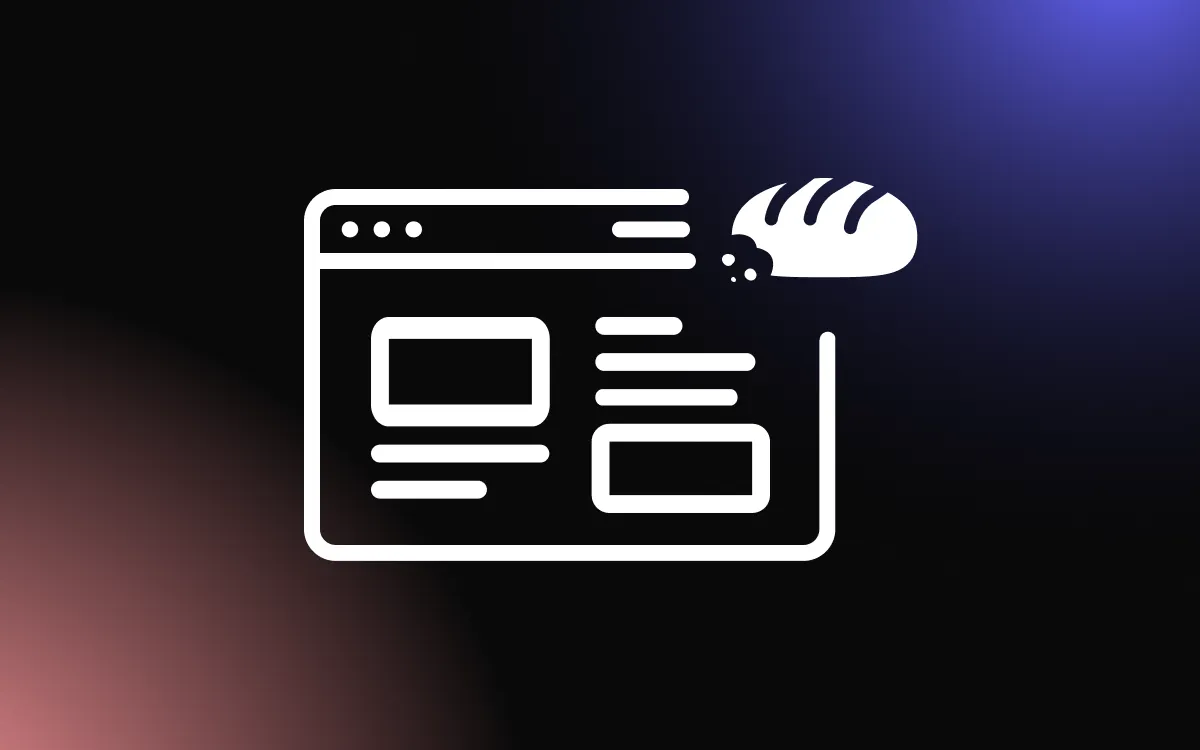In this bustling era of ever-evolving screens — from pocket-sized smartphones to desktop behemoths, from tablets to smart TVs — there’s a golden thread that connects them all: responsive design.
As our digital landscapes stretch and shrink, it’s the artful craftsmanship of responsive design that ensures a seamless user experience, no matter the device. It’s the invisible maestro conducting a harmonious symphony between user, interface, and device.
In our upcoming exploration, we’ll be diving headfirst into the fluid world of grids, breakpoints, flexible images, and media queries. Whether you’re a web design veteran, an ambitious beginner, or simply a curious soul in the digital realm, this journey promises a closer look into the kaleidoscope of responsive design.
Because in this world, it’s not just about looking good; it’s about fitting well too!
The Evolution of Responsive Web Design

The Shift from Fixed Layouts to Fluid Grids
Just a few years back, websites were designed for the standard desktop. The layout was fixed, and things could easily go awry if someone tried viewing a website on a device with a different screen size. But as technology advanced and mobile devices became prevalent, designers realized the need for more flexible layouts. Hence, the transition from fixed, rigid layouts to fluid grids that adjust and resize based on the screen’s size.
The Impact of Mobile Devices on Web Design
The explosion of mobile devices, including smartphones and tablets, introduced a new complexity to web design. It led to the emergence of a ‘mobile-first’ design strategy, where designs are created for smaller screens first and then scaled up for larger ones. This shift signified a fundamental change in design thinking — web designers were no longer just thinking about screen sizes, but also about how users interact with content on different devices.
Key Elements of Responsive Web Design

Flexible Grid-Based Layouts
At the heart of responsive web design, there lies the magic of flexible, grid-based layouts. Ditching the old-school way of defining widths and sizes in rigid pixels, responsive design champions the use of relative units, like percentages. This subtle switch gives your layout the freedom to gracefully adjust to any screen size it encounters.
Images That Are Flexible Too
Images, just like layouts, need to be flexible in a responsive design. This means images should resize and adjust based on the screen size, ensuring they don’t spill out of their containing element and cause layout issues.
Media Queries
Media queries, introduced in CSS3, are another crucial element of responsive design. They allow the application of different CSS styles depending on the device characteristics, like screen size, orientation, and resolution. In essence, media queries make your website not just visually flexible, but also functionally adaptable.
Mobile First Design
The mobile-first design approach is exactly what it sounds like — designing the mobile version of your website first and then adapting it for larger devices. This strategy acknowledges and prioritizes the growing number of users accessing content via their mobile devices.
The Benefits of Responsive Web Design

Improved User Experience
Responsive web design significantly improves the user experience. Whether your audience is visiting your site from a desktop, tablet, or smartphone, they will have a seamless and consistent experience, leading to increased engagement and satisfaction.
Increased Mobile Traffic
Considering that over half of all web traffic now comes from mobile devices, a responsive website allows you to tap into this large audience base, potentially leading to higher traffic and conversions.
Improved SEO Ranking
Search engines, particularly Google, favor mobile-friendly websites. This preference has been in place since Google’s “Mobilegeddon” update in 2015, where they began boosting the rank of mobile-friendly webpages on mobile search results. Hence, responsive web design is critical for SEO.
Easier Maintenance and Lower Web Development Costs
Having a single responsive website reduces the time and effort involved in maintaining different versions of a site for different devices. This consolidation can also result in lower web development costs and easier content management, giving you more time to focus on what truly matters: your content and your audience.
Implementing Responsive Web Design

To bring responsive web design to life, you’ll need to juggle several elements — right from the structure and layout of your website to the images and other media you deploy. Your mission, should you choose to accept it, is to create a website that nimbly adapts to the user’s behavior and environment, morphing based on screen size, platform, and orientation.
So, how do you make this happen? Well, let’s walk through this step-by-step.
Step 1: Define Your Website’s Structure
First up on your journey to responsive web design is to chalk out your website’s structure. Consider how the content and elements on your site will interact and organize themselves. Got some ideas? Great, now grab a pencil and start sketching out a rough wireframe of your site, ensuring your design flows logically and intuitively for your user.
Step 2: Choose a Flexible Grid Layout
After you’ve mapped out the blueprint of your website’s structure, it’s time to roll up your sleeves and dive into the next phase – opting for a flexible grid layout. What does that entail, you ask? Well, it involves giving your website design a makeover, trading in the rigid, fixed units like pixels for more versatile relative units, such as percentages. By adopting this approach, you’re setting your layout free, allowing it to effortlessly adapt and resize based on whichever screen size it graces. It’s all about flexibility and dynamism here!
Step 3: Make Images and Media Responsive
After setting up your flexible grid layout, it’s time to ensure that your images and other media are responsive too. This involves using CSS techniques to make images flexible so they scale and resize according to the size of their container.
Step 4: Implement Media Queries
Now that you’ve got your flexible layout and responsive media, the next step is to implement media queries. Media queries allow you to apply different CSS styles depending on characteristics of the device your site is being viewed on, such as width, height, resolution, and orientation. This allows you to tailor your design to different devices and screen sizes.
Step 5: Design for Mobile First
As you make headway into responsive design, you might find it useful to adopt a mobile-first approach. In essence, you’ll be crafting your design for the tiniest screen sizes initially and then gradually adding layers of complexity for larger screens. With this strategy in your toolkit, you can ensure your website is ready to welcome the throngs of users who prefer browsing on their mobile devices, a demographic that’s growing at an impressive rate.
Step 6: Test Your Design
Once you’ve woven in all these elements of responsive web design, it’s time for the moment of truth — testing your design. Try your design out on a host of different devices and screen sizes to confirm it’s performing as you intended. Your testing phase should include a variety of devices, from desktops and tablets to mobile phones, and cover a range of screen resolutions. Don’t forget to make use of tools like Google’s Mobile-Friendly Test in this step; they can be pretty handy.
Examples of Excellent Responsive Web Design
There are countless examples of superb responsive web design out there, serving as great inspiration — here are some.
Dribbble

Dribbble is a design platform that truly embraces responsive design. It efficiently adjusts its layout to fit different screen sizes, providing a uniform and pleasant user experience across devices.
The site maintains the quality and visibility of its user-generated design content, no matter the screen size, which is a testament to its excellent use of responsive design. Its intuitive and easily navigable menu, which collapses neatly on smaller screens, contributes to a smooth browsing experience. Dribbble is a solid example of how to retain design integrity and user experience in a responsive design context.
Dropbox

Dropbox, a widely-used file hosting service, is a prime example of effective responsive design. Its clean and minimalistic layout adapts well to different screen sizes, reorganizing and resizing its content as necessary to ensure a seamless user experience.
Regardless of the device used to access it, Dropbox always prioritizes its key content, placing it front and center to maintain functionality. This focus on delivering its core services uniformly across devices highlights Dropbox’s strength in responsive design.
GitHub

GitHub is another outstanding example of responsive design. It’s a platform primarily used by developers for code hosting, and its website design ensures that users can access code repositories, features, and discussions without hindrance, regardless of their device.
GitHub’s site design adjusts flawlessly between screen sizes, maintaining readability and ease of navigation. This adaptability to provide a consistent user experience across multiple devices underscores the effectiveness of GitHub’s responsive design.
Etsy

Etsy, a popular e-commerce website focused on handmade or vintage items, showcases responsive design beautifully. It maintains a consistent and intuitive layout across different devices, making browsing and purchasing items straightforward and enjoyable for its users.
The website design intelligently adapts the display of products and shop details to suit the screen size, ensuring that users have all the necessary information at their fingertips. Etsy’s use of responsive design makes shopping easy and accessible, regardless of the device used.
Shopify

Shopify, a leading e-commerce platform, stands out with its excellently implemented responsive design. The site delivers a consistent and user-friendly experience across all device types, showcasing its extensive features effectively.
The way Shopify organizes and displays information changes fluidly with screen size, ensuring the core functionalities are always accessible and easy to interact with. This dedication to a seamless user experience, irrespective of the device, underlines Shopify’s strength in responsive design.
The Future of Responsive Web Design

New Technologies and Their Impact
The future of responsive web design will undoubtedly be influenced by emerging technologies. With advances in Augmented Reality (AR), Virtual Reality (VR), and voice interfaces, responsive design will need to factor in these new modes of interaction. Designers will need to stay abreast with these trends to create sites that are not only responsive but also immersive and interactive.
Staying Ahead of the Curve with Responsive Design
Furthermore, Google’s focus on Core Web Vitals and overall page experience signals the importance of performance and user-centric metrics in future designs. This shift reiterates the importance of responsive design as a part of delivering excellent user experience and emphasizes the need for web developers and designers to continuously learn and adapt.
Embracing Responsiveness in Web Design
In a world that’s rapidly going mobile, responsive web design isn’t an option anymore—it’s a necessity. It offers a plethora of benefits, from improved user experience and SEO ranking to easier maintenance and cost-effectiveness.
Whether you’re a seasoned web designer or a business owner looking to build a web presence, adopting responsive web design practices is pivotal. It’s a commitment to your users, assuring them of a seamless, user-friendly experience, irrespective of how they access your website.
Remember, a truly responsive website is more than just a flexible layout—it’s about a design that responds to the users’ needs and enhances their browsing experience.