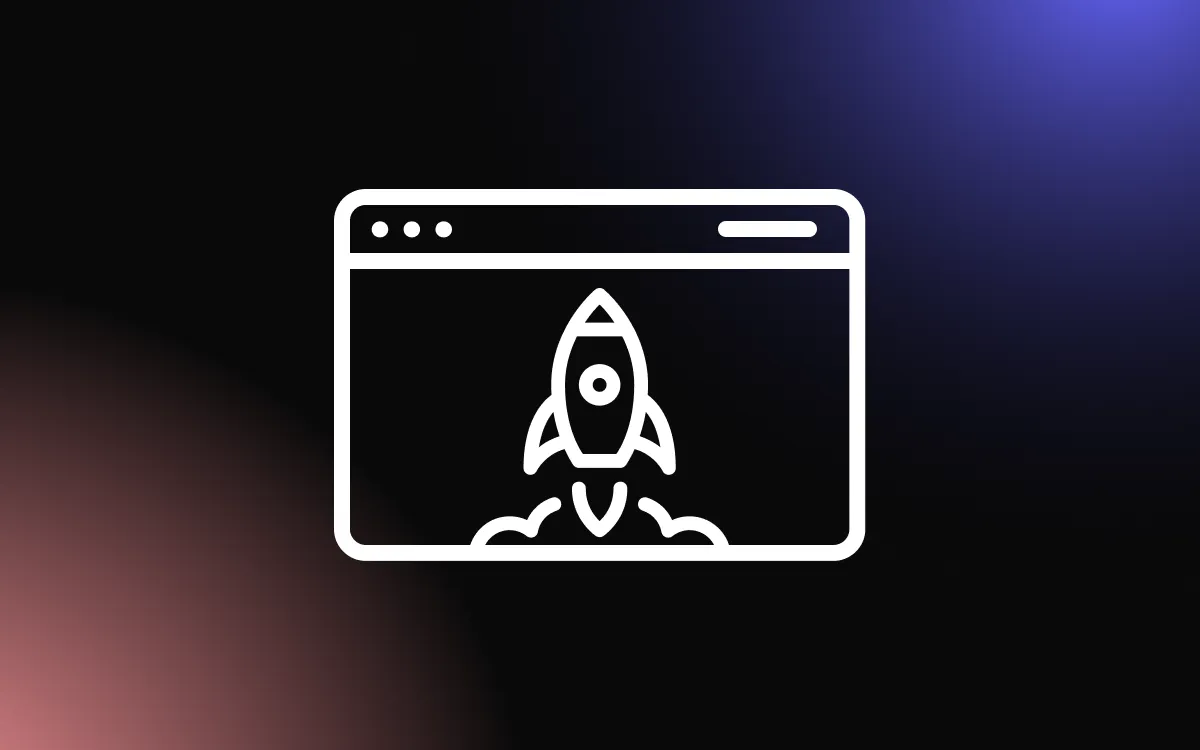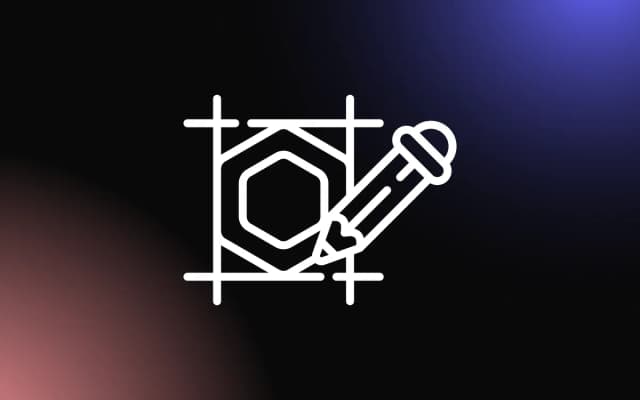Web design is much more than just a blend of colors and fonts; it's a powerful tool that can shape a user's experience, perception, and interaction with your brand.
This article will delve into the principles of effective web design, providing you with a comprehensive understanding of what makes a website not just visually appealing, but also user-friendly and purposeful. We'll explore key principles such as usability, aesthetics, navigation, and responsiveness, among others.
What Is Web Design?

Definition of Web Design
Web design encompasses a variety of skills and disciplines involved in the production and maintenance of websites. It includes aspects such as web graphic design, user interface design, authoring, including standardized code and proprietary software, user experience design, and search engine optimization.
In essence, web design refers to both the aesthetic portion of the website and its usability. Web designers use various design programs such as Adobe Photoshop to create the layout and other visual elements of the website. They also use coding languages like HTML and CSS to bring their designs to life on the web.
The Role of Web Design in User Experience and Business Success
Web design plays a crucial role in user experience and business success. A well-designed website can enhance user experience by making it easy for visitors to find the information they need, navigate the site, and complete desired actions, such as making a purchase or signing up for a newsletter.
Good web design can also contribute to business success by enhancing brand perception, building trust with users, and driving conversions.
For instance, a professional, visually appealing website can create a positive first impression, which can enhance brand perception. A user-friendly design can build trust by showing users that the business values their time and effort. And a design that effectively guides users towards conversion points can drive conversions, contributing to business growth.
In today's digital world, where many customer journeys start or happen online, web design is more important than ever. Businesses that invest in effective web design can enhance user experience, build stronger relationships with customers, and achieve greater success in the digital marketplace.
Principle 1: Simplicity

The Importance of Simplicity in Web Design
Simplicity is a fundamental principle of web design. A simple design can enhance user experience by making it easy for users to understand and navigate the website. It can reduce confusion, prevent information overload, and help users achieve their goals quickly and efficiently.
Simplicity also contributes to aesthetic appeal. A clean, uncluttered design can create a positive first impression and enhance brand perception. It can highlight important elements, guide users' attention, and create a harmonious visual experience.
Moreover, simplicity can improve website performance. A design with fewer elements can load faster, consume less data, and perform better on different devices and browsers. This can enhance user satisfaction and SEO performance.
How to Achieve Simplicity in Design
Achieving simplicity in web design involves several strategies.
One strategy is to follow the principle of "less is more". This involves minimizing the use of colors, fonts, and design elements, and maximizing the use of whitespace. It also involves simplifying navigation and reducing the number of clicks needed to reach different parts of the website.
Another strategy is to prioritize content and functionality. This involves focusing on what users need and want from the website, and removing anything that doesn't contribute to these needs and wants. It also involves organizing content in a clear and logical way, using headings, lists, and other formatting tools to make content easy to scan and understand.
A third strategy is to use consistent and intuitive design patterns. This involves using familiar symbols, layouts, and interactions, so users don't have to learn how to use the website. It also involves ensuring consistency across different pages and sections, so users know what to expect.
Examples of Simple Yet Effective Web Designs
Several websites exemplify the principle of simplicity.
- Google's homepage is a classic example. It features a minimalist design with a lot of whitespace, a simple color scheme, and a single, central focus: the search bar.
- Apple's website is another example. It uses a clean, uncluttered design with high-quality images, simple navigation, and clear, concise text.
Principle 2: Usability

Understanding Usability in Web Design
Usability is a critical principle in web design that focuses on the ease with which users can interact with a website. It encompasses how intuitive and easy-to-use a website is, how easily users can find information, and how straightforward it is for users to achieve their desired objectives, such as making a purchase or finding contact information.
A website with high usability enhances user satisfaction, increases the likelihood of repeat visits, and can lead to higher conversion rates. Conversely, a website with poor usability can frustrate users, leading to a higher bounce rate and potentially damaging the business's reputation.
Key Aspects of Usability
Navigation
Navigation is a fundamental aspect of usability. A website should have a clear, logical, and consistent navigation structure, enabling users to easily move between different sections or pages. Key information and pages should be easy to find, with important links prominently displayed. A search function can further enhance navigation, particularly for larger websites.
Accessibility
Accessibility ensures that all users, including those with disabilities, can access and interact with the website. This includes providing alternative text for images, ensuring sufficient color contrast for users with visual impairments, and making the site navigable via keyboard for those who can't use a mouse. Accessibility is not only a legal requirement in many jurisdictions, but it also improves usability for all users.
Readability
Readability involves making the content on your website easy to read and understand. This includes using clear, simple language, breaking up text into manageable chunks, using headings and subheadings to structure content, and choosing fonts and colors that are easy on the eyes.
Tools and Techniques to Improve Usability
There are numerous tools and techniques available to improve website usability. Usability testing, for instance, involves observing real users as they interact with your website, helping to identify any issues or areas of confusion. Tools like heatmaps and session recordings can provide insights into how users navigate your site and where they may be encountering problems.
A/B testing can also be useful, allowing you to compare different versions of a webpage to see which performs better in terms of usability. And accessibility tools can help ensure your website is usable by people with disabilities.
Principle 3: Consistency

The Role of Consistency in Web Design
Consistency is a key principle in web design that contributes significantly to a website's usability and user experience. A consistent design makes a website easier to understand and navigate, as users do not have to learn new design patterns or interfaces as they move from one page to another.
Consistency also contributes to a website's aesthetic appeal and brand identity. By using consistent colors, fonts, and design elements, businesses can create a cohesive look and feel that reflects their brand and leaves a lasting impression on users.
Moreover, consistency can enhance trust and credibility. When users see that a website is consistently well-designed and easy to use, they may perceive the business as more professional and reliable.
Achieving Consistency Across Web Pages
Achieving consistency across web pages involves several strategies.
One strategy is to use a consistent layout. This involves placing elements such as the logo, navigation menu, and footer in the same location on each page. It also involves using a consistent structure for content, such as headings, lists, and paragraphs.
Another strategy is to use a consistent color scheme and typography. This involves using the same colors and fonts throughout the website. It also involves using colors and fonts that align with the brand's identity and values.
A third strategy is to use consistent interactions and animations. This involves ensuring that elements such as buttons, links, and forms behave in the same way on each page. It also involves using animations consistently and sparingly, to enhance usability without distracting users.
Examples of Consistent Web Designs
Several websites exemplify the principle of consistency.
- For example, the Airbnb website uses a consistent layout, color scheme, and typography across all pages. This creates a cohesive and intuitive user experience, and it reinforces the brand's identity.
- The Dropbox website is another example. It uses consistent interactions and animations, such as hover effects and transitions, to create a smooth and engaging user experience.
Principle 4: Visual Hierarchy

Understanding Visual Hierarchy in Web Design
Visual hierarchy is a key principle in web design that involves arranging elements in a way that implies importance. It guides the eye movement of the viewer and influences the order in which they process information.
In the context of web design, visual hierarchy helps users understand what they should focus on and in what order. It can guide users towards important actions, such as filling out a form or clicking a call-to-action button. It can also help users navigate the website and find the information they need.
A well-designed visual hierarchy can enhance usability, improve user satisfaction, and drive conversions. Conversely, a poorly designed visual hierarchy can confuse users, make it harder for them to find information, and reduce conversion rates.
Techniques to Establish Effective Visual Hierarchy
There are several techniques that can help establish an effective visual hierarchy.
One technique is to use size to indicate importance. Larger elements are more likely to attract attention and are often perceived as more important. For example, headlines are typically larger than body text to indicate their importance.
Another technique is to use color and contrast. Bright colors and high contrast can draw attention and indicate importance. For example, a call-to-action button might be a bright color to make it stand out.
A third technique is to use spacing and alignment. Elements that are closer together or aligned are often perceived as related or having similar importance. For example, a form might group related fields together to indicate their relationship.
Examples of Web Designs with Strong Visual Hierarchy
Several websites exemplify the principle of visual hierarchy.
- For example, the Netflix website uses size, color, and spacing to create a clear visual hierarchy. The most important elements, such as the featured show and the "Watch Now" button, are larger and more colorful, while less important elements are smaller and less colorful.
- The Amazon website is another example. It uses size, color, and alignment to guide users' attention and help them navigate the site. The most important information, such as product names and prices, is larger and more colorful, while related information is grouped together.
Principle 5: Responsiveness

The Importance of Responsive Design
Responsive design is a crucial principle in web design that refers to the ability of a website to adapt to different devices and screen sizes. With the proliferation of smartphones, tablets, and other devices, users now access websites from a variety of screen sizes. A responsive design ensures that regardless of the device used, the website maintains its functionality and aesthetics, providing a consistent user experience.
A responsive website not only enhances user experience but also has significant implications for SEO. Search engines like Google prioritize mobile-friendly, responsive websites in their search results. Therefore, a responsive design can improve your website's visibility, drive more traffic, and increase conversions.
Designing for Different Devices and Screen Sizes
Designing for different devices and screen sizes involves several strategies.
One strategy is to use a flexible grid layout. This involves designing the layout of the website in relative units, like percentages, rather than absolute units like pixels. This allows the layout to adjust to different screen sizes.
Another strategy is to use flexible images and media. This involves making images and other media scale according to the size of the screen. This ensures that images don't overflow their containing element.
A third strategy is to use media queries. Media queries allow you to apply different styles for different devices and screen sizes. For example, you might have one set of styles for screens wider than 600 pixels, and another set of styles for screens narrower than 600 pixels.
Examples of Responsive Web Designs
Several websites exemplify the principle of responsiveness.
- For example, the Starbucks website adjusts its layout, images, and navigation menu for different screen sizes. On larger screens, the website displays a horizontal navigation menu and large images, while on smaller screens, it switches to a dropdown menu and smaller images.
- The Boston Globe website is another example. It was one of the first major websites to implement a responsive design, and it continues to be a model of how to design for different devices and screen sizes.
Principle 6: Color and Typography

The Role of Color in Web Design
Color plays a significant role in web design, influencing both the aesthetic appeal of a website and the user's emotional response. It can be used to create visual interest, guide the user's attention, and convey meaning. For example, different colors can evoke different emotions, and color contrast can be used to highlight important elements like call-to-action buttons.
Moreover, color can play a crucial role in brand recognition. Consistent use of a specific color palette can help reinforce a brand's identity and make a website more memorable to users.
The Role of Typography in Web Design
Typography, the art of arranging type, is another critical element in web design. It affects readability, user experience, and the overall aesthetic of a website. Good typography can guide the reader's attention and make the consumption of content a pleasant experience.
The choice of typeface, size, line length, line spacing, and letter spacing can significantly impact how users perceive and interact with the content. For instance, a well-chosen typeface can reflect a brand's personality and help establish trust with the audience.
Best Practices for Using Color and Typography in Web Design
When using color in web design, it's important to consider color theory principles.
Complementary colors can create a vibrant look, while analogous colors can provide a harmonious feel. It's also crucial to ensure sufficient color contrast to make text readable and to consider color blindness accessibility.
In terms of typography, it's essential to choose a typeface that reflects the brand's personality and is suitable for the web. Sans-serif fonts, for example, are often easier to read on screens. The text size should be large enough to read comfortably, and there should be sufficient contrast between the text color and the background color.
Principle 7: Loading Speed

The Impact of Loading Speed on User Experience
Loading speed, or the time it takes for a website to load and display its content, plays a critical role in user experience. In today's fast-paced digital world, users expect websites to load quickly. A delay of even a few seconds can lead to frustration, abandonment, and a lower likelihood of the user returning to the site.
Moreover, loading speed also impacts a website's search engine ranking. Search engines like Google consider loading speed as a ranking factor, meaning slower websites may appear lower in search results. Therefore, optimizing loading speed is not only crucial for user experience but also for visibility and traffic.
Techniques to Improve Website Loading Speed
There are several techniques to improve website loading speed.
One technique is to optimize images. Large, high-resolution images can significantly slow down a website. By resizing images, compressing them, and using appropriate file formats, you can reduce their file size and improve loading speed.
Another technique is to enable browser caching. This involves storing parts of your website on the user's device so that they don't have to be reloaded on subsequent visits. This can significantly improve loading speed for returning users.
A third technique is to minimize HTTP requests. Each file and resource on your website requires a separate HTTP request, and each request adds to your website's loading time. By reducing the number of files and resources, you can minimize HTTP requests and improve loading speed.
Tools to Test and Monitor Loading Speed
There are several tools available to test and monitor website loading speed.
- Google's PageSpeed Insights is a popular tool that provides a speed score and suggestions for improvement. It analyzes both desktop and mobile versions of a website.
- GTmetrix is another comprehensive tool that provides detailed insights into loading speed and performance. It also offers tracking and alert features to monitor performance over time.
Conclusion
In conclusion, effective web design is a delicate balance of form and function. It's about creating an online space that is not only visually captivating but also intuitive and user-friendly.
Remember, your website is often the first point of contact between your brand and potential customers, making its design a critical component of your overall business strategy. By adhering to the principles outlined in this article, you can create a website that not only attracts visitors but also encourages them to stay, explore, and engage with your brand. Now, with these insights and strategies at your disposal, you're ready to embark on the exciting journey of web design. Let's create digital experiences that are as memorable as they are effective.