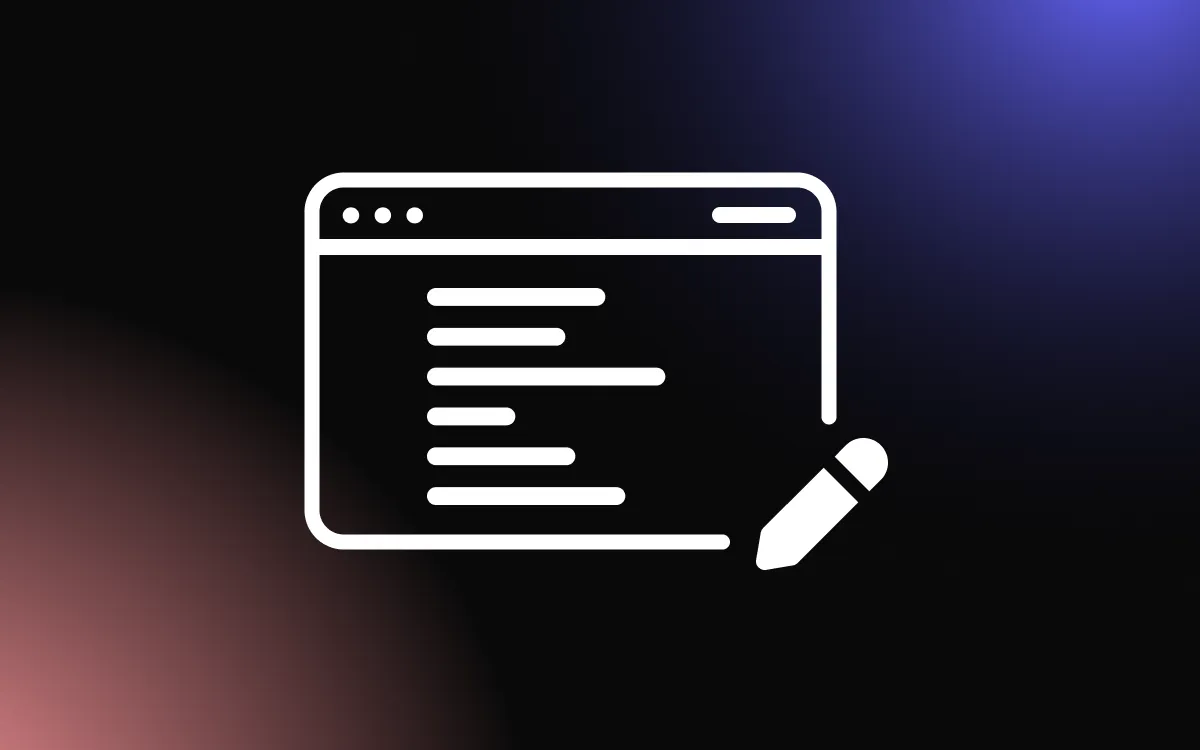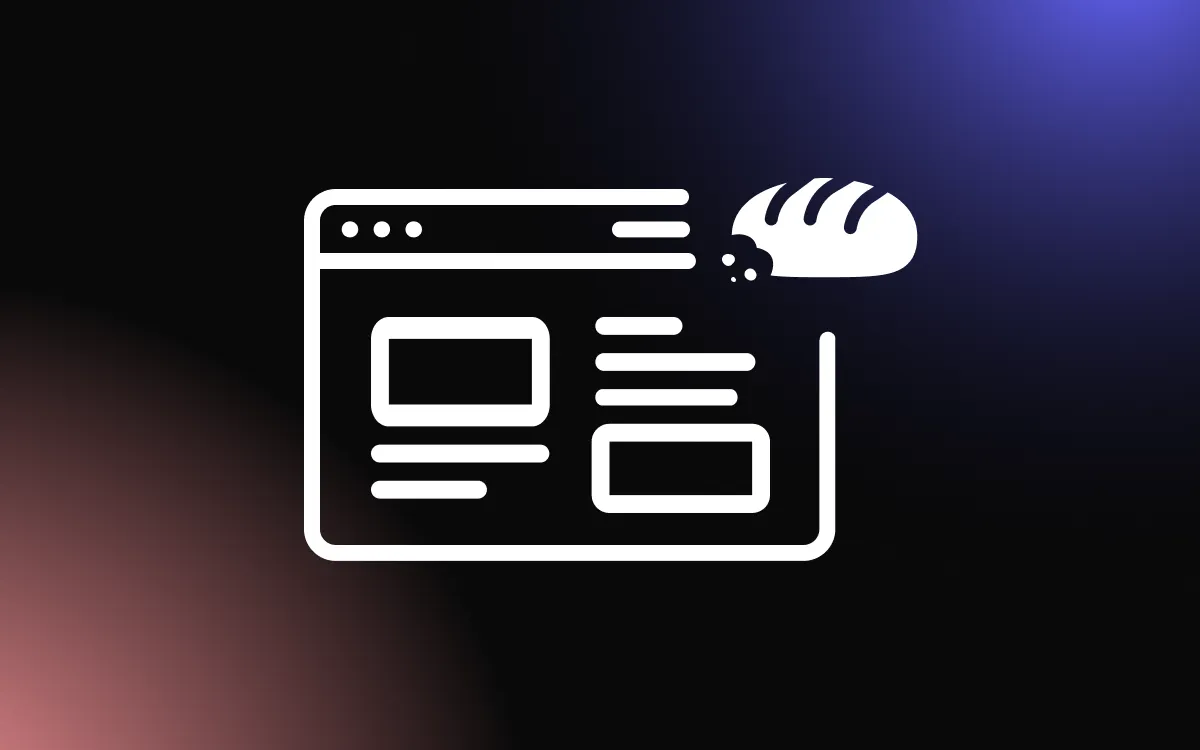In today's digital landscape, where mobile devices dominate internet usage, creating mobile-friendly user experiences is not just an option—it's a necessity.
The shift towards mobile browsing demands that websites and applications are designed with the mobile user in mind, ensuring accessibility, readability, and seamless navigation on smaller screens.
This article delves into the best practices and emerging trends for crafting mobile-friendly user experiences.
From responsive design to touch-friendly interfaces and beyond, we'll explore how businesses can adapt to meet the expectations of the modern mobile user, enhancing engagement and satisfaction.
Introduction to Mobile User Experience
The mobile user experience (UX) has become a critical focus for designers and developers in a world where smartphones are an indispensable part of daily life.
This aspect of design and development prioritizes the user's interaction with mobile applications and websites, aiming to make these experiences as intuitive, efficient, and enjoyable as possible.
Given the limited screen size and the touch-based interface of mobile devices, optimizing UX requires a deep understanding of user behavior, preferences, and the technical constraints of these platforms. As mobile internet usage continues to outpace desktop usage globally, the importance of crafting exceptional mobile experiences cannot be overstated.
The Importance of Mobile Optimization
Mobile optimization is no longer a luxury but a necessity. It ensures that websites and applications are not only accessible on mobile devices but also designed to provide an optimal viewing and interaction experience.
This includes fast loading times, easy navigation, and content that adjusts seamlessly to various screen sizes. Mobile optimization directly impacts user satisfaction, engagement, and conversion rates, making it a critical component of digital strategy for businesses and content creators alike.
Evolution of Mobile User Experience
The evolution of mobile UX has been marked by significant advancements in technology and changes in user expectations. From the early days of mobile web, where users struggled with slow speeds and poorly adapted websites, to the current era of sophisticated apps and responsive design, mobile UX has come a long way.
Innovations such as voice commands, augmented reality, and personalized content have further enriched the mobile experience. As technology continues to evolve, so too will the ways in which we interact with mobile devices, promising even more immersive and intuitive user experiences in the future.
Designing for Mobile First
In an era where mobile devices dominate internet access, designing for mobile first has emerged as a fundamental strategy. This approach prioritizes the optimization of websites and applications for mobile devices from the outset, rather than treating mobile design as an afterthought.
By focusing on the constraints and opportunities presented by smaller screens and touch interfaces, designers can create experiences that are not only compatible with mobile devices but also enhance usability and user satisfaction across all platforms.
Principles of Mobile-First Design
The core principles of mobile-first design revolve around simplicity, intuitiveness, and speed. This involves adopting a minimalist approach to content and graphics to ensure quick loading times and ease of navigation.
Designers must prioritize content hierarchy, making sure that the most important information is immediately accessible. Responsive design techniques are employed to ensure that layouts adapt fluidly to different screen sizes.
Additionally, touch-friendly interfaces with larger, easy-to-tap buttons and gestures are crucial for enhancing the mobile user experience. By adhering to these principles, designers can create mobile experiences that meet the high expectations of today's users.
Benefits of Adopting a Mobile-First Strategy
Adopting a mobile-first strategy offers numerous benefits, not only for the user experience but also for the broader goals of a project or organization.
Firstly, it ensures that your content is accessible to the widest possible audience, given the prevalence of mobile internet usage. This approach also improves search engine rankings, as search engines increasingly prioritize mobile-optimized sites in their algorithms.
Furthermore, designing for mobile first encourages a focus on core content and functionality, leading to cleaner, more efficient designs that perform well across all devices. Ultimately, a mobile-first strategy enhances user engagement and satisfaction, driving higher conversion rates and fostering brand loyalty.
Responsive Design Techniques
Responsive design techniques have become indispensable in the digital landscape, ensuring that websites and applications offer an optimal viewing experience across a wide range of devices.
This approach dynamically adjusts the layout and content based on the screen size and orientation of the device being used. By employing fluid grids, flexible images, and media queries, responsive design aims to eliminate the need for device-specific designs, making web content accessible and user-friendly regardless of how it's accessed.
Key Elements of Responsive Web Design
The foundation of responsive web design lies in three key elements: fluid grids, flexible images, and media queries. Fluid grids enable layouts to resize dynamically to fit the screen, using relative units like percentages rather than fixed units like pixels.
Flexible images and media adjust seamlessly to the new layout, ensuring that they don't spill out of their containing elements. Media queries allow designers to apply different styles based on the device's characteristics, such as its width, height, or orientation.
Together, these elements ensure that a website maintains usability and aesthetic appeal across all devices.
Tools and Frameworks for Responsive Design
To streamline the development of responsive designs, a variety of tools and frameworks have been developed. CSS frameworks like Bootstrap and Foundation offer pre-designed, customizable components that automatically adjust for different screen sizes, significantly speeding up the development process.
Design software and online tools, such as Adobe XD and Sketch, provide features for creating responsive prototypes, allowing designers to visualize how designs adapt to various screen dimensions.
Additionally, testing tools like BrowserStack and Google's Mobile-Friendly Test help designers evaluate the responsiveness of their websites, ensuring optimal performance across devices.
By leveraging these tools and frameworks, designers can more efficiently create robust, responsive designs that cater to the diverse needs of today's web users.
Simplifying Navigation for Mobile Users
In the mobile-centric world of today, simplifying navigation for users is paramount to providing a seamless and enjoyable experience.
Given the smaller screen sizes and the touch-based interaction of smartphones and tablets, mobile navigation must be intuitive and accessible, allowing users to find what they need with minimal effort.
This focus on streamlined navigation not only enhances user satisfaction but also contributes to higher engagement and conversion rates.
Best Practices for Mobile Navigation
To optimize mobile navigation, several best practices should be followed. First, prioritize content and features based on user needs, ensuring the most important items are easily accessible.
Utilize a simplified menu structure that avoids deep nesting, as mobile users prefer to scroll rather than dig through multiple layers of content. Implementing a sticky or fixed navigation bar that remains visible as users scroll can provide constant access to key navigation elements.
Additionally, incorporating recognizable icons alongside text can improve comprehension and speed up navigation. Touch targets should be large enough to tap easily without zooming or accidentally activating adjacent buttons.
Examples of Effective Mobile Menus
Effective mobile menus often employ techniques such as the "hamburger" menu, which condenses navigation options into a single icon that expands when tapped, saving screen space while still providing access to the full menu.
Another example is the tab bar, typically located at the bottom of the screen, offering quick access to four to five core navigation paths with clear icons and labels. For sites with a small number of sections, a horizontal scroll menu can provide a visually appealing way to navigate.
Mega menus that expand fullscreen can also be effective on mobile, organizing information into categories and subcategories in a clear, accessible manner. By adopting these or similar approaches, designers can create mobile navigation that is both efficient and user-friendly, catering to the needs and behaviors of mobile users.
Optimizing Page Speed and Performance
In the fast-paced digital environment, the speed and performance of a website are critical factors that can significantly impact user experience, engagement, and conversion rates.
Users expect quick loading times, especially on mobile devices, where they often rely on less stable internet connections. Slow-loading pages can lead to frustration, increased bounce rates, and lost opportunities for engagement or sales.
Therefore, optimizing page speed is not just a technical necessity but a crucial aspect of providing a positive user experience and achieving business objectives.
Importance of Fast Loading Times
Fast loading times are essential for keeping users engaged and satisfied. Studies have shown that even a one-second delay in page response can result in a 7% reduction in conversions.
In the mobile context, where users may be accessing content on the go with varying levels of connectivity, the importance of speed is magnified.
Search engines like Google also consider page speed as a ranking factor, meaning that faster sites are more likely to appear higher in search results, attracting more organic traffic.
Strategies for Enhancing Mobile Site Speed
Several effective strategies can be employed to enhance mobile site speed. First, optimizing images by compressing them and using appropriate formats can significantly reduce load times without sacrificing quality.
Implementing lazy loading, where images and content are only loaded when they come into the browser's viewport, can also improve performance.
Minimizing the use of heavy scripts and streamlining CSS and JavaScript files can reduce the amount of data that needs to be downloaded.
Utilizing browser caching, where certain elements of a site are stored on the user's device after the first visit, can make subsequent visits much faster.
Additionally, choosing a reliable web hosting service and considering a content delivery network (CDN) can further boost site speed by ensuring that content is delivered from the closest server to the user.
By focusing on these and other optimization techniques, developers can significantly improve the speed and performance of mobile sites, leading to a better user experience and enhanced engagement and conversions.
Enhancing Mobile Interactions and Touch Controls
The shift towards mobile-centric internet usage has necessitated a reevaluation of how users interact with digital content.
Touch and gesture-based interactions have become fundamental components of mobile design, requiring a nuanced understanding of ergonomics, user behavior, and the capabilities of touch-sensitive devices.
Designing for these interactions involves creating intuitive, responsive interfaces that accommodate the natural movements and expectations of users, enhancing the overall usability and satisfaction with the mobile experience.
Designing for Touch and Gesture-Based Interactions
Effective design for touch and gesture-based interactions begins with an acknowledgment of the direct and tactile nature of mobile device usage.
This means considering the size, spacing, and placement of interactive elements to ensure they are easily reachable and operable with fingers of varying sizes. Designers must also account for the different types of gestures users might employ, such as tapping, swiping, pinching, and long-pressing, and how these actions intuitively correspond to on-screen outcomes.
Providing visual feedback for touch interactions, such as highlighting buttons when tapped or animating elements as they are swiped, can significantly enhance the user's sense of control and engagement with the content.
Considerations for Touch Targets and Gestures
When optimizing touch targets and gestures, several key considerations come into play. The size of touch targets is critical; they must be large enough to be tapped easily without the risk of accidental activation of neighboring elements.
The recommended minimum size for touch targets is generally around 44x44 pixels. The spacing between targets also needs to be sufficient to prevent mis-taps, enhancing the precision of touch interactions.
Additionally, the design should accommodate the most common gestures used for navigation and interaction, ensuring they feel natural and intuitive. Designers should also consider the varying capabilities of users, including those with disabilities, ensuring that touch controls are accessible to everyone.
By carefully considering these aspects, designers can create mobile experiences that are not only visually appealing but also deeply satisfying to interact with, fostering a positive relationship between the user and the technology.
Mobile Content Strategy: Conciseness and Clarity
In the mobile digital landscape, content strategy must adapt to the constraints and opportunities presented by smaller screens and the typically shorter attention spans of users on the go.
Conciseness and clarity become paramount, as mobile users seek information that is both easily digestible and immediately accessible.
A well-crafted mobile content strategy prioritizes these elements, ensuring that users are not only engaged but also able to quickly find the information they need without unnecessary complexity or clutter.
Tailoring Content for Mobile Consumption
Tailoring content for mobile consumption involves more than just making it shorter; it's about creating content that resonates with the mobile user's context, needs, and behaviors.
This means prioritizing key messages and information at the beginning of the content, using clear and straightforward language, and breaking down information into bite-sized, easily scannable sections.
Bullet points, subheadings, and short paragraphs can help organize content in a way that's conducive to quick scanning. Additionally, integrating multimedia elements like images and videos can complement text, offering alternative ways to engage users and convey information efficiently.
Techniques for Presenting Information Clearly on Small Screens
Presenting information clearly on small screens requires thoughtful design and content organization.
Responsive design ensures that content automatically adjusts to fit various screen sizes, but beyond technical responsiveness, the layout and typography must also facilitate readability. Using contrasting colors for text and backgrounds, along with legible font sizes and styles, can significantly improve text readability.
Furthermore, critical content and call-to-action buttons should be placed within easy reach of the user's thumb, considering the natural holding positions of mobile devices. Simplifying navigation by minimizing the number of menu items and employing clear, descriptive labels helps users find what they're looking for with minimal taps.
By employing these techniques, content creators and designers can optimize the mobile experience, ensuring that users not only stay engaged but also derive value from the content with ease and efficiency.
Leveraging Mobile Features for Enhanced UX
The unique capabilities of mobile devices offer a rich palette for enhancing user experience (UX) beyond what's possible on traditional computing platforms.
From the camera and GPS to accelerometers and touchscreens, these features, when creatively leveraged, can significantly elevate the functionality and appeal of mobile applications.
By tapping into these built-in capabilities, developers and designers can craft more intuitive, engaging, and useful experiences that take full advantage of the mobile medium.
Utilizing Device Capabilities (Camera, GPS, etc.)
Incorporating mobile device capabilities into app design can transform user interactions and functionalities in profound ways.
For instance, utilizing the camera for features like augmented reality (AR) shopping experiences or instant document scanning can add immense value and convenience. GPS and location services enable apps to offer personalized recommendations or navigation based on the user's current location, enhancing relevance and user satisfaction.
Similarly, motion sensors can be used for fitness apps to track physical activity or for games to create more immersive experiences. These integrations not only make apps more functional and enjoyable but also help in creating a more personalized user experience.
Integrating with Mobile Apps and Services
Beyond hardware features, the integration of mobile apps with existing services and platforms can greatly enhance UX.
For example, allowing users to easily share content or achievements on social media directly from the app can increase engagement and visibility. Integrating with cloud services enables seamless access and synchronization of data across devices, ensuring that users have a consistent experience regardless of the device they use.
Payment integration using mobile wallets and payment systems offers a smooth, secure, and convenient transaction process, encouraging purchases and subscriptions. By thoughtfully integrating with other apps and services, developers can create a more cohesive, efficient, and enjoyable user journey, encouraging longer engagement and fostering loyalty.
Accessibility and Inclusivity in Mobile Design
In the realm of mobile design, accessibility and inclusivity are not just ethical imperatives but essential components of creating products that serve a diverse global audience.
Ensuring that mobile sites and applications are accessible to all users, including those with disabilities, enhances the user experience for everyone and opens up digital products to wider audiences.
This commitment to accessibility and inclusivity requires a thoughtful approach to design and development, one that acknowledges and accommodates the varied ways people interact with mobile technology.
Ensuring Mobile Sites are Accessible to All Users
To make mobile sites accessible, designers and developers must adhere to established guidelines and standards, such as the Web Content Accessibility Guidelines (WCAG). This includes providing text alternatives for non-text content, ensuring that interactive elements are easily navigable using a variety of assistive technologies, and designing with sufficient color contrast to aid users with visual impairments.
Additionally, responsive design must ensure that content is fully accessible and legible across different devices and screen sizes, including for users who may zoom in or require different orientations.
Implementing these guidelines not only complies with legal requirements in many jurisdictions but also significantly improves the overall user experience.
Best Practices for Inclusive Mobile Experiences
Creating inclusive mobile experiences goes beyond technical accessibility to consider the full range of human diversity, including age, language, culture, and physical abilities. This involves designing user interfaces that are intuitive and forgiving, with clear instructions and feedback for actions.
Voice commands and other alternative controls can offer additional ways for users to interact with mobile applications, catering to different preferences and abilities.
Regular testing with a diverse group of users, including those with disabilities, provides invaluable insights into how mobile designs perform in real-world scenarios, highlighting areas for improvement.
Furthermore, embracing a universal design philosophy that aims to make mobile apps and sites usable by as many people as possible, without the need for adaptation, underscores a commitment to inclusivity.
By prioritizing accessibility and inclusivity, mobile designers and developers not only expand their reach but also contribute to a more equitable digital landscape.
Emerging Trends in Mobile UX Design
The landscape of mobile UX design is continually evolving, driven by technological advancements and changing user expectations.
As we look to the future, several emerging trends are set to redefine how we interact with mobile devices, making experiences more intuitive, immersive, and personalized.
These trends not only aim to enhance the aesthetic appeal of mobile interfaces but also to solve complex usability challenges, ensuring that mobile experiences are more accessible, engaging, and efficient for users worldwide.
The Future of Mobile Interactions and Interfaces
One of the most exciting prospects for the future of mobile UX is the integration of augmented reality (AR) and virtual reality (VR) technologies, offering new dimensions of interaction beyond the flat screens.
These technologies promise to transform mobile UX with immersive experiences that overlay digital information onto the physical world or create entirely virtual environments. Additionally, voice interfaces and natural language processing are becoming more sophisticated, allowing for more seamless and conversational interactions with mobile devices.
Gesture-based navigation is also evolving, with the potential for more nuanced and natural gestures to perform complex commands, reducing the reliance on traditional taps and swipes.
Innovations Shaping Mobile UX
Beyond the interaction models themselves, innovations in artificial intelligence (AI) and machine learning are enabling more personalized and predictive mobile experiences.
AI can analyze user behavior to offer customized content, recommendations, and even anticipate user needs before they are explicitly expressed. Biometric technologies, such as fingerprint scanning and facial recognition, are enhancing security while also streamlining authentication processes, making them more user-friendly.
The adoption of 5G technology is set to further revolutionize mobile UX, with faster loading times and more reliable connections enabling richer, more complex mobile applications without compromising performance.
As these innovations continue to develop, they will undoubtedly shape the future of mobile UX design, creating more engaging, efficient, and personalized user experiences that push the boundaries of what mobile devices can achieve.
Conclusion
As mobile usage continues to rise, the importance of optimizing for mobile-friendly user experiences cannot be overstated. Adhering to the best practices and staying abreast of the latest trends in mobile design are crucial steps for businesses looking to thrive in the digital age.
By focusing on responsive design, simplifying navigation, and prioritizing speed and usability, companies can create engaging mobile experiences that meet users' needs and preferences. In doing so, they not only cater to the vast mobile audience but also set the stage for increased engagement, loyalty, and competitive advantage in the ever-evolving digital marketplace.