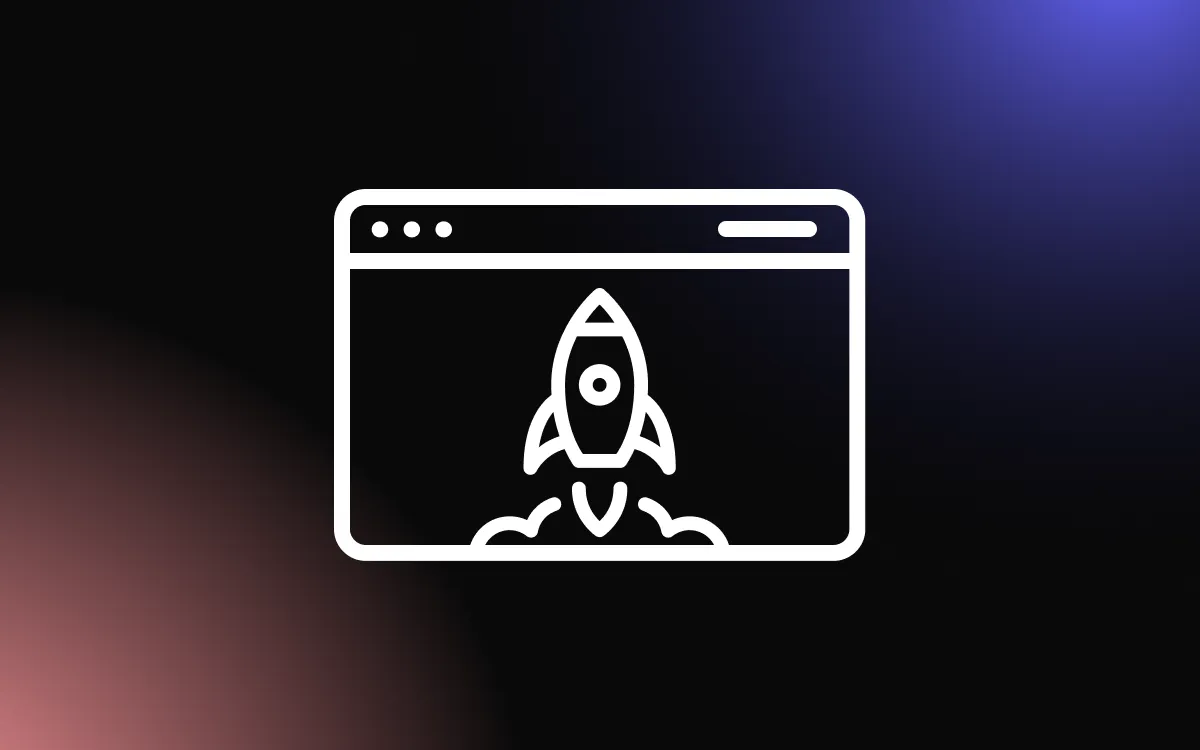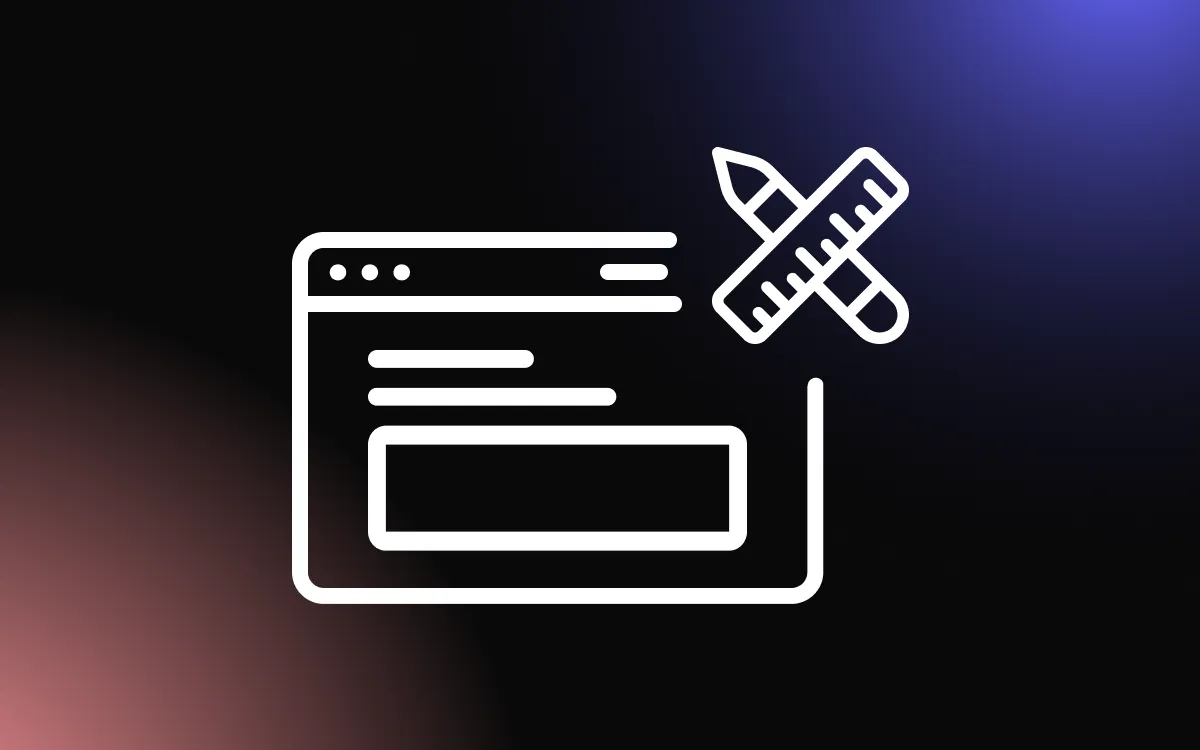In the sphere of web design, the adage "less is more" often rings true. Minimalist web design, marked by its uncluttered simplicity and practical functionality, has risen as a potent strategy for crafting clean, user-friendly, and visually appealing websites.
This article will take a deep dive into the realm of minimalist web design. We will explore its guiding principles, its numerous benefits, and the ways it can elevate the user experience.
We'll delve into how the adoption of simplicity can pave the way for more effective communication. We'll also discuss how it can contribute to faster website load times, and ultimately, a significantly enhanced user experience.
Let’s dive in!
Unraveling the Mysteries of Minimalist Web Design

Definition of Minimalist Web Design
Minimalist web design is a design approach that emphasizes simplicity and functionality. It seeks to eliminate unnecessary elements and focus on what truly matters, creating a clean, streamlined, and efficient user experience.
The goal is to present content and features in a direct, uncomplicated way, making it easier for users to interact with the website and find the information they need.
The Philosophy Behind Minimalism
The philosophy behind minimalism in web design is "less is more". This doesn't mean that a website should be bare or devoid of creative elements. Instead, it's about reducing the design to its most essential elements, removing excess, and focusing on simplicity.
This approach prioritizes functionality and usability, ensuring that every element serves a purpose and contributes to the overall user experience.
Key Elements of Minimalist Web Design
There are several key elements that define minimalist web design. These include a limited color palette, often with a focus on neutral or monochromatic colors, to create a clean and uncluttered look. Typography plays a significant role, with simple and readable fonts that complement the overall design.
Minimalist websites also make use of plenty of white space, which helps to highlight key elements and create a sense of balance and harmony.
Lastly, minimalist web design focuses on functionality, ensuring that navigation is intuitive and that every element serves a purpose.
The Power of Simplicity in Web Design

Improved User Experience
One of the most significant benefits of simplicity in web design is the improved user experience it offers. A simple, clean design makes it easy for users to navigate the website and find the information they need.
There's no clutter or unnecessary elements to distract or confuse users. Everything is intuitive and straightforward, leading to a more enjoyable and efficient user experience.
Faster Load Times
Simplicity in web design also contributes to faster load times. Websites with complex designs and heavy graphics can take longer to load, which can frustrate users and lead to higher bounce rates.
On the other hand, minimalist websites, with their streamlined designs and optimized graphics, tend to load faster. This not only improves user experience but also boosts the website's performance in search engine rankings, as load speed is a key factor in SEO.
Focus on Content
A simple web design allows for a stronger focus on content. Without unnecessary design elements to distract the eye, users can focus on the information or products presented. This is particularly beneficial for websites that aim to inform, sell products, or provide services.
The design serves to highlight the content, rather than overshadow it, making it easier for users to engage with the information and take the desired action.
Easier Maintenance and Updates
Finally, simplicity in web design makes for easier maintenance and updates. Complex websites with many elements can be challenging and time-consuming to maintain. Every addition or change can potentially disrupt the balance of the design.
In contrast, a minimalist website is easier to manage. Updates can be made more quickly, and there's less risk of disrupting the overall design. This not only saves time and resources but also ensures that the website can be easily adapted to meet changing needs or trends.
Principles of Minimalist Web Design

Use of White Space
White space, also known as negative space, is a fundamental principle of minimalist web design. It refers to the empty space between different elements on a page, such as text, images, and buttons.
White space is not necessarily white; it can be any color, texture, pattern, or even an image. The key is that it provides breathing room for other elements. It helps to highlight key components, improve readability, and guide users through the site, creating a clean, uncluttered look that enhances user experience.
Limiting Color Palettes
Minimalist web design often involves limiting color palettes. This doesn't mean the design has to be monochrome or dull. Instead, it's about choosing a few complementary colors and using them strategically to create a visually pleasing and harmonious look.
A limited color palette can help to create a strong visual identity, guide users' attention to important elements, and convey a specific mood or message.
Simplified Navigation
Simplicity in navigation is another crucial principle of minimalist web design. The goal is to make it as easy as possible for users to find what they're looking for. This might involve reducing the number of menu items, grouping related items together, or using clear and descriptive labels.
A simple, intuitive navigation system can significantly improve user experience, reducing frustration and helping users to achieve their goals quickly and efficiently.
Use of Visual Hierarchy
Visual hierarchy is a design principle that involves arranging elements in a way that reflects their importance. In minimalist web design, visual hierarchy is often used to guide users' attention and make it easy to digest information.
This might involve using size, color, contrast, or placement to highlight key elements and create a logical flow of information. By creating a strong visual hierarchy, designers can guide users through a site in a way that feels natural and intuitive.
Typography in Minimalist Design
Typography plays a significant role in minimalist web design. With fewer elements and less visual clutter, the typeface choices and text layout can have a big impact on the look and feel of the site.
Minimalist designs often feature clean, simple fonts that are easy to read. They also make good use of white space around text to improve readability. The goal is to present information in a clear, straightforward way that enhances user experience.
Implementing Minimalist Web Design

Step 1: Define Your Content
The first step in implementing minimalist web design is defining your content. What information do you need to convey to your users? What actions do you want them to take? Once you have a clear understanding of your content, you can begin to design around it.
Remember, in minimalist design, content is king. Everything else in your design should serve to enhance and support your content, not distract from it.
Step 2: Eliminate Unnecessary Elements
The next step is to eliminate unnecessary elements. Take a look at each element in your design and ask yourself if it serves a purpose. Does it enhance the user experience? Does it support your content?
If the answer is no, consider removing it. This process can be challenging, as it often involves letting go of elements that may be visually pleasing but don't add value to the user experience. However, the result is a cleaner, more focused design that prioritizes functionality and content.
Step 3: Simplify Your Layout
Once you've eliminated unnecessary elements, it's time to simplify your layout. This involves organizing your content in a way that's easy to understand and navigate. Use white space to create clear distinctions between different sections of your site.
Align elements carefully to create a sense of order and balance.
Remember, the goal is to make it as easy as possible for users to find what they're looking for.
Step 4: Choose Your Colors and Typography
Choosing your colors and typography is a crucial step in minimalist web design. As mentioned earlier, minimalist design often involves a limited color palette. Choose a few complementary colors that reflect your brand identity.
For typography, choose clean, readable fonts that complement your design. Remember, typography is not just about aesthetics; it also affects readability and user experience.
Step 5: Test and Refine Your Design
Finally, once you've implemented your minimalist design, it's important to test and refine it. Gather feedback from users and use it to make improvements. Test different versions of your design to see which one performs better.
Minimalist design is not about creating the simplest design possible, but the simplest design that works. It's about finding the perfect balance between simplicity and functionality, and this often involves a process of trial and error.
Common Misconceptions About Minimalist Web Design

Minimalism is Boring
One common misconception about minimalist web design is that it's boring. People often equate minimalism with a lack of color, detail, or visual interest.
However, this couldn't be further from the truth. Minimalist design can be vibrant, engaging, and visually stunning. The key is in the details. By focusing on a few key elements and giving them room to breathe, minimalist design can create a powerful visual impact. It's about making the most of less, not eliminating interest or appeal.
Minimalism Means No Creativity
Another misconception is that minimalism stifles creativity. Some people believe that because minimalist design involves fewer elements, it limits the designer's ability to be creative.
However, minimalism can actually enhance creativity. It challenges designers to think more deeply about each element in their design, to find innovative ways to convey information and guide users through the site. It's about creating a design that's not only beautiful but also functional and user-friendly.
Minimalism is Easy
Finally, there's the misconception that minimalist design is easy. Because it involves fewer elements, some people believe it's simpler or quicker to create.
However, minimalist design can be quite challenging. It requires careful planning, thoughtful decision-making, and meticulous attention to detail. Every element in the design must serve a purpose and be executed perfectly. There's no room for unnecessary elements or sloppy execution. In fact, because there are fewer elements to distract the eye, any flaws or inconsistencies are more noticeable.
Conclusion
In conclusion, minimalist web design is about embracing simplicity and focusing on functionality. It's about stripping away the unnecessary, highlighting the essential, and creating a seamless user experience.
Remember, a well-designed website is not just about aesthetics; it's about creating an interface that facilitates user interaction and achieves your business goals. By adopting a minimalist approach, you can create a website that is not only visually pleasing but also user-friendly and effective.
With the insights and principles shared in this article, you're now well-equipped to embrace simplicity and harness the power of minimalist web design. Let's create digital experiences that are as beautiful as they are functional.