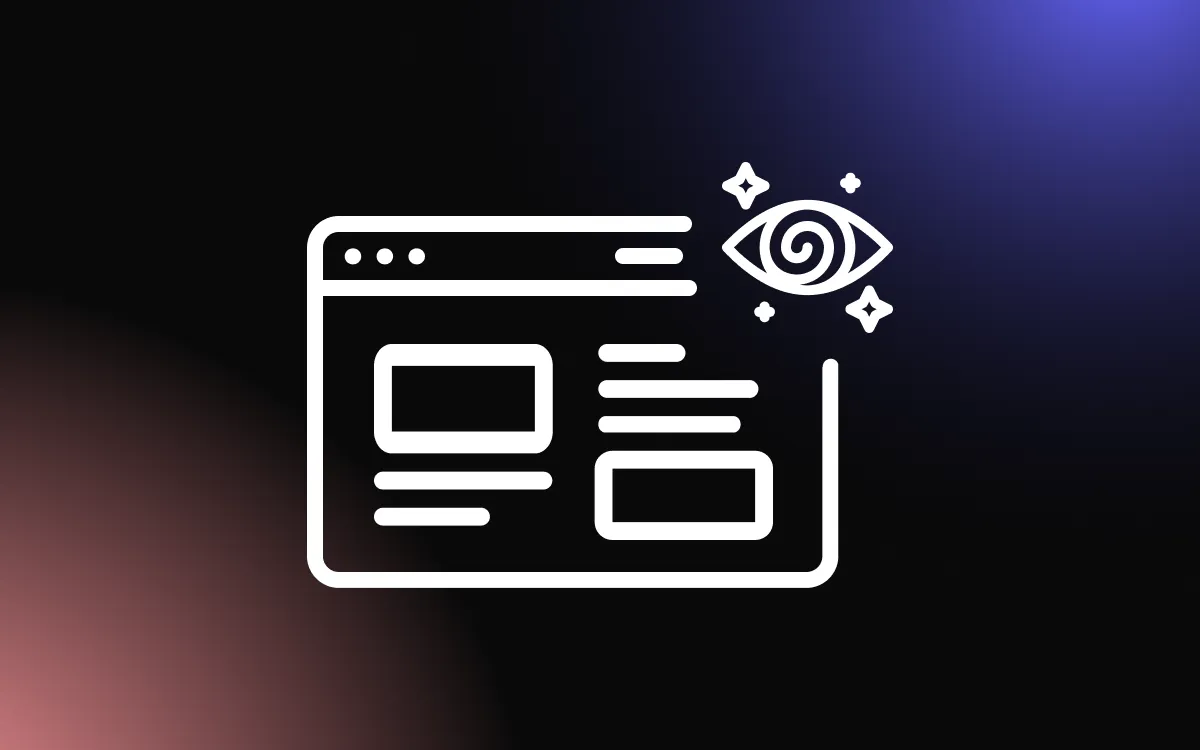Navigating complex websites can be a bewildering experience for users, leading to frustration and increased bounce rates. This is especially true for websites with extensive content, such as e-commerce platforms and informational hubs.
A well-implemented breadcrumb navigation system provides a remedy for this confusion by offering visitors a way to understand their location within the site hierarchy at a glance.
This article will explore the importance of breadcrumbs in UX design, how they enhance user navigation, and the best practices for implementing them effectively on your website.
The Role of Breadcrumbs in User Navigation
Breadcrumbs are a critical tool in website navigation, helping users understand their location within a website's hierarchy without needing to backtrack or rely heavily on the back button.
They provide a path for users to follow back to the starting or entry point of a website and are particularly useful in complex websites with multiple layers of content.
What Are Breadcrumbs?
Breadcrumbs are navigational aids placed typically at the top of a webpage that show the path from the home page to the current viewing page. They are named after the trail of breadcrumbs left by Hansel and Gretel in the classic fairy tale, which they used to find their way back home.
There are primarily three types of breadcrumb navigation: location-based, which shows the location of the page within the site hierarchy; attribute-based, which displays the attributes or categories the current page belongs to; and path-based, which shows the user’s navigation path to the current page.
How Breadcrumbs Enhance User Experience and Site Usability
In terms of user experience (UX), breadcrumbs enhance site usability by reducing the number of actions a user must take to return to higher-level pages. They help users avoid getting lost in the website and make the navigation process more intuitive and efficient.
Breadcrumbs also contribute to a cleaner design by reducing clutter, and they improve the findability of website sections and pages. Additionally, they are beneficial for SEO as they allow search engines to understand the website structure better and index pages more effectively. Overall, breadcrumbs are a simple yet powerful tool to enhance navigational efficiency and user satisfaction.
Benefits of Breadcrumbs in Website Design
Breadcrumbs are not only a navigational aid but also a strategic component in enhancing website design and functionality. By clearly showing the path back to the homepage or to upper-level sections, breadcrumbs can significantly improve user experience and engagement, and even contribute to a website's SEO performance.
How Breadcrumbs Can Reduce Bounce Rates and Increase Time on Site
Breadcrumbs enhance user engagement by providing a straightforward way for visitors to explore deeper into a site without feeling lost. By making the navigation transparent, breadcrumbs encourage visitors to visit multiple pages instead of leaving after reaching a page that may not fully meet their needs.
This deeper engagement results in longer sessions and reduced bounce rates, as users are more likely to continue browsing through additional content. Furthermore, breadcrumbs give users the confidence to explore knowing they can easily backtrack. This enhanced navigation experience leads to a more satisfying interaction with the website, encouraging visitors to return in the future.
The Impact of Breadcrumbs on SEO and Site Indexing
From an SEO perspective, breadcrumbs are extremely beneficial. They automatically add internal links to pages and enhance keyword visibility, which helps search engines understand the website's structure.
By improving the clarity of the site’s layout, breadcrumbs aid in better indexing of web pages. Search engines like Google display breadcrumbs in the search results, making them more appealing and providing users a clear context of the page’s content before clicking the link.
This not only increases the likelihood of clicks but also reduces the bounce rate from the search results, as users are better informed about where the link will take them. Overall, the inclusion of breadcrumbs in a website design not only improves user navigation but also enhances the site’s visibility and performance in search engine results.
Types of Breadcrumb Navigation
Breadcrumb navigation is an essential feature for enhancing user navigation and improving the overall user experience on websites.
It helps users understand their current location within a site's structure and provides a way to trace the path back to the homepage. There are three main types of breadcrumb navigation, each serving a different purpose and suited to different types of website structures.
Navigation Based on the Structure of the Website
Hierarchical breadcrumbs represent the structure of the website and show a clear path from the home page to the current page.
This type is most common on websites with a logical and multi-level structure, such as e-commerce sites, educational sites, or any site with layered navigation. Hierarchical breadcrumbs are straightforward and intuitive as they follow the architecture of the site, providing links back through each level visited up to the home page.
For example, a breadcrumb might look like "Home > Category > Subcategory > Product Page," helping users navigate without using the back button of their browsers.
Attribute-Based Breadcrumbs
Attribute-based breadcrumbs are used on websites where the content can be categorized in various ways, such as e-commerce or file directories. These breadcrumbs provide links based on attributes associated with the viewed page, such as tags or categories.
For example, on a shopping site, you might see breadcrumbs like "Home > Men > Shoes > Boots," which categorizes the content rather than showing a strict site hierarchy. This type helps users see other potential categories related to their current interest.
History-Based Breadcrumbs
History-based breadcrumbs are less common and show the actual pages the user has visited during the session, regardless of the site structure. This type can be likened to a browser's history but displayed as clickable links on the webpage.
History-based breadcrumbs are particularly useful in complex sites where users might navigate through multiple levels without a linear path. They allow users to backtrack their steps if they want to revisit a previously viewed page.
Each type of breadcrumb serves a unique purpose and can enhance the user experience on a website by making navigation more intuitive and efficient. Whether based on the site's hierarchy, content attributes, or the user's navigation history, breadcrumbs are a small but powerful tool in web design.
Best Practices for Implementing Breadcrumbs
Breadcrumbs are a small yet impactful feature that can significantly enhance the usability of a website when implemented correctly.
To maximize their effectiveness, it’s essential to follow best practices in their placement, design, consistency, and clarity. These elements ensure that breadcrumbs provide the most benefit to users and enhance their overall experience on the site.
Guidelines on Where and How To Display Breadcrumbs
The placement and design of breadcrumbs should be intuitive and non-intrusive. Typically, breadcrumbs are best placed horizontally at the top of a page, directly beneath the navigation bar or header but above the main content. This positioning makes them easily noticeable without dominating the page.
The design of breadcrumbs should be simple and understated to ensure they do not compete with the primary content for attention. Use a smaller font size than the main content text but ensure it is large enough to be easily readable.
The visual hierarchy should clearly indicate that the breadcrumbs are clickable links. Use different colors or underlining for hover states to distinguish them from regular text and indicate interactivity.
Delimiters such as arrows (>) or slashes (/) are commonly used to separate each level and should be visually subtle. The last item in the breadcrumb trail, which is the current page, should be unclickable and visually distinct, often displayed in a bolder or different color to signify that it is the end of the line.
Ensuring Breadcrumbs Are Consistent and Clear Across the Site
Consistency is key in the implementation of breadcrumbs across a website. They should appear on every page except the homepage (which is the root level) and use the same format, design, and placement on every page. This consistency helps in setting a pattern that users can quickly learn and rely upon while navigating through your site.
Clarity in the labeling of breadcrumbs is equally important. Each segment of the breadcrumb should clearly describe the section or page it links to, using precise, non-ambiguous language. Avoid technical jargon or internal terminologies that could confuse users. Breadcrumbs should reflect the site hierarchy or categories logically and straightforwardly to aid in user understanding and navigation.
Adhering to these best practices in the placement, design, consistency, and clarity of breadcrumbs will significantly enhance navigation efficiency, improve user satisfaction, and contribute positively to the overall user experience on the website.
Integrating Breadcrumbs with Website Design
Integrating breadcrumbs effectively into a website involves both technical and design considerations. When done correctly, breadcrumbs not only improve navigation but also blend seamlessly with the site’s overall aesthetic, enhancing user experience without disrupting the design flow.
Technical Tips for Integrating Breadcrumbs Effectively
From a technical standpoint, integrating breadcrumbs into your website should begin with their structure in the HTML document. Use a <nav> element with an aria-label="breadcrumb" to enhance accessibility, ensuring that screen readers and assistive technologies can interpret the breadcrumb navigation correctly. Inside the <nav>, use an ordered list (<ol>) with list items (<li>) wrapped around links (<a>), except for the current page, which should be text only or marked with an <span> tag to denote it is not clickable.
Ensure that breadcrumbs are dynamically generated based on the page’s location within the site hierarchy. This can be achieved through server-side scripting or client-side frameworks depending on the website architecture. It’s crucial to keep the URL structure and breadcrumb navigation aligned to avoid confusion, ensuring that each breadcrumb is a direct reflection of the path in the URL.
How To Make Breadcrumbs a Seamless Part of the Website Design
When integrating breadcrumbs into the website design, they should be subtle yet clear. Choose a font and color that are readable but do not compete with the main content for attention. The breadcrumbs should fit smoothly within the site’s design scheme, using minimalistic styles that complement the overall design without overwhelming it.
Position the breadcrumbs consistently on every page, typically just below the navigation bar or the site header. This helps in establishing a pattern that users come to recognize and depend on for navigation. The visual treatment should be consistent across all pages, using the same delimiter symbols, font style, and hover effects.
Additionally, consider responsive design principles when integrating breadcrumbs. Ensure that they adapt well to different screen sizes and devices without becoming cluttered or disappearing entirely on smaller screens. Sometimes, simplifying the breadcrumb trail on mobile devices to just the previous page and the current page can maintain usability without sacrificing space.
Case Studies: Effective Use of Breadcrumbs
Breadcrumbs are a critical element in website navigation, particularly in enhancing user experience and improving site usability. Different types of websites, from e-commerce to content-rich informational sites, utilize breadcrumbs to guide users and streamline navigation. The following case studies exemplify how effective implementation of breadcrumb navigation can significantly benefit various website types.
Examples From E-Commerce Sites That Effectively Use Breadcrumbs
In the realm of e-commerce, breadcrumbs serve as an essential navigation aid that helps users keep track of their locations within product categories and hierarchies.
A prime example is Amazon, where breadcrumbs are crucial for navigating through its vast range of products. Amazon uses a clear, hierarchical breadcrumb trail at the top of each product page, which helps users easily navigate back to broader categories to continue shopping or compare similar products. This method reduces the number of steps a user needs to take to return to previous pages, thereby improving the shopping experience and increasing the likelihood of conversion.
Another e-commerce giant, eBay, uses breadcrumbs to enhance user navigation across its multitude of product listings. Breadcrumbs on eBay guide users through a logical progression from broad categories to more specific items, making it easier for users to adjust their path and explore related categories without using the back button or starting a new search.
How Informational Sites Benefit From Breadcrumb Navigation
Content-rich websites, such as educational platforms and news outlets, also benefit immensely from breadcrumb navigation. For instance, the BBC’s website employs breadcrumbs to help users navigate its extensive library of news articles and information sections.
Breadcrumbs allow users to trace their steps from specific articles back to broader category pages, such as regional news or specific topic areas like Technology or Health. This structure not only helps in maintaining the context of the information but also encourages deeper engagement by facilitating easy access to related topics.
Wikipedia is another example where breadcrumbs are used effectively to enhance navigability on a content-heavy site. The breadcrumb trail above each article allows users to see the hierarchical structure of the information, from broad categories to more detailed sub-categories. This setup helps users explore related subjects by clicking higher-level categories in the breadcrumb trail, promoting an educational and comprehensive browsing experience.
Future Trends in Breadcrumb Navigation
As websites become more complex and user expectations increase, the role of breadcrumb navigation is evolving. Emerging trends and innovations are set to enhance the functionality of breadcrumbs, making them an even more integral part of web design and user experience.
Upcoming Trends and Potential Changes in Breadcrumb Usability
One notable innovation in breadcrumb navigation is the integration of AI to dynamically adjust breadcrumb trails based on user behavior and preferences. This approach could personalize navigation paths for individual users, showing the most relevant pages or categories based on their previous interactions with the site.
Additionally, voice navigation and augmented reality (AR) interfaces are beginning to influence how breadcrumbs could be implemented, especially in mobile and wearable technologies, where traditional navigation methods can be cumbersome.
New Functionalities Being Added to Breadcrumbs To Enhance UX Further
Breadcrumbs are also seeing expanded functionality in helping with accessibility and usability. For instance, breadcrumbs that change color or style based on user actions can provide visual feedback, enhancing the navigational experience for users with cognitive disabilities. Furthermore, the incorporation of micro-interactions within breadcrumbs, such as previewing page content on hover, can make navigation more intuitive and information more accessible without requiring full page loads.
As websites and technologies continue to develop, breadcrumbs will likely adapt to meet new challenges and opportunities, continuing to play a vital role in guiding users through increasingly dynamic and interactive web environments.
Conclusion
To sum up, breadcrumbs are a vital element in the toolkit of UX design, particularly for enhancing the navigability of complex websites. They not only simplify the user's journey through a site but also contribute to a more organized and user-friendly experience.
By implementing breadcrumbs, designers can help ensure that users stay engaged, reduce the rate of navigation errors, and improve overall satisfaction with the website. Adopting this straightforward yet powerful tool can make a significant difference in how users interact with and perceive a website, ultimately leading to better retention and conversion rates.