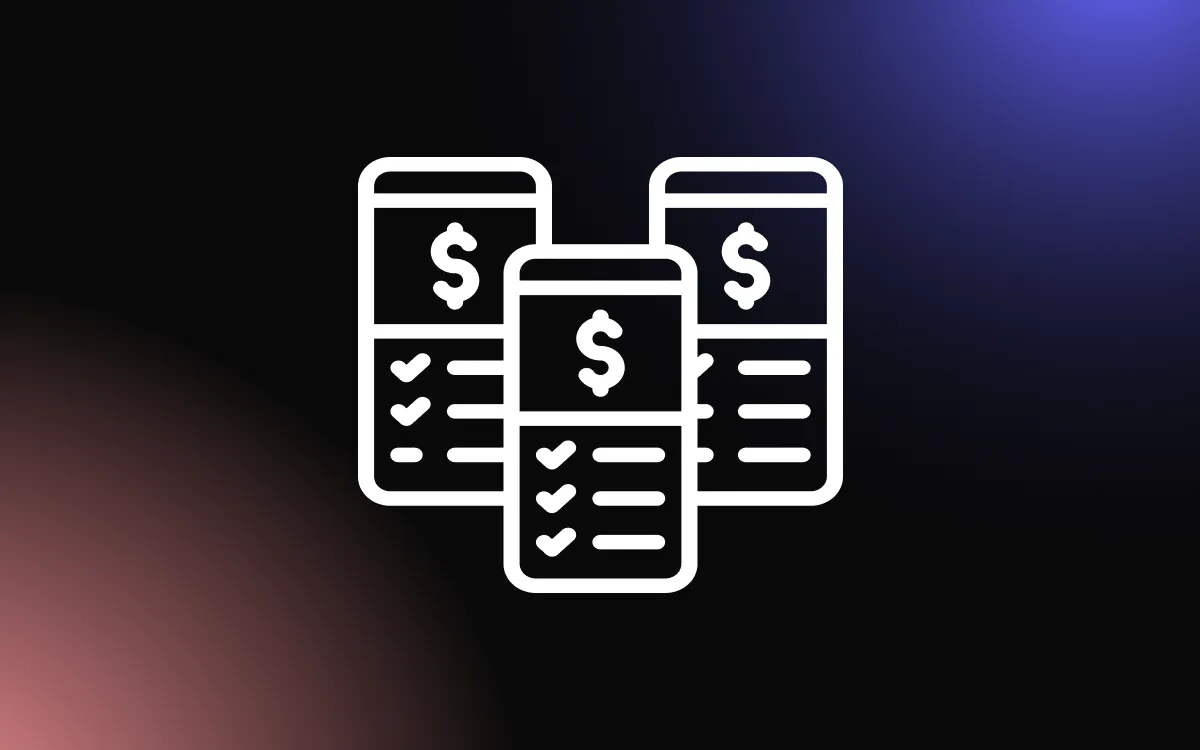Many businesses struggle to keep their websites visually engaging while maintaining fresh, relevant content that resonates with visitors.
Static images and outdated galleries can make even the most professional websites feel stale and disconnected from current trends. The solution lies in implementing a dynamic Instagram feed widget that automatically pulls your latest Instagram posts and displays them beautifully on your website.
In this article, we will explore the best practices for displaying Instagram photo feeds with widgets to maximize visual appeal and user engagement.
Understanding Instagram Feed Widgets
An Instagram feed widget is a powerful tool that connects your Instagram account to your website, automatically displaying your latest posts in a customizable format. These widgets eliminate the need for manual updates while keeping your website content fresh and visually appealing.
The widget works by accessing Instagram's API to fetch your posts, stories, and media content. Once connected, it creates a dynamic display that updates automatically whenever you post new content on Instagram. This seamless integration ensures your website always showcases your most recent and engaging visual content.
Unlike static image galleries, an Instagram feed widget provides real-time content that reflects your brand's current activities and personality. Visitors can see your latest products, behind-the-scenes moments, customer features, and other engaging content that builds connection and trust.
Most widgets offer extensive customization options, allowing you to control layout, colors, sizing, and display preferences. This flexibility ensures your Instagram content integrates seamlessly with your existing website design while maintaining your brand's visual identity.
Benefits of Using Instagram Photo Feed Widgets
Implementing an Instagram photo feed widget offers numerous advantages for your website and business growth. Fresh, dynamic content keeps visitors engaged longer and encourages them to explore more of your website. This increased engagement can lead to better search engine rankings and higher conversion rates.
Visual content from Instagram adds personality and authenticity to your website. Potential customers can see real examples of your products in use, customer satisfaction, and behind-the-scenes glimpses of your business operations. This transparency builds trust and emotional connection with your audience.
The automatic updating feature saves significant time and resources. Instead of manually uploading new images to your website, your Instagram feed widget handles content updates automatically. This efficiency allows you to focus on creating great Instagram content while your website benefits from the fresh material.
Social proof is another major benefit. When visitors see active, engaging Instagram content on your website, they perceive your business as current, popular, and worth following. This perception can influence purchasing decisions and encourage social media engagement.
Search engines favor websites with regularly updated content. An Instagram feed widget provides exactly that by continuously adding new visual content to your pages. This fresh content can improve your search rankings and help attract more organic traffic.
Choosing the Right Instagram Feed Widget Layout
The layout of your Instagram photo feed widget significantly impacts its effectiveness and visual appeal. Grid layouts work well for most websites, displaying photos in neat rows and columns that create a clean, organized appearance. This layout works particularly well for portfolio sites, retail businesses, and any website where visual impact is important.
Carousel layouts allow visitors to scroll through your Instagram posts horizontally, saving vertical space while showcasing multiple images. This format works well in header areas, sidebars, or any location where you want to display Instagram content without taking up too much page real estate.
Masonry layouts create a Pinterest-style display where images of different sizes fit together like puzzle pieces. This layout adds visual interest and works well for businesses with varied content types, such as restaurants, travel companies, or creative agencies.
Single-image layouts display one Instagram post at a time, often with rotation or slideshow functionality. This format works well when you want to highlight specific posts or when space is limited. It's particularly effective for featuring customer testimonials or showcasing premium products.
Consider your website's overall design, available space, and content goals when selecting a layout. The best layout enhances your existing design while making your Instagram content easily accessible and visually appealing to visitors.
Customizing Visual Elements for Maximum Impact
Color coordination is crucial for integrating your Instagram feed widget seamlessly with your website design. Choose colors that complement your brand palette and existing website elements. Many widgets allow you to customize background colors, text colors, and accent elements to match your brand perfectly.
Spacing and padding controls help create visual harmony between your Instagram content and surrounding website elements. Proper spacing prevents your widget from appearing cramped or overwhelming while ensuring it integrates naturally with your page layout.
Border and shadow effects can add depth and visual interest to your Instagram photo feed widget. Subtle shadows create separation from the background, while borders can help define the widget area. Use these effects sparingly to enhance rather than distract from your content.
Font selection for captions, usernames, and interaction elements should match your website's typography. Consistent fonts create a cohesive user experience and reinforce your brand identity throughout your website.
Hover effects and animations can make your widget more interactive and engaging. Consider subtle effects like image scaling, overlay appearances, or color changes that activate when visitors hover over images. These effects should enhance user experience without being distracting or overwhelming.
Optimizing Widget Placement for Better Engagement
Strategic placement of your Instagram feed widget maximizes its impact on visitor behavior and engagement. Homepage placement works well in hero sections or prominent areas where visitors naturally look for visual content. This placement immediately showcases your brand personality and current activities.
About pages benefit from Instagram widgets that show behind-the-scenes content, team photos, or company culture images. This placement humanizes your business and helps visitors connect with your brand on a personal level.
Product or service pages can feature Instagram content that shows your offerings in real-world contexts. Customer photos, product demonstrations, and lifestyle shots provide social proof and help visitors visualize using your products or services.
Blog posts and articles can incorporate Instagram widgets to add visual interest and break up text content. This placement keeps readers engaged while providing additional context or examples related to your written content.
Footer placement works well for subtle brand reinforcement without interfering with main content areas. This location provides ongoing exposure to your Instagram content while maintaining focus on your primary website objectives.
Mobile Optimization Best Practices
Mobile optimization is crucial since most Instagram users access the platform primarily through mobile devices. Your Instagram photo feed widget must display perfectly on smartphones and tablets to maintain user engagement and functionality.
Responsive design ensures your widget automatically adjusts to different screen sizes without losing functionality or visual appeal. Test your widget on various devices to ensure images remain clear, interactive elements stay accessible, and loading times remain fast.
Touch-friendly interactions are essential for mobile users. Ensure that tapping on images works correctly, swiping through carousels feels natural, and any interactive elements are large enough for easy finger navigation.
Loading speed becomes even more critical on mobile devices where internet connections may be slower. Choose lightweight Instagram feed widget solutions that load quickly and consider lazy loading options that only load images when users scroll to them.
Consider mobile-specific layouts that work better on smaller screens. Vertical scrolling layouts often work better than horizontal carousels on mobile devices, and fewer columns in grid layouts prevent images from becoming too small to appreciate.
Content Curation and Filtering Strategies
Not all Instagram content is suitable for every website context. Effective curation ensures your Instagram photo feed widget displays only the most relevant and appealing content to your website visitors.
Hashtag filtering allows you to display only posts with specific hashtags, helping you showcase targeted content that aligns with particular campaigns, products, or themes. This strategy works well for businesses with diverse Instagram content who want to focus on specific topics for their website.
Manual content selection gives you complete control over which posts appear in your widget. While this approach requires more ongoing management, it ensures only your best content represents your brand on your website.
Time-based filtering can help you display only recent posts, ensuring your widget always shows current content. This approach works well for businesses with frequent posting schedules and time-sensitive content like events or seasonal promotions.
Content type filtering allows you to choose between photos, videos, or specific post formats. Consider your website's purpose and your audience's preferences when deciding which content types to include in your widget display.
Performance and Loading Speed Optimization
Website performance directly impacts user experience and search engine rankings. Your Instagram feed widget should enhance your website without slowing it down or creating technical problems.
Image optimization is crucial for maintaining fast loading speeds. Choose widgets that automatically compress and optimize Instagram images for web display. Large, unoptimized images can significantly slow down your website and frustrate visitors.
Lazy loading techniques ensure your widget only loads images when visitors scroll to them. This approach improves initial page loading times while still providing full functionality when users interact with your Instagram content.
Caching mechanisms help reduce server load and improve loading speeds by storing Instagram data temporarily. This approach reduces the number of API calls needed and ensures your widget remains functional even during temporary connectivity issues.
Content delivery networks can further improve loading speeds by serving your Instagram images from servers closer to your visitors' locations. Many professional widget services include CDN functionality to optimize performance automatically.
Integration with Website Design and Branding
Seamless integration ensures your Instagram photo feed widget enhances rather than disrupts your website's overall design and user experience. The widget should feel like a natural part of your website, not an external add-on.
Brand consistency requires aligning your widget's visual elements with your existing brand guidelines. This includes colors, fonts, spacing, and overall aesthetic choices that reinforce your brand identity throughout your website.
Design harmony involves ensuring your widget complements your website's existing visual elements. Consider how the widget interacts with your color scheme, typography, layout structure, and other design components.
User experience continuity means your widget should function intuitively within your website's navigation and interaction patterns. Visitors should understand how to interact with your Instagram content without confusion or frustration.
Call-to-action integration allows you to connect your Instagram content with your business objectives. Consider adding buttons or links that encourage visitors to follow your Instagram account, visit your store, or take other desired actions.
Analytics and Performance Tracking
Measuring the success of your Instagram feed widget helps justify its implementation and identify opportunities for improvement. Most quality widgets provide built-in analytics, but you can also use general website analytics tools for deeper insights.
Engagement metrics show how visitors interact with your Instagram content on your website. Track metrics like click-through rates, time spent viewing images, and social media follows generated through your widget.
Conversion tracking helps measure the widget's impact on your business goals. Set up tracking to see if visitors who engage with your Instagram widget are more likely to make purchases, sign up for newsletters, or complete other desired actions.
Page performance metrics ensure your widget isn't negatively affecting your website's technical performance. Monitor loading speeds, bounce rates, and user experience metrics on pages with Instagram widgets compared to those without.
A/B testing different widget configurations can help optimize performance over time. Test different layouts, placements, and customization options to find what works best for your specific audience and business objectives.
Advanced Features and Customization Options
Modern Instagram feed widget solutions offer advanced features that can enhance functionality and user experience beyond basic image display. Stories integration allows you to showcase Instagram Stories alongside regular posts, providing more comprehensive coverage of your Instagram activity.
User-generated content features enable you to display customer posts that mention your brand or use your hashtags. This approach provides powerful social proof while showcasing real customers using your products or services.
Shoppable posts integration can turn your Instagram widget into a direct sales tool. When visitors click on product images in your widget, they can be directed to purchase pages or product information, creating a seamless path from social media to sales.
Custom CSS injection allows for unlimited customization possibilities for users with coding knowledge. This feature enables you to create unique styling that perfectly matches your brand and website design requirements.
Moderation tools help you maintain quality control over your displayed content. These features allow you to hide inappropriate posts, manage user-generated content, and ensure your widget always represents your brand positively.
Elevate Your Website with Strategic Instagram Integration
Implementing an Instagram feed widget for website success requires careful planning, thoughtful customization, and ongoing optimization. By following these best practices for layout selection, visual customization, strategic placement, and performance optimization, you can create an Instagram integration that enhances your website's appeal while supporting your business goals.
The key is choosing a reliable Instagram photo feed widget solution that offers the flexibility and features needed to showcase your Instagram content effectively while maintaining excellent website performance and user experience.