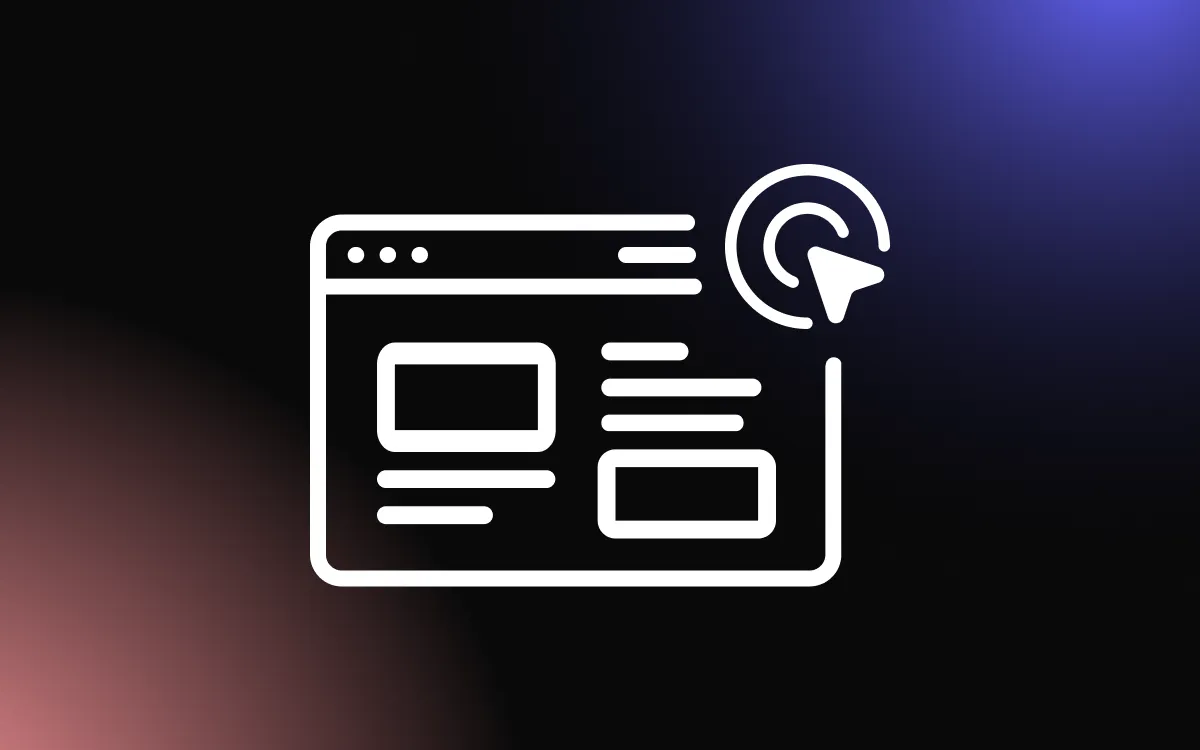Font pairing is the delectable art of harmoniously bringing together different typefaces to create a visual symphony for the eyes. Just like a carefully curated wine and cheese pairing, the right combination of fonts can elevate the aesthetic of your designs, leaving a lasting impression on your audience.
In today’s blog article, we’re delving into the captivating world of font pairings, exploring the intricacies of finding the perfect match and sharing our top tips for creating a beautiful typographic feast that will have your viewers savoring every word. So, buckle up, fellow font enthusiasts, and let’s embark on this delightful journey together!
What Is Font Pairing?

Font pairing is the process of selecting and combining two or more fonts that complement each other to achieve a visually appealing and harmonious design. This design practice is crucial in various fields, such as graphic design, web design, and typography, where effective communication and aesthetic appeal are paramount.
Successful font pairing takes into consideration factors such as typeface classification, contrast, mood, and hierarchy, ensuring that the chosen fonts work together to create a cohesive and balanced look. The art of font pairing not only enhances the readability and accessibility of content but also elevates the overall design, allowing it to make a more significant impact on the intended audience.
Why Is Font Pairing Important in Web Design?

Font pairing is incredibly important in web design, as it plays a crucial role in creating an engaging and user-friendly experience for visitors. When done effectively, it can make a website feel cohesive, polished, and professional, leaving a lasting impression on users.
One of the primary reasons font pairing is essential in web design is that it significantly impacts readability. Choosing complementary fonts helps to establish a clear visual hierarchy, making it easier for users to navigate and digest the content. This, in turn, can boost user engagement and retention, as people are more likely to stay on a site that’s easy to read and visually pleasing.
Moreover, font pairing helps to convey the intended mood and tone of a website, which can be vital in connecting with the target audience. For example, a playful font pair might be perfect for a children’s website, while a sleek, modern combination would suit a tech company’s site. By selecting the right fonts, designers can create a more immersive and emotionally resonant experience for users.
Lastly, effective font pairing sets a website apart from its competitors. In the crowded digital landscape, standing out is vital to capturing users’ attention and establishing a strong brand identity. Skillful font pairing can make a website feel unique and memorable, giving it a competitive edge.
Terminology

Before delving deeper into the subject of fonts, here are a few words and their meanings that may help you.
Typeface and Font
- Typeface: a design for a set of characters (letters, numbers, punctuation marks) that share a common design aesthetic.
- Font: a specific style and size of a typeface, such as Arial Bold or Times New Roman Italic.
- Serif: a small line or stroke that is added to the ends of the letterforms in a typeface.
- Sans-serif: a typeface that does not have serifs.
- Glyphs: individual characters within a typeface, such as letters, numbers, and punctuation marks.
Spacing and Alignment
- Kerning: the process of adjusting the spacing between individual letters in a word or phrase to create a more visually pleasing result.
- Tracking: the process of adjusting the overall spacing between all the letters in a word or phrase.
- Leading: the vertical space between lines of type.
- Alignment: the arrangement of text on a page, such as left-aligned, right-aligned, centered, or justified.
Typeface Properties
- Typeface family: a group of typefaces that share similar design characteristics, such as thickness or letter shape.
- Contrast: the difference in weight or style between two typefaces that are used together.
- Hierarchy: the arrangement of type in a way that visually communicates the importance of each element, such as headlines, subheadings, and body text.
- X-height: the height of lowercase letters in a typeface relative to the uppercase letters.
Font Types
- Display font: a typeface that is used primarily for headlines and large blocks of text, as opposed to body text.
- Body text font: a typeface that is used primarily for blocks of text, such as articles or paragraphs.
- Script font: a typeface that mimics cursive handwriting.
- Decorative font: a typeface that has unique design elements and is used for specific design purposes, such as logos or invitations.
Font Pairing
- Font pairing: the process of choosing and using two or more complementary fonts in a design to create visual interest and hierarchy.
- Complementary fonts: two or more fonts that share similar design characteristics, such as x-height or stroke width.
- Contrasting fonts: two or more fonts that have distinct design characteristics that create visual interest and hierarchy.
- Typeface pairing: the process of choosing and pairing typefaces that have a complementary or contrasting relationship.
- Size pairing: the process of choosing and pairing fonts based on their relative size to create a visual hierarchy.
- Weight pairing: the process of choosing and pairing fonts based on their relative weight, such as light, regular, or bold.
- Style pairing: the process of choosing and pairing fonts based on their styles, such as serif or sans-serif.
Things To Consider When Pairing Fonts

Understanding Font Types, Classification, and Categories
Fonts come in a wide variety of styles, each with its unique characteristics that contribute to a visually appealing and cohesive design. Serif fonts, such as Times New Roman, Georgia, and Garamond, are adorned with small decorative strokes called “serifs” at the ends of the characters.
On the other hand, sans-serif fonts like Arial, Helvetica, and Futura, offer a cleaner and more modern look due to the absence of these decorative strokes. Decorative fonts, including Lobster, Cooper Black, and Papyrus, showcase unique and creative designs that serve specific purposes or add a distinctive visual effect. Script fonts, like Brush Script, Allura, and Pacifico, emulate handwriting or calligraphy, infusing elegance or a personal touch into a design.
By understanding the characteristics of these various font types, you’ll be better equipped to make informed decisions about which fonts will complement each other and enhance your design’s overall aesthetic.
Font Families and Superfamilies
Font families are groups of typefaces that share similar design features. For example, the Helvetica font family includes Helvetica Regular, Helvetica Bold, Helvetica Light, and Helvetica Italic.
Superfamilies, on the other hand, are collections of font families that have a harmonious relationship, such as Lucida (which includes Lucida Serif, Lucida Sans, and Lucida Handwriting).
Choosing fonts from the same family or superfamily can help ensure consistency and balance in your design. Pairing fonts within a superfamily can also offer variety while maintaining a unified look.
Height and Width: X-Height and Glyph Width
The x-height refers to the height of the lowercase ‘x’ in a font, while the glyph width refers to the width of individual characters.
For example, fonts with larger x-heights, like Verdana or Open Sans, are often more legible at smaller sizes. When pairing fonts, consider their height and width to ensure readability and visual harmony. Fonts with similar x-heights and glyph widths often work well together, such as Georgia (a serif font) and Montserrat (a sans-serif font).
Glyph Styles and Font Weight
Glyph styles refer to the shapes and forms of individual characters within a typeface, while font-weight pertains to the thickness of the strokes.
When pairing fonts, consider both the glyph styles and font-weight to achieve a balanced and visually appealing design. Contrasting fonts with different weights can create a hierarchy and emphasize specific elements.
For example, pairing a bold font like Oswald with a lighter font like Lato can create a striking contrast that draws attention to headlines or important content.
Choosing Fonts That Complement Each Other
Fonts should complement each other rather than compete for attention. Look for fonts with similar proportions, stroke contrast, and x-heights, but with distinct features that set them apart.
For example, Roboto (a sans-serif font) and Roboto Slab (a slab-serif font) share similar proportions and x-heights, making them an excellent pairing for a harmonious design.
Limiting the Number of Fonts
Overloading your design with numerous fonts can result in a chaotic and disordered appearance. To keep things visually appealing and easy to read, it’s best to stick to a limited number of fonts.
Typically, using two or three fonts in your design strikes the perfect balance. For example, you could opt for a serif font for headings, a sans-serif font for the main text, and a script font for highlighted quotes or special callouts.
Font Pairing Tools
Several online tools and resources can help you pair fonts effectively. Websites like Google Fonts, FontPair, and Adobe Fonts (formerly Typekit) offer suggestions and allow you to test font combinations to find the perfect match for your project.
These tools often provide curated lists of font pairings or allow you to filter fonts by characteristics like weight, style, or classification. Some resources, such as Canva or Figma, even integrate font pairing tools directly into their design platforms, simplifying the process of choosing and applying fonts to your projects.
By leveraging these tools, you can save time and ensure your font pairings are visually appealing and functional.
Testing Fonts on Different Devices
Remember to test your chosen font pairings on various devices, such as desktops, tablets, and smartphones. Different screens and resolutions can impact the appearance and readability of fonts, so it’s crucial to ensure your design works well across different platforms.
For example, a font that looks great on a high-resolution desktop monitor may not be as legible on a smaller smartphone screen. Make adjustments as needed to ensure optimal readability and visual appeal on all devices.
Dos & Don’ts

Do’s
- Do consider font classifications: Choose fonts from different classifications (e.g., serif, sans-serif, script, decorative) that complement each other and create a balanced, visually appealing design.
- Do use font families and superfamilies: Pair fonts from the same family or superfamily to maintain a consistent and harmonious look while adding variety.
- Do pay attention to x-height and glyph width: Pair fonts with similar x-heights and glyph widths to ensure readability and create a visually cohesive design.
- Do contrast font weights: Use fonts with different weights to create a hierarchy and emphasize specific elements in your design.
- Do choose complementary fonts: Select fonts that have similar characteristics (e.g., proportions, stroke contrast) but distinct features that set them apart, creating harmony in your design.
- Do limit the number of fonts: Stick to two or three fonts to maintain clarity and visual appeal, avoiding clutter and confusion in your design.
- Do utilize font pairing tools: Leverage online tools and resources to help you find suitable font pairings and save time in the design process.
- Do test fonts on different devices: Ensure your font pairings are legible and visually appealing across various platforms, such as desktops, tablets, and smartphones.
Don’ts
- Don’t pair fonts that are too similar: Avoid using fonts that are so similar they compete for attention, leading to a lackluster design.
- Don’t use too many decorative or script fonts: Limit the use of decorative or script fonts to specific elements or accents, as excessive use can make your design feel overwhelming and difficult to read.
- Don’t disregard readability: Prioritize legibility by selecting fonts that are easy to read at various sizes and on different devices.
- Don’t mix clashing font styles: Avoid pairing fonts with conflicting design elements or styles that can create a visually chaotic design.
- Don’t use fonts with inconsistent x-heights and glyph widths: Steer clear of pairing fonts with significantly different x-heights or glyph widths, as this can compromise readability and visual harmony.
- Don’t be afraid to experiment: While it’s essential to follow best practices, don’t be afraid to explore unique font pairings that may work well for your specific project or design.
Examples of Good Font Pairings

Roboto and Roboto Slab
- Roboto: A versatile sans-serif font with a modern and clean look.
- Roboto Slab: A slab-serif counterpart to Roboto, sharing similar proportions and x-heights.
Playfair Display and Lato
- Playfair Display: An elegant serif font with high contrast strokes and a sophisticated look, ideal for headings.
- Lato: A sans-serif font with a clean and neutral appearance, perfect for body text.
Oswald and Open Sans
- Oswald: A bold, condensed sans-serif font that works well for headlines and titles.
- Open Sans: A highly-legible sans-serif font designed for both print and digital use, suitable for body text.
Raleway and Merriweather
- Raleway: A stylish sans-serif font with a geometric design, suitable for headings and display text.
- Merriweather: A highly readable serif font designed for screens, great for body text.
Montserrat and Source Sans Pro
- Montserrat: A modern and versatile sans-serif font inspired by old posters and signs, ideal for headings and titles.
- Source Sans Pro: A clean and legible sans-serif font designed by Adobe, perfect for body text.
Conclusion
In conclusion, the art of font pairing is a crucial aspect of effective design, requiring both creativity and a keen understanding of typography principles. By carefully selecting fonts that harmonize with each other in terms of classification, x-height, glyph width, and weight, designers can create visually appealing compositions that convey their intended message with clarity and impact.
Striking the right balance between variety and consistency, while keeping in mind the context and intended audience, is key to successful font pairing. As we continue to explore the vast world of typography, it’s essential to remember that the power of well-paired fonts lies in their ability to evoke emotions, enhance readability, and ultimately, bring our designs to life.