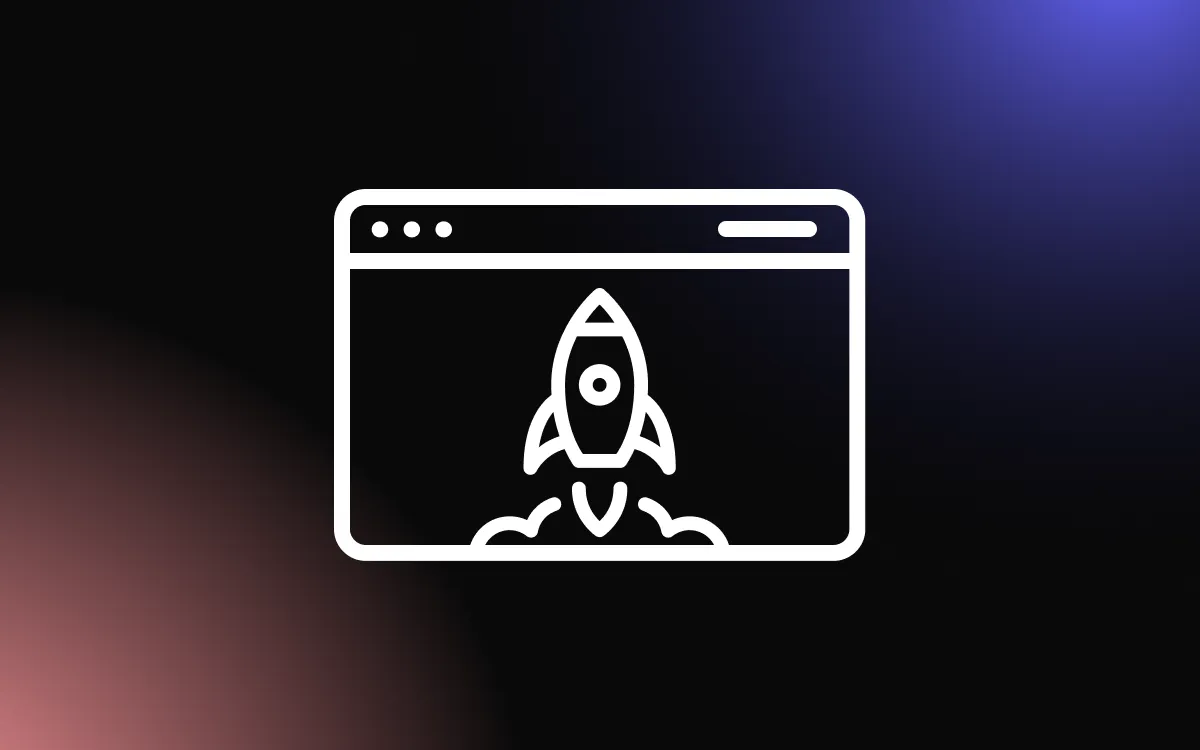Website forms are a vital component of online interactions, acting as the conduit for communication between businesses and their audiences.
Yet, designing a form that is both effective in its function and engaging in its form can be a complex task. It's not merely about data collection; it's about crafting a user experience that encourages form completion while valuing the user's time and privacy.
This article offers practical advice to help you create website forms that not only fulfill their intended purpose but also enhance user engagement and satisfaction.
Understanding Different Types of Website Forms

Contact Forms
Contact forms are a staple on many websites, providing a direct line of communication between the user and the business. Typically located on the 'Contact Us' page, these forms are designed to collect basic information such as the user's name, email address, and their message or inquiry. Some forms may also include fields for the user's phone number or subject of the message.
The primary purpose of a contact form is to facilitate easy communication without exposing the business's email address to spam. It's crucial to keep these forms simple and user-friendly. A complicated or lengthy contact form can deter users from reaching out.
Registration Forms
Registration forms are a common type of website form used when a user needs to create an account on a website. These forms typically ask for information such as a username or email address, and a password.
Some websites may also request additional details like the user's full name, contact information, or demographic data. The key to an effective registration form is to strike a balance between gathering the necessary information and not overwhelming the user with too many fields. It's also crucial to ensure these forms are secure, as they often handle sensitive information.
Incorporating features like password strength indicators, the option to show/hide passwords, and clear error messages can enhance the user experience, making the registration process smoother and more user-friendly.
Survey and Feedback Forms
Survey and feedback forms are valuable tools for collecting user opinions, experiences, and suggestions. These forms can include a variety of question types, such as multiple-choice, rating scales, or open-ended questions. They are often used to gather customer feedback, conduct market research, or measure user satisfaction.
The design of these forms should make it easy for users to provide their feedback. This means using clear and concise language, logically grouping related questions, and providing sufficient options for multiple-choice or rating scale questions. It's also important to respect the user's time by keeping the survey as short as possible.
Designing Simple and User-Friendly Forms
Importance of Simplicity in Form Design
Simplicity in form design is a crucial factor in creating a positive user experience and achieving effective data collection. A simple, intuitive form reduces cognitive load, making it easier for users to complete. This doesn't mean compromising on necessary information, but rather focusing on clarity and ease of use.
Striking a balance between data collection and user experience is key. While forms serve as a valuable tool for gathering information, it's essential not to overwhelm users with too many fields. Each additional field represents an extra effort required from the user, which can deter them from completing the form. Therefore, it's important to only ask for the information that is absolutely necessary.
Improving Form Aesthetics
Improving the aesthetics of your form is a crucial aspect of creating an engaging and user-friendly experience. A well-designed form is not only functional but also visually pleasing, which can significantly impact a user's willingness to complete it.
The role of color and font in form design is paramount. Colors can guide the user's attention, indicate actions, and convey meaning. For instance, using a contrasting color for the 'submit' button can make it stand out, while red is often used for error messages. The choice of font should ensure legibility and consistency with your brand's typography. It's also important to ensure sufficient contrast between the text and background for readability.
The use of white space and layout is another key aspect of form aesthetics. White space, or the empty space between elements, can improve readability and reduce visual clutter. It guides the user's eye and helps separate different sections or fields. The layout should be logical and intuitive, with related fields grouped together and the sequence of fields following a natural progression.
Implementing Field Validation and Error Messages
Implementing field validation and error messages is a crucial aspect of designing user-friendly forms. Field validation involves checking the user's input to ensure it meets certain criteria, such as the correct format for an email address or a password of sufficient strength. This can prevent users from submitting incorrect or incomplete information, saving both the user and the business time and effort.
Error messages play a key role in guiding the user when something goes wrong. They should be clear, concise, and specific, informing the user exactly what the issue is and how to fix it. For instance, instead of a generic "Invalid input" message, a more helpful message might be "Please enter a valid email address."
Enhancing Form Usability

Mobile-Friendly Form Design
As more users access the web via mobile devices, the necessity of responsive, mobile-friendly forms has become paramount. A form that works well on a desktop may not provide the same user-friendly experience on a smaller, touch-based screen. Therefore, forms must be designed to adapt to different screen sizes and orientations, ensuring a seamless experience across devices.
Creating mobile-friendly forms involves several key considerations. Form fields should be large enough for easy touch selection, and the layout should be vertical to accommodate the scrolling behavior on mobile devices. Dropdown menus, checkboxes, and radio buttons should be used judiciously to simplify data entry. It's also crucial to minimize the amount of typing required by the user, as typing on mobile devices can be more challenging than on a desktop.
Implementing Auto-Fill and Auto-Suggest Features
Auto-fill and auto-suggest features can significantly enhance the usability of your forms, providing a more streamlined and efficient user experience. Auto-fill allows users to complete fields with a single click, using data stored in their browser. This feature can save users time and effort, particularly on forms that require repetitive information, such as address or contact details.
Auto-suggest, on the other hand, provides users with suggested options as they type, based on their input. This feature can be particularly useful in fields where specific values are required, such as a country or city name. It can help users complete fields faster, reduce spelling errors, and ensure the consistency of data.
When implementing these features, it's important to ensure they work reliably and accurately. Also, consider user privacy and security, especially when dealing with sensitive information. By incorporating auto-fill and auto-suggest features, you can make your forms more user-friendly, improving form completion rates and overall user satisfaction.
Using Progress Indicators for Multi-Page Forms
For forms that span multiple pages, such as surveys or complex registration forms, using progress indicators can significantly enhance usability. Progress indicators provide visual cues about how much of the form the user has completed and how much remains. This can help set expectations about the time and effort required to complete the form, reducing the likelihood of form abandonment.
Progress indicators can be as simple as a bar that fills up as the user progresses, or a series of steps or dots that highlight the current stage. It's important to keep the design of the progress indicator consistent with the overall design of the form and the website.
In addition to showing progress, these indicators can also provide navigation functionality, allowing users to move back and forth between sections of the form. By using progress indicators, you can make multi-page forms more user-friendly, improving the user experience and increasing form completion rates.
Building Trust Through Form Design

Ensuring Data Security
In the digital age, ensuring data security is a critical aspect of form design. Users need to trust that their information will be handled responsibly and securely, which can significantly influence form completion rates and overall user satisfaction.
One of the fundamental ways to ensure data security is through Secure Sockets Layer (SSL) encryption. SSL encrypts the data transmitted between the user's browser and your server, protecting it from being intercepted by unauthorized parties. Websites with SSL display a padlock icon in the address bar, providing users with visible assurance that their data is secure.
In addition to SSL encryption, adhering to data privacy best practices is crucial. This includes being transparent about how the collected data will be used and stored. Providing clear links to your privacy policy and terms of service near the form can help build user trust. If the form collects sensitive information, consider implementing additional security measures, such as two-factor authentication.
Furthermore, it's important to comply with data protection regulations, such as the General Data Protection Regulation (GDPR) in the European Union. This may involve obtaining explicit consent from users before collecting their data and providing them with the option to opt-out.
Transparent Data Use Policies
Transparency in data use policies is a key factor in building trust through form design. Users need to know how their data will be used, stored, and protected. Clearly communicating this information can enhance user trust and increase form completion rates.
One way to communicate data use is by providing clear and accessible links to your privacy policy and terms of service within the form. These documents should detail how the user's data will be used, who will have access to it, and how long it will be stored. It's also beneficial to include a brief summary or highlights of these policies directly on the form.
In addition to transparency, compliance with data protection regulations is crucial. For businesses operating in or serving users in the European Union, this includes compliance with the General Data Protection Regulation (GDPR). GDPR compliance involves obtaining explicit consent from users before collecting their data, providing them with the right to access, correct, or delete their data, and notifying them of any data breaches.
Encouraging Form Completion

Importance of Compelling CTAs in Forms
Compelling Call-to-Action (CTA) buttons play a crucial role in encouraging form completion. The CTA is the final step that prompts the user to submit the form, making it a critical component of form design.
Writing effective CTAs involves using clear, action-oriented language that communicates what will happen when the user clicks the button. Instead of generic phrases like "Submit" or "Click here", consider more engaging language that aligns with the purpose of the form, such as "Get My Free Ebook" or "Join the Community".
The design of the CTA button is equally important. It should be large enough to be easily clicked or tapped, and it should stand out from the rest of the form. This can be achieved through the use of contrasting colors, whitespace, and typography.
Use of Incentives
Incentives can be a powerful tool to encourage form completion. They provide a tangible benefit that can motivate users to take the time to fill out your form. However, it's important to use incentives judiciously. They should be relevant to your audience and valuable enough to justify the effort of completing the form, but not so valuable that they encourage false or careless submissions.
Incentives can take many forms. For a newsletter sign-up form, an incentive might be exclusive content or a special discount code. For a survey, it could be entry into a prize draw or a summary of the survey results. For a contact form, it might be a free consultation or quote.
When using incentives, be clear about what the user will receive and when they will receive it. This can be communicated in the form description and the CTA. For example, "Complete the survey to receive your free ebook!"
Feedback Upon Form Completion
Providing feedback upon form completion is an essential strategy for enhancing user experience and encouraging future engagement. Feedback lets users know that their submission has been successful and that their effort was worthwhile, which can be particularly important for forms that require a significant time investment.
Effective feedback strategies can range from simple to more elaborate. At the most basic level, a success message should appear after the form is submitted, confirming that the submission was successful. This message can be as simple as "Thank you, your submission has been received."
For a more engaging feedback strategy, consider providing personalized messages or rewards. For example, if a user has just signed up for a newsletter, the feedback could include a welcome message with their name and a preview of the content they can expect to receive.
Testing and Optimizing Your Forms

The Role of A/B Testing in Form Optimization
A/B testing plays a crucial role in optimizing your forms for better performance. It involves creating two versions of your form (A and B) that differ in one specific aspect, such as the CTA text, form layout, or color scheme. These versions are then shown to different segments of your audience to see which performs better.
To A/B test your forms, start by identifying a single element to change. This could be anything from the wording of your questions to the design of your submit button. Then, use an A/B testing tool to randomly present one of the two versions to each visitor and track the results.
Interpreting the results involves comparing the performance of the two versions. Look at metrics like form completion rates, time spent on the form, and conversion rates. The version that performs better according to your chosen metrics is the one you should implement.
Using Analytics for Form Optimization
Analytics can provide valuable insights into how your forms are performing and where there may be room for improvement. By tracking key form analytics metrics, you can identify issues that may be hindering form completion and take steps to optimize your forms.
Key form analytics metrics include the form abandonment rate, which shows the percentage of users who start filling out the form but don't complete it. A high abandonment rate could indicate that the form is too long, too complicated, or asking for too much information.
The form completion time can also provide insights. If it takes users a long time to complete the form, they may find it too complex or confusing.
Field-level analytics can show you which specific fields users struggle with, helping you identify and fix problematic questions or fields.
Conclusion
To sum up, the creation of effective and engaging website forms requires a thoughtful balance of usability, simplicity, and respect for user data. By ensuring your forms are straightforward and user-friendly, requesting only necessary information, providing clear guidance, and optimizing for mobile use, you can significantly enhance form completion rates.
Each interaction a user has with your website, including form completion, contributes to their overall experience and perception of your brand. By applying these tips, your website forms can become a positive touchpoint in the user journey, driving more conversions and fostering stronger relationships with your audience.