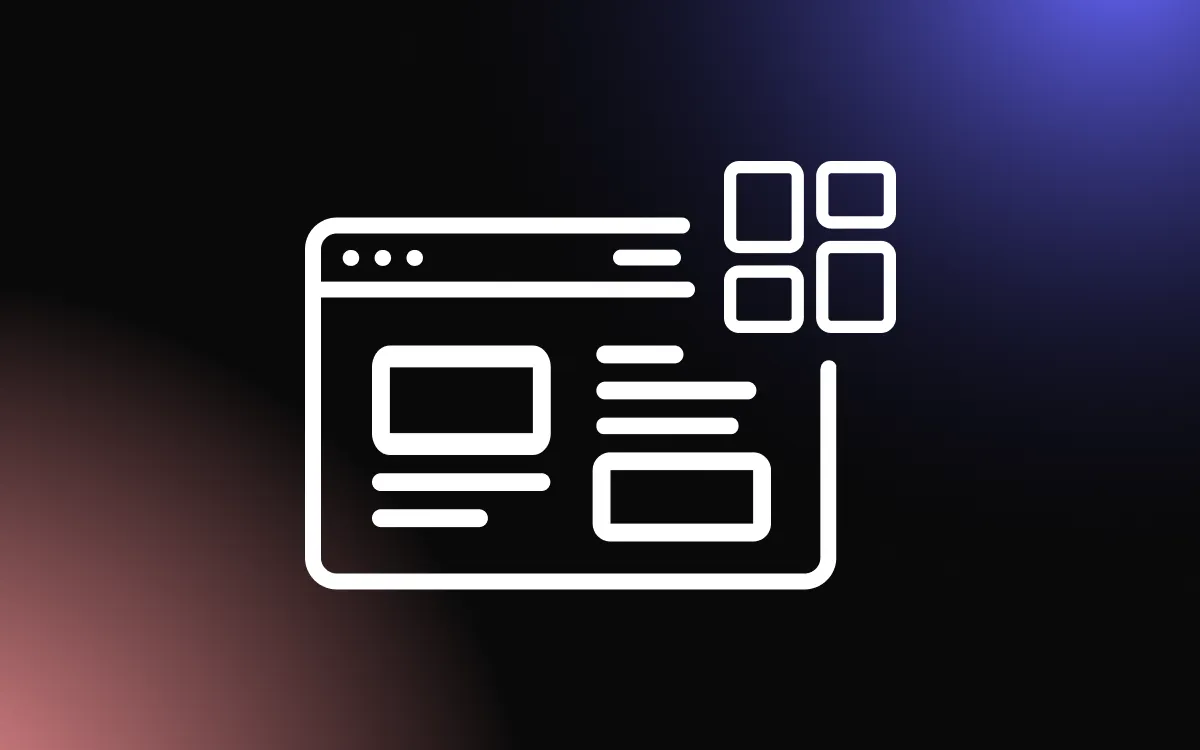Mobile-first is a web-design philosophy that prioritizes the quality of the mobile experience for users.
Designing two different websites for mobile and web would likely result in an inconsistent user experience between the two. This means that when designing your website, there will be trade-offs in the content, layout, and features across the two experiences.
In this article, we’ll provide a helpful strategy for mobile-first design.
Let’s get started.
Why Mobile First?
In the last decade, mobile has overtaken the desktop as the primary way users access websites. Google agrees, and in 2020 they adjusted their algorithm to prioritize mobile-optimized websites. With 96% of mobile searches going through Google, making your website run smoothly on mobile isn’t just an optional extra, it’s absolutely necessary if you’re serious about online growth and visibility.
Overall, mobile accounted for 55% of total internet traffic in 2021. That’s up from 31% in 2015. The trend is only continuing, especially as internet infrastructure and mobile connectivity grow across parts of Africa and South Asia.
In 2022, there’s no reason not to go mobile-first with your web design strategy. As you’ll see, this doesn’t mean sacrificing your web experience completely. All it does is make your design process clear and simple since you know what your targets are.
Mobile-First Best Practices
Mobile-First SEO
Ultimately, it doesn’t matter how well-built your website is if no one can find it. Optimizing your mobile website for SEO is the best way to ensure that you’re receiving enough traffic to justify all the time you spend on making your mobile-first experience beautiful, simple, and responsive.
The core of mobile-first SEO is to choose a CMS (content management system) which allows you to control the elements and hierarchies of your page with ease. Don’t be alarmed if this sounds expensive. Flexible enterprise software pricing models will help you start with low costs and scale your business. Once you have this system in place, consider:
Page Titles
These should not exceed 75 characters. They should include the keywords which best describe your website while still acting as an appealing hook for potential visitors. In other words, your page titles should satisfy both the algorithm and actual users.
Page Descriptions
These should expand on the keywords from your titles. Although not as impactful as the title with regards to the algorithm, descriptions provide the detail to entice visitors to click the link. Each page should have its own succinct and accurate description.
Page Content
The content of each page should match the title and description. Not only will this be appreciated by users, but the repetition of keywords will also boost the page’s SEO ranking.
Crucially this doesn’t only apply to text, but to images, video and other media. Ensuring that these load quickly and are mobile optimized will help retain and maximize user engagement.
The bottom line here is to fulfill the promises of the title and description and deliver the kind of value that results in subscriptions, signups, purchases, bookings or whatever calls-to-action are relevant for your site.
In the long run, these are what will take your site to the top of search rankings, as people begin to specifically search for you.
Schema
Search engines like Google use schema to help summarize and categorize the content of your website. This allows them to better match results to queries that include who, what, where, and when.
While a schema is not absolutely necessary to have before you launch your site, in the winner-takes-all world of search engine optimization, it’s best practice to give yourself every advantage.
Sitemap & Robots
A sitemap gives the search engine an overall idea of the structure of the website. This can help it provide links to more relevant pages as opposed to just the homepage, increasing the likelihood that a user will enter the site.
A sitemap will help make sure that your website is easily understood by the crawlers that search engines use to index websites. If you’re serious about mobile-first SEO optimization, double-check your sitemap is in good order.
Security
A final tidbit to boost your SEO ranking as highly as possible is to have your website use HTTPS instead of just HTTP. HTTPS uses TSL (transfer security layers) which establishes a faster and more secure connection, making these websites preferable to search engines.
Similarly, check with your VoIP phone system provider that your incoming and outgoing connections and calls are secure.
Mobile Navigation
Once you’re bringing visitors to your site, you want to make it easy to get around. How do you know if users think your website is easy to navigate? They don’t feel like they’re navigating.
The content, menu, options and buttons are intuitive enough that visitors don’t feel the pain of trying to find information or complete transactions, especially the common and obvious ones like registering and logging in.
Your site’s information hierarchy should be logical and well laid out. Users should be able to overview information with headings and labels and then drill down for detail where possible.
A few modern websites are also including advanced accessibility features, like voice over internet protocol, which allows users to interact with the website verbally. Improvements like these can put you a cut above the rest.
Mobile Menus
image source: https://commons.wikimedia.org/wiki/File:Wikipedia_mobile_navigation.PNG
Given the space limitations of mobile, collapsible menus are your best friend. The button to open your menu should be clearly visible at the top of the page, ideally inside some kind of colored banner so that there is consistent color contrast as the user scrolls down.
Beware of over-reliance on the hamburger menu. While it’s common knowledge what the three horizontal lines mean to your average web designer, not every user will be familiar with the symbol. This is one area amongst many where knowledge of your website’s audience should inform your design.
Again, due to the lack of space, the menu itself should include as few links as possible. Think about the overarching structure of your website and what you would like visitors to see first. Arrange the links in that order.
Bear in mind that fewer options can often result in higher user satisfaction, as they are spared the cognitive effort of deciding what the most relevant parts of your site are. Any additional links can be included in a sitemap at the footer of each page. Improving app and plugin accessibility will give you the most flexibility in managing this.
A more sophisticated technique is combo navigation. This allows the user to access the core information on your website without requiring a menu at all. There is an intuitive flow through the content on the page itself. For example, include a ‘learn more’ button underneath a product image.
With combo navigation, additional links that are less frequently used can be included in a hamburger-style menu, but overall this will not need to be used by the majority of users.
Mobile Conversion
There’s more to high conversion rates than just choosing the right e-commerce platform.
What is it that you really want the visitors of your site to do? Sign up for your newsletter? Purchase your flagship product, the one with the highest margin? Whatever it is, your website is probably tailored towards a particular action.
You want to convert as many passive visitors as possible into taking this specific action. This is even more of a challenge on mobile than it is on desktop. Users are far more likely to miss relevant information as your space and options are more limited.
However, there are a number of steps you can take to increase your conversion rate so much that you’ll need virtual receptionist services to handle all the incoming traffic.
Loading Speed
Given that the highest conversion rates occur on websites with load rates between 0 and 2 seconds, you’ll want to make sure your website loads as fast as possible.
Reducing the sizes of images, only including a video where necessary and even compressing text are all ways to keep your site lightweight and quick-loading.
Remember that any feature or media you have may increase the loading time. You might be in love with your latest graphic, but if your site doesn’t load fast enough, you’re the only one who’s ever going to see it. Your potential visitors have already clocked the back button and returned to their Google search. This feels especially bad when users abandon their shopping carts due to slow loading.
Mobile Testing and Usability
Once you’ve put together a comprehensive mobile design, you’ll want to make sure you’re testing and getting feedback. This way you’ll know that your solutions are genuinely addressing the problems and pain points you’ve identified.
Ideally, do this testing with the kinds of visitors you would like to have on your site. For example, if your content is directed at web developers, they may have very different perceptions and preferences than other kinds of users. This kind of direct contact with users is a cornerstone of omnichannel customer support.
Google’s usability report can be an effective way to identify any flaws in your mobile web design which may have slipped through the cracks. You can access the report by registering your site with Google’s webmaster suite.
Progressive Web Apps
PWAs allow your website to appear as if it were an app on the user’s phone. While it won’t boost your app store rating, it will make your site much more visible to users, encouraging them to access it more often.
Mobile-First doesn’t mean Desktop-Last
While there may be a few trade-offs to take into account, optimizing your website for mobile doesn’t mean sacrificing the desktop experience completely.
Many of the tips which streamline your mobile experience will also improve the desktop one. A clear flow of information, minimal features and distractions and all the SEO and discoverability will do your website justice, regardless of how users arrive there.
Although this guide has given you the ultimate strategy to maximize your mobile conversions, there’s no reason to compromise. By following the advice outlined above, you should be able to produce a mobile-first web design that fits beautifully in your web developer portfolio.