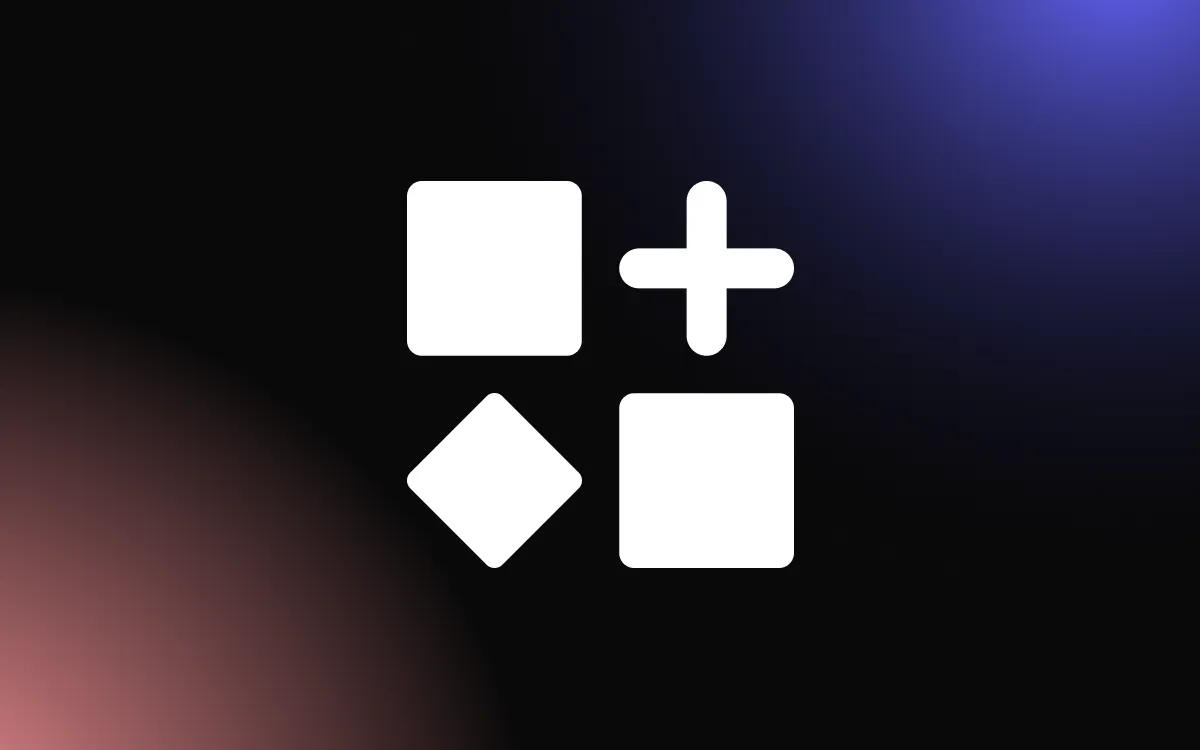Many businesses struggle to build trust with potential customers through email marketing alone.
People receive countless promotional emails daily, making it hard to stand out and convince recipients that your business is worth their time and money. The solution lies in leveraging social proof through customer reviews, specifically by incorporating a Google review widget into your email campaigns.
In this article, we will explore how to effectively use a Google review widget to transform your email marketing and boost customer confidence.
Why Google Reviews Matter in Email Marketing
Google reviews serve as powerful social proof that can make or break a customer's decision to purchase from your business. When you include positive reviews in your email campaigns, you're showing real experiences from real customers. This builds trust faster than any sales copy you could write.
Studies show that 92% of people read online reviews before making a purchase decision. When you bring these reviews directly to your email subscribers, you're meeting them where they are with the information they need most. A Google review widget makes this process simple and professional.
Your email recipients can see star ratings, read customer comments, and feel confident about choosing your business. This approach turns your email marketing from a one-way sales pitch into a conversation backed by customer experiences.
Benefits of Using the Google Review Widget for Email
Adding a Google review widget to your email campaigns offers several key advantages. First, it increases email engagement rates because people are naturally curious about what others think. When subscribers see real reviews, they're more likely to click through and explore your offerings.
Second, a Google review widget for email helps overcome purchase hesitation. Many potential customers need that final push to make a buying decision. Seeing positive reviews from other customers provides the reassurance they need to move forward.
Third, it saves time for both you and your customers. Instead of having to search for reviews on Google or your website, everything is right there in the email. This convenience factor can significantly improve your conversion rates.
The widget also adds visual appeal to your emails. Star ratings and customer photos make your emails more engaging and less text-heavy. This visual element helps break up content and keeps readers interested.
How To Choose the Right Google Review Widget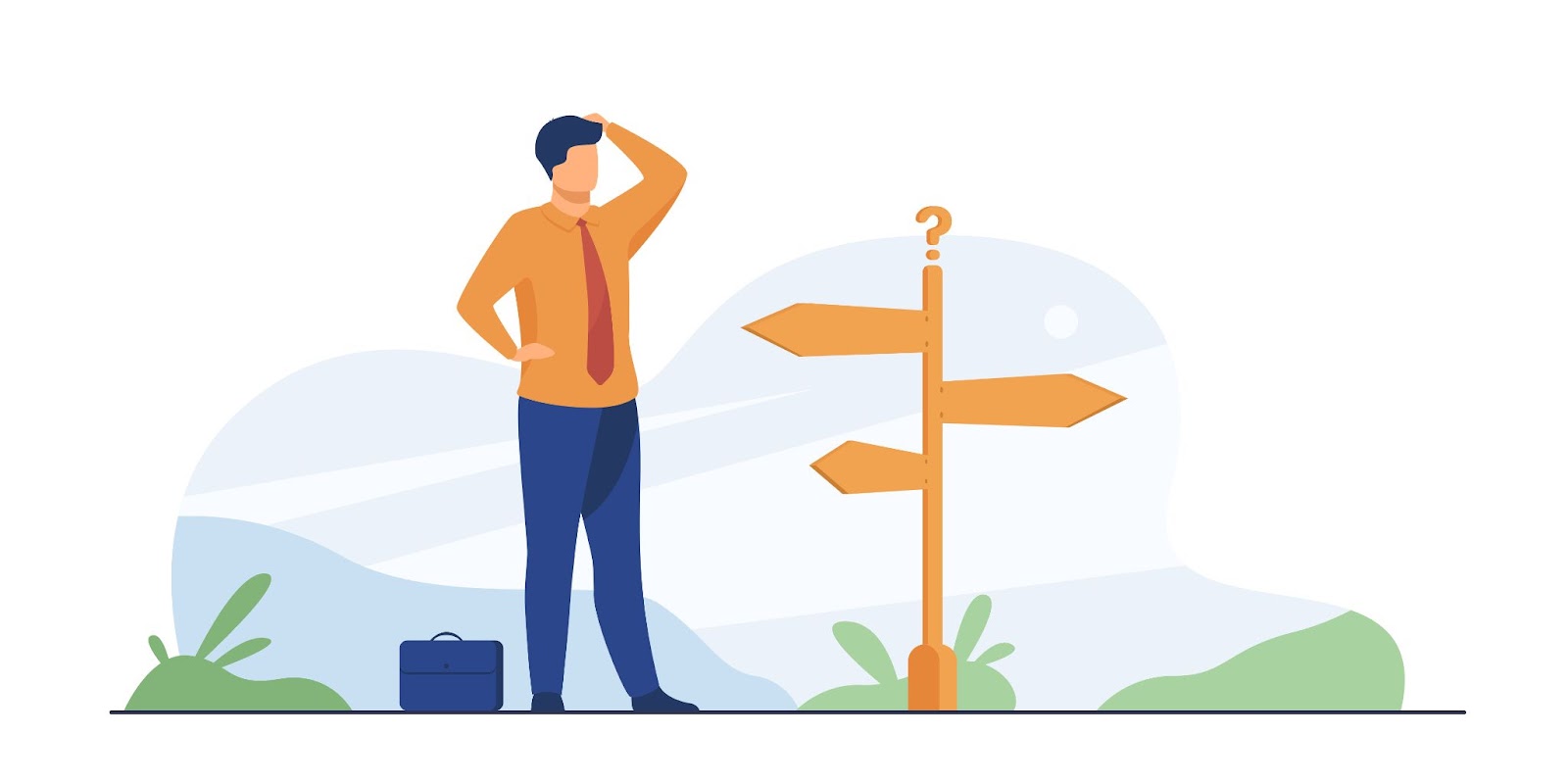
Not all review widgets are created equal, so choosing the right one matters for your email marketing success. Look for widgets that are mobile-responsive since many people read emails on their phones. Your Google review widget should display properly on all devices.
Consider widgets that allow customization to match your brand colors and style. Consistency in branding helps build recognition and trust with your audience. The widget should blend seamlessly with your email design rather than looking like an obvious add-on.
Pay attention to loading speed as well. Email clients can be finicky about loading external content, so choose a Google review widget that loads quickly and reliably. Some widgets offer cached content that loads faster than live feeds.
Look for widgets that let you filter which reviews to display. You want to show your best reviews while maintaining authenticity. Most quality Google review widgets for websites offer filtering options that work well in email campaigns, too.
Setting Up Your Google Review Widget for Email Campaigns
The setup process for including a Google review widget in your emails involves several important steps. Start by connecting your Google Business Profile to the widget platform you've chosen. This connection allows the widget to pull your latest reviews automatically.
Next, customize the widget's appearance to match your email template design. Choose colors, fonts, and layouts that complement your brand identity. Most platforms offer preview options so you can see how the widget will look before adding it to your emails.
Configure the widget settings to display the right number of reviews. For email campaigns, showing 2-3 reviews works well without overwhelming the recipient. You can rotate which reviews appear or set criteria for which ones to display.
Test the widget thoroughly before launching your campaign. Send test emails to different email clients to ensure the Google review widget displays correctly everywhere. Some email clients block images or external content, so have a backup plan ready.
Best Practices for Email Integration
When integrating your Google review widget into email campaigns, placement is crucial. The best spot is usually after your main product or service description but before your call-to-action button. This positioning lets readers learn about your offering first, then see social proof, and finally take action.
Keep your review content fresh by updating which reviews display regularly. Stale content can hurt your credibility, while fresh reviews show that your business is active and continues to satisfy customers. Set up your Google review widget to pull recent reviews automatically when possible.
Make sure the reviews you display are relevant to the email content. If you're promoting a specific product or service, show reviews that mention that particular offering. This relevance makes the social proof more powerful and convincing.
Consider the length of reviews you display in emails. Shorter reviews work better in email format because they're easier to read quickly. Save longer, detailed reviews for your website, where people have more time to read.
Measuring Success and Optimization
Track key metrics to understand how your Google review widget affects email performance. Monitor open rates, click-through rates, and conversion rates for emails with and without review widgets. This data helps you understand the real impact of including social proof.
Pay attention to which types of reviews generate the best response. Reviews that mention specific benefits or results often perform better than generic positive comments. Use this insight to choose which reviews to feature in future campaigns.
A/B test different widget placements, sizes, and review selections. Small changes can make big differences in email performance. Test one element at a time to clearly understand what works best for your audience.
Monitor email deliverability as well. Some email providers are sensitive to external content like widgets. If you notice deliverability issues, consider using screenshot versions of your Google review widget for email campaigns instead of live widgets.
Advanced Strategies for Review Widget Success
Take your Google review widget strategy to the next level by segmenting your email list based on customer behavior. New subscribers might need different social proof than long-time customers. Tailor which reviews you show to each segment for maximum impact.
Consider creating themed review campaigns around holidays, seasons, or special events.
For example, show reviews that mention gift-giving during holiday seasons or reviews about summer products during warmer months. This timing makes your social proof more relevant and timely.
Use review widgets as part of re-engagement campaigns for inactive subscribers. Sometimes, seeing positive reviews from other customers can remind dormant subscribers why they signed up in the first place. This approach can help win back customers who haven't engaged recently.
Combine your Google review widget with other social proof elements like customer count, years in business, or awards won. This multi-layered approach to social proof can be extremely persuasive when done tastefully.
Transform Your Email Marketing with Social Proof
Including a Google review widget in your email marketing campaigns is a proven way to build trust, increase engagement, and drive more conversions. The combination of real customer experiences and convenient email delivery creates a powerful marketing tool that works for businesses of all sizes.
Start small with a few test campaigns, measure your results, and scale up based on what works best for your audience. Your customers' voices can become your most effective sales tool when leveraged properly through email marketing.