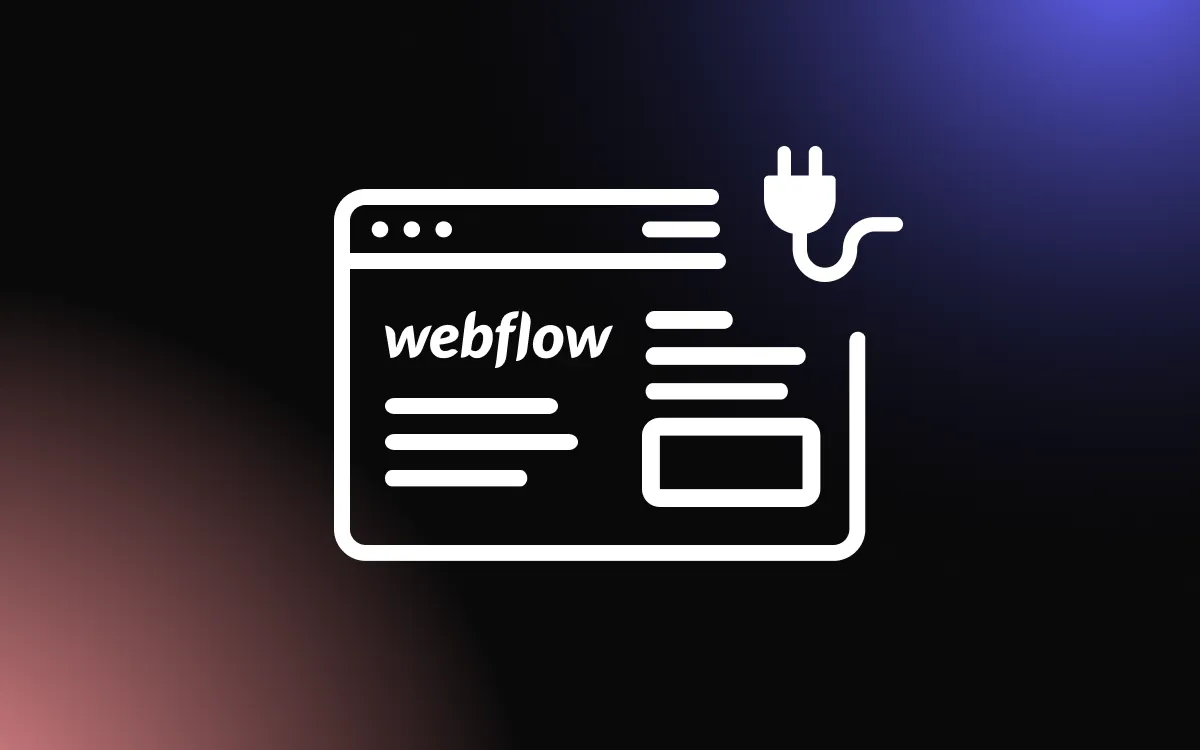Many online store owners struggle to get their products seen by potential customers in today's crowded marketplace.
With millions of products competing for attention, even great products can get lost without proper visibility. The solution lies in leveraging Google Shopping's massive reach by integrating your BigCommerce store with this powerful platform.
In this article, we will explore how to successfully connect your BigCommerce store to Google Shopping and maximize your product visibility.
Understanding Google Shopping and BigCommerce Integration
Google Shopping serves as a massive product discovery platform where millions of shoppers search for items every day. When you integrate your BigCommerce store with Google Shopping, your products appear in Google search results, Google Shopping tabs, and Google ads across the web.
BigCommerce offers built-in tools and third-party solutions to make this integration smooth and effective. The platform understands that online retailers need multiple sales channels to succeed, which is why they've made Google Shopping integration a priority feature.
The integration works by syncing your product catalog from BigCommerce to Google Merchant Center. This sync includes product information, prices, availability, and images. Once connected, your products can appear when people search for items you sell.
This connection opens up new opportunities for customer acquisition. Instead of relying only on people finding your website directly, you can reach customers who are actively shopping on Google's platform.
Benefits of Using a BigCommerce App for Google Shopping
A dedicated BigCommerce App for Google Shopping integration offers several advantages over manual setup methods. First, it automates the entire sync process, saving you hours of manual work each week. Products, prices, and inventory levels update automatically without any effort on your part.
Second, these apps often include advanced features like automatic product feed optimization. They can improve your product titles, descriptions, and categories to match what shoppers are searching for on Google. This optimization helps your products show up for more relevant searches.
Third, BigCommerce apps typically offer better error handling and troubleshooting. If Google rejects some of your products for policy violations or data issues, the app can identify these problems and suggest fixes. This support prevents your products from disappearing from Google Shopping without warning.
The apps also provide detailed analytics and reporting. You can see which products perform best on Google Shopping, track your return on ad spend, and identify opportunities for improvement. This data helps you make smarter decisions about your Google Shopping strategy.
Choosing the Right BigCommerce Google Shopping App
When selecting a BigCommerce Google Shopping App, look for features that match your business needs and technical comfort level. Some apps focus on simplicity and automation, while others offer advanced customization options for experienced users.
Consider apps that support multiple Google Shopping features, not just basic product listings. Look for support for Google Shopping ads, local inventory ads, and promotional feeds. These additional features can significantly boost your visibility and sales.
Check the app's review management capabilities as well. Customer reviews play a crucial role in Google Shopping success, and some apps can help you collect and manage reviews more effectively. This feature becomes especially important as you grow your Google Shopping presence.
Evaluate the app's customer support quality by reading user reviews and testing their response times. Google Shopping can be complex, and having reliable support when issues arise can save you time and money. Look for apps with comprehensive documentation and responsive support teams.
Setting Up Your BigCommerce Google Shopping Integration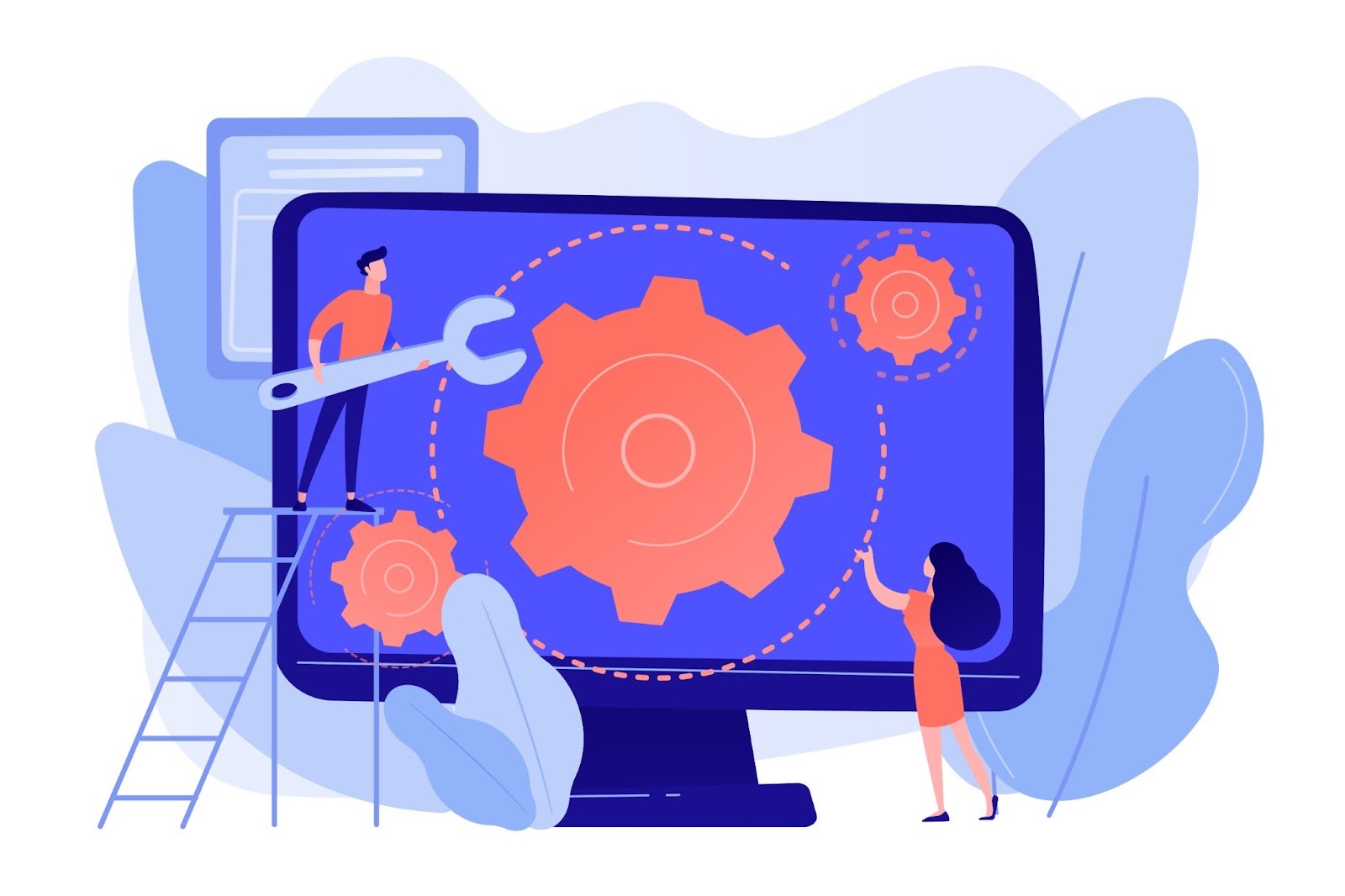
The setup process begins with creating a Google Merchant Center account if you don't already have one. This account serves as the bridge between your BigCommerce store and Google Shopping. You'll need to verify your website and provide basic business information during this step.
Next, install your chosen BigCommerce Google Shopping App from the BigCommerce App Marketplace. Follow the app's setup wizard to connect your BigCommerce store to your Google Merchant Center account. This connection allows the app to access your product data and sync it with Google.
Configure your product feed settings carefully during setup. Choose which products to include, set up proper categorization, and ensure your product data meets Google's requirements. Pay special attention to required fields like GTIN numbers, brand information, and product conditions.
Test your integration thoroughly before going live. Upload a small batch of products first to ensure everything syncs correctly. Check that product images, prices, and descriptions appear properly in Google Merchant Center. Fix any issues before expanding to your full product catalog.
Optimizing Your Product Feed for Better Performance
Product feed optimization is crucial for Google Shopping success. Start by writing clear, descriptive product titles that include relevant keywords shoppers might search for. Avoid using promotional language or excessive capitalization, as Google may reject these listings.
Focus on high-quality product images that showcase your items clearly. Google Shopping is highly visual, and poor images can significantly hurt your performance. Use multiple angles, show products in use, and ensure images meet Google's technical requirements for size and format.
Write detailed product descriptions that help customers understand exactly what they're buying. Include key features, dimensions, materials, and use cases. The more information you provide, the better Google can match your products to relevant searches.
Keep your pricing competitive and update it regularly. Google Shopping users often compare prices across multiple retailers, so outdated or uncompetitive pricing can hurt your visibility. Many BigCommerce apps can automate price updates to keep you competitive.
Managing Google Shopping Campaigns Through BigCommerce
Once your products are live on Google Shopping, you can create and manage advertising campaigns to boost visibility further. Many BigCommerce Google Shopping apps include campaign management tools that simplify this process for store owners.
Start with Smart Shopping campaigns if you're new to Google Ads. These campaigns use machine learning to optimize your ad spend across different Google properties automatically. They require less manual management while still delivering good results for most businesses.
Monitor your campaign performance regularly and adjust bids based on product profitability. Focus more budget on products with higher margins or better conversion rates. Use the data from your BigCommerce app to identify which products generate the best return on ad spend.
Set up proper conversion tracking to measure your Google Shopping success accurately. This tracking helps you understand which campaigns and products drive actual sales, not just clicks. Most BigCommerce apps can help you implement this tracking correctly.
Troubleshooting Common Integration Issues
Product disapprovals are among the most common issues when integrating BigCommerce with Google Shopping. These happen when your product data doesn't meet Google's policies or technical requirements. Common causes include missing required fields, inappropriate product categories, or policy violations.
Keep your product inventory synchronized between BigCommerce and Google Shopping to avoid showing out-of-stock items to potential customers. Many customers get frustrated when they click on a product only to find it's unavailable. Most BigCommerce apps handle this sync automatically.
Monitor your Google Merchant Center account regularly for policy warnings or account issues. Google frequently updates their policies, and what worked yesterday might not work today. Stay informed about policy changes and adjust your product data accordingly.
Address technical issues quickly when they arise. Problems with your BigCommerce app integration can cause your products to disappear from Google Shopping without warning. Regular monitoring and quick response to issues help maintain consistent visibility.
Measuring Success and ROI
Track key performance metrics to understand how well your BigCommerce Google Shopping integration is working. Focus on metrics like impressions, clicks, click-through rates, and conversion rates. These numbers tell you how well your products attract and convert shoppers.
Calculate your return on ad spend for Google Shopping campaigns separately from other marketing channels. This calculation helps you allocate budget effectively and identify which products work best on the platform. Most BigCommerce apps provide detailed reporting to support this analysis.
Monitor your organic Google Shopping performance as well as paid campaigns. Free listings can drive significant traffic and sales without advertising costs. Track which products perform well organically and consider promoting them through paid campaigns.
Use the data to continuously improve your strategy. Identify top-performing products and expand their presence on Google Shopping. Find underperforming items and optimize their listings or adjust their targeting to improve results.
Maximize Your Store's Potential with Google Shopping Integration
Integrating your BigCommerce store with Google Shopping opens up massive opportunities for increased visibility and sales growth. The right BigCommerce app makes this integration seamless while providing the tools you need to optimize performance and track results.
Start with a solid foundation, focus on quality product data, and continuously optimize based on performance metrics. Your investment in Google Shopping integration will pay dividends through increased traffic, better customer acquisition, and higher overall sales for your online store.