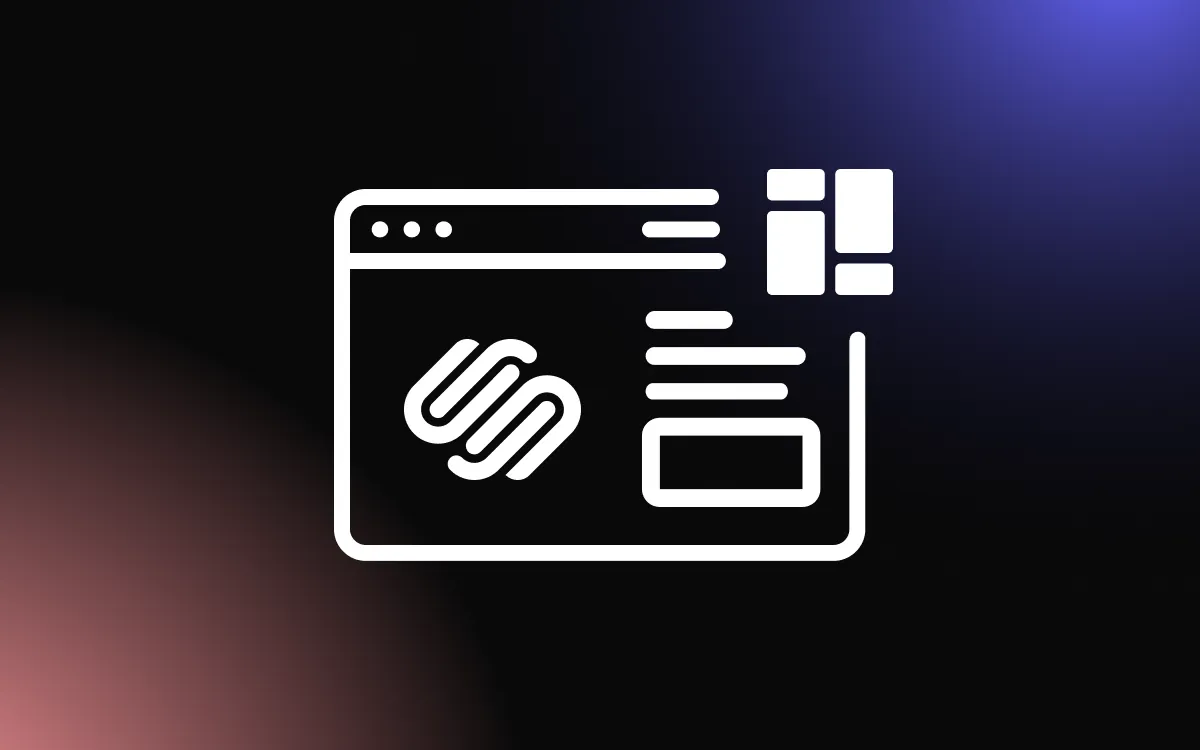Featured images are often the first thing visitors see on your blog or page, and choosing the wrong size can lead to distorted visuals or sluggish load times.
When dimensions aren’t optimized, images may appear blurry, cropped awkwardly, or slow down your entire site. By selecting the right Squarespace image size, you can ensure your featured visuals look sharp, load efficiently, and align seamlessly with your layout.
This article offers practical tips for choosing the best image size for featured content on Squarespace blogs and pages.
Why the Right Featured Image Size Matters on Squarespace
Choosing the correct Squarespace featured image size is essential for maintaining a polished and professional look across your website. Featured images are often the first visual element visitors see on blog listings, portfolio previews, or product pages, so clarity and consistency play a major role in first impressions.
An incorrect Squarespace image size can result in pixelation, awkward cropping, or slow load times, especially on mobile devices. High-resolution images that are too large may look great but can significantly slow down your site, while images that are too small may appear blurry or stretched.
Using the optimal image size ensures that your featured images display crisply across all templates and screen sizes. This not only improves aesthetics but also supports better user experience and SEO performance.
Whether you're running a blog or an online store, getting the image size right for featured images helps keep your site clean, cohesive, and engaging.
Impact on Layout Consistency Across Templates
Using the correct Squarespace image size ensures that your featured images align consistently across various templates, preserving the visual flow of your site. Each Squarespace template has specific image dimension requirements, and ignoring these can lead to uneven spacing, cropped visuals, or mismatched layouts that distract users and reduce professionalism.
For example, a blog grid using inconsistent featured image sizes may display uneven rows or irregular cropping, disrupting the aesthetic. This inconsistency becomes even more noticeable on mobile devices where space is limited, and uniformity is key for readability and flow.
Adhering to the recommended image size helps maintain alignment, spacing, and symmetry across posts, product listings, and portfolios. It ensures a cleaner user experience that feels cohesive regardless of the screen or template. Ultimately, consistent featured image sizing reflects strong design choices and enhances the visual credibility of your brand.
How Proper Sizing Improves User Experience and Aesthetics
Using the appropriate Squarespace image size for featured images plays a major role in creating a seamless, visually appealing browsing experience. When images are properly sized, they load quickly, fit within the layout as intended, and appear crisp on all devices.
This contributes to a polished aesthetic that reflects professionalism and attention to detail.
Improperly sized images can lead to slow load times, awkward cropping, or pixelation—disruptions that frustrate users and may even drive them away. A well-sized image, on the other hand, ensures that headlines, spacing, and surrounding content remain balanced and easy to navigate.
In addition to functionality, the visual harmony provided by the correct image size enhances your brand’s identity. Whether showcasing blog posts, products, or portfolio pieces, consistently sized featured images make your website feel more organized and trustworthy, qualities that directly influence how long users stay and how often they return.
Recommended Squarespace Featured Image Size Guidelines for Clarity and Consistency
Getting the best image size for Squarespace featured images is crucial to maintaining clarity, consistency, and speed across your website. Because Squarespace templates handle images differently, it's important to follow general best practices while considering specific layout requirements.
For blog featured images, a common recommendation is 1500–2500 pixels wide, with a 16:9 aspect ratio. This size strikes the right balance between resolution and performance. Using high-resolution images ensures your content looks sharp on both desktop and mobile, while avoiding excessively large files keeps load times quick. When in doubt, Squarespace suggests using images at least 1500 pixels wide to accommodate responsive scaling.
Portfolio pages often require featured images to be square or portrait-oriented. A standard image size for these is 1500 x 1500 pixels for square thumbnails or 1000 x 1500 for vertical layouts. Keeping a consistent ratio across all portfolio items maintains a clean, professional grid view.
For product thumbnails in e-commerce layouts, use 1400–2000 pixels wide with a consistent ratio (usually square). This ensures your store looks uniform while loading quickly on all devices.
Always compress your images before uploading to avoid performance issues. With the right Squarespace image size, your featured images will display beautifully across templates, boost user experience, and support your site’s overall visual identity. Stick to recommended dimensions, maintain consistency, and optimize files to get the most out of every featured image.
Whether you’re running a blog, portfolio, or online store, these image size guidelines will help you present your work clearly and professionally, no matter which template you use.
Best Dimensions for Blog Thumbnails and Page Headers
Selecting the right Squarespace image size for blog thumbnails and page headers is essential to ensure your content looks clean and cohesive across your site. For blog thumbnails, the ideal dimensions are typically 1500 x 1000 pixels, which supports a 3:2 or 16:9 aspect ratio. This allows images to display clearly in both grid and list views, without awkward cropping or distortion.
When it comes to page headers, especially banner-style layouts, a width of 2500 pixels with a height of 1400 pixels is often recommended. This image size provides enough resolution for large displays while still loading efficiently when optimized.
Using consistent dimensions helps maintain alignment between posts and supports responsive behavior on mobile devices. It also ensures your website delivers a visually polished experience to users. Choosing the correct Squarespace image size upfront reduces the need for future edits and keeps your layout looking sharp.
Balancing Quality, File Size, and Load Time
Striking the right balance between image quality and performance starts with choosing the optimal Squarespace featured image size for your content. While high-resolution images (around 1500–2500 pixels wide) look sharp on retina displays, they can drastically slow down your site if not properly optimized.
To maintain visual quality without sacrificing speed, compress images using tools like TinyPNG or ImageOptim before uploading them to Squarespace. These tools reduce file size without noticeable loss in clarity. A good rule of thumb is to keep images under 500 KB whenever possible, even when using larger Squarespace image size dimensions.
Responsive design further helps by automatically scaling images for different devices, but it’s still important to start with dimensions that match your template’s display needs. Choosing the right image size ensures your site remains fast, visually appealing, and SEO-friendly, enhancing both user experience and performance.
Tools and Techniques for Optimizing Featured Images on Squarespace
Optimizing featured images is essential to maintain fast load speeds and professional visuals, and it all starts with selecting the right Squarespace image size. Before uploading, ensure your image dimensions match the recommended widths—usually between 1500 and 2500 pixels wide—to fit responsive layouts without unnecessary bulk.
Compression tools like TinyPNG, ImageOptim, or Squoosh can significantly reduce file size while preserving quality. This step is critical to ensure each image size is web-friendly and doesn’t slow down your site. You can also use photo editors like Photoshop or Canva to crop images to the exact dimensions you need and fine-tune their appearance before publishing.
Squarespace’s built-in responsive image handling does help, but supplying optimized images from the start maximizes speed and consistency. Properly sized and compressed Squarespace image size files will look crisp, load quickly, and enhance your overall design, keeping your site visually strong and performance-optimized.
Using Compression and Resizing Tools Effectively
To get the most out of every Squarespace image size, use reliable compression tools like TinyPNG, Squoosh, or ImageOptim to reduce file size without compromising visual quality. These tools help your site load faster, especially when working with high-resolution featured images.
Before compression, resize images in software like Canva, Photoshop, or Preview to match the ideal image size—typically 1500 to 2500 pixels wide for featured content. Resizing before uploading ensures images fit perfectly within your template while maintaining performance and consistency across all devices.
Testing Image Appearance on Mobile and Desktop
Once you've optimized your Squarespace image size, it's important to preview how images display on both mobile and desktop views. Squarespace offers a built-in preview tool that allows you to toggle between device formats, helping you catch any issues with cropping, scaling, or clarity.
Use this feature to verify that your selected Squarespace image size maintains visual impact and alignment across screen sizes. If images appear stretched or cut off, adjust the dimensions or focal point in the image editor. Regular testing ensures a polished, consistent look that enhances the overall user experience.
Optimize Featured Content with the Right Squarespace Image Size
Selecting the correct Squarespace featured image size helps your site look polished while performing smoothly across devices.
With the right dimensions in place, your content will make a strong visual impact without compromising speed or design. Start fine-tuning your featured images today to enhance both aesthetics and user experience.