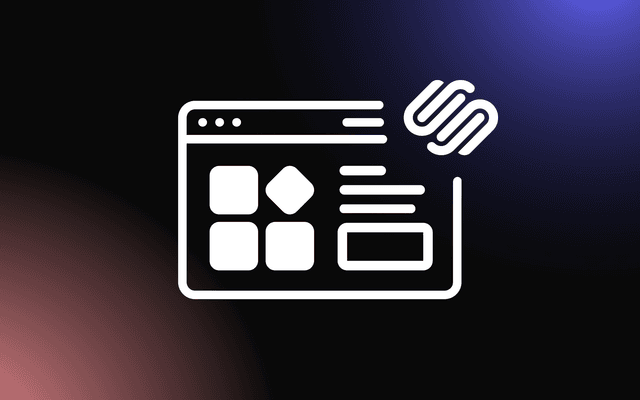Many businesses struggle to showcase their positive customer feedback effectively on their websites. While Google My Business collects valuable reviews from real customers, these testimonials often remain hidden on Google's platform instead of being displayed where potential customers can see them during their decision-making process.
The solution is implementing a review widget that pulls your Google My Business reviews directly onto your website, creating instant social proof that converts visitors into customers.
In this article, we will explore the different types of widgets available, their features, and how to choose the best option for displaying your Google reviews on your website.
What Are Google Review Widgets
A Google review widget is a web-based tool that automatically displays reviews from your Google My Business profile on your website. These widgets connect to Google's review system and pull your customer feedback, ratings, and reviewer information directly onto your web pages in real-time.
Google review widgets work by using Google's API to access your business reviews and format them into attractive, readable displays. They automatically update when you receive new reviews, ensuring your website always shows the most current customer feedback without requiring manual updates.
These widgets serve multiple purposes beyond just displaying reviews. They help build trust with potential customers, improve your website's credibility, and can even boost your search engine rankings by adding fresh, relevant content to your pages.
The main advantage of using a Google review widget is that it transforms your existing Google My Business reviews into powerful marketing tools that work around the clock to convince potential customers to choose your business over competitors.
Types of Google Business Review Widgets Available
Several different styles of Google business review widget options are available to match various website designs and business needs. Slider widgets display reviews in a rotating carousel format, showing one or more reviews at a time with navigation arrows or automatic rotation. This format works well for businesses with many reviews who want to showcase multiple testimonials without taking up too much page space.
Grid widgets arrange reviews in a structured layout with multiple reviews visible simultaneously. This format is perfect for businesses that want to display several reviews at once, allowing visitors to quickly scan through multiple customer experiences.
List widgets present reviews in a vertical format, similar to how they appear on Google My Business. This straightforward approach works well for businesses that prefer a clean, simple presentation of their customer feedback.
Popup widgets appear as overlays when visitors click a button or link. This format is useful for businesses that want to show reviews without disrupting their main page layout. Visitors can view detailed reviews when they're ready to see them.
Badge widgets display summary information like star ratings and review counts in a compact format. These widgets are perfect for adding credibility indicators to multiple pages without taking up significant space.
Key Features to Look for in Review Widgets
When selecting a Google review widget, several important features determine how effectively it will showcase your reviews. Automatic synchronization ensures your widget always displays the most current reviews from your Google My Business profile. This feature eliminates the need for manual updates and guarantees visitors see fresh, relevant feedback.
Customization options allow you to match the widget's appearance to your website's design. Look for widgets that offer color customization, font options, layout adjustments, and size controls. These features ensure your review display complements rather than clashes with your existing website design.
Responsive design is crucial since many visitors will view your reviews on mobile devices. Choose widgets that automatically adjust their layout and formatting for different screen sizes, ensuring optimal display on smartphones, tablets, and desktop computers.
Filter and display controls help you manage which reviews appear on your website. Some widgets allow you to show only reviews with certain star ratings, exclude reviews with specific keywords, or limit the number of reviews displayed. These controls help you maintain quality while showcasing your best customer feedback.
Benefits of Displaying Google Reviews on Your Website
Implementing a Google review widget for website display offers numerous advantages for your business. Trust building is perhaps the most significant benefit, as displaying real customer reviews provides social proof that convinces potential customers your business delivers quality products or services.
Improved conversion rates often result from prominently displaying positive reviews. When visitors see that other customers have had positive experiences, they're more likely to make purchases or contact your business. Reviews act as personal recommendations from previous customers, which carry more weight than traditional marketing messages.
Search engine optimization benefits come from adding fresh, relevant content to your website. Google values authentic customer reviews as quality content, and displaying them on your site can improve your search rankings. Reviews also include natural keywords that customers use when describing your products or services.
Reduced customer acquisition costs occur when your reviews do the selling for you. Instead of spending money on advertising to convince potential customers, your satisfied customers' testimonials provide compelling reasons to choose your business at no additional cost.
How to Choose the Right Google Business Review Widget
Selecting the appropriate Google business review widget starts with evaluating your website's current design and determining how reviews will fit into your existing layout. Consider which pages would benefit most from displaying reviews and what format would work best in those locations.
Technical compatibility is essential for ensuring your chosen widget works with your website platform. Whether you use WordPress, Squarespace, Shopify, or another platform, verify that your selected widget integrates smoothly without causing conflicts or display issues.
Review volume considerations help determine which widget style works best for your business. If you have many reviews, a slider or grid format might work better than a list format. Businesses with fewer reviews might benefit from displaying all reviews in a simple list format.
Loading speed impact should be evaluated since some widgets may slow down your website. Choose widgets that load efficiently and don't negatively affect your site's performance. Fast-loading widgets ensure visitors don't abandon your site while waiting for reviews to appear.
Installation and Setup Process
Installing a Google review widget typically involves several straightforward steps. First, you'll need to verify ownership of your Google My Business profile and ensure you have the necessary permissions to access your review data. This process usually requires logging into your Google My Business account and generating an API key or connection token.
Next, you'll configure the widget settings to match your preferences. This includes selecting which reviews to display, choosing the visual layout, customizing colors and fonts, and setting up any filtering options. Most widget providers offer preview features that let you see how your reviews will look before going live.
The installation process varies depending on your website platform. Some widgets provide simple embed codes that you copy and paste into your website's HTML. Others offer plugins or integrations specifically designed for popular platforms like WordPress or Shopify.
Testing is crucial after installation to ensure your Google review widget displays correctly across different devices and browsers. Check that reviews load properly, links work correctly, and the widget doesn't interfere with other website elements.
Best Practices for Review Widget Implementation
Implementing your Google review widget for website display requires following several best practices to maximize effectiveness. Strategic placement ensures your reviews appear where they'll have the most impact on visitor decisions. Consider placing widgets on your homepage, product pages, service pages, and contact pages where potential customers are most likely to need reassurance.
Regular monitoring helps you stay aware of new reviews and ensure your widget continues functioning properly. Set up notifications for new reviews so you can respond promptly and address any negative feedback before it affects your reputation.
Response management becomes easier when you can see reviews displayed on your website. Make sure you're responding to reviews on Google My Business, as these responses often appear in your widget display. Professional, helpful responses show potential customers that you care about customer satisfaction.
Performance optimization ensures your review widget doesn't slow down your website. Monitor your site's loading speed after installing the widget and adjust settings if necessary to maintain optimal performance.
Customization Options and Design Considerations
Modern Google review widgets offer extensive customization options that help them blend seamlessly with your website design. Color customization allows you to match the widget's appearance to your brand colors, ensuring consistency across your entire website. Most widgets let you adjust background colors, text colors, star colors, and border colors.
Typography options help maintain consistency with your existing website fonts. Choose widgets that allow you to select fonts, adjust sizes, and modify spacing to match your site's typography standards. Consistent typography creates a professional appearance that doesn't distract from your reviews' content.
Layout flexibility ensures your widget fits properly in your chosen location. Look for widgets that offer different sizing options, spacing controls, and alignment settings. Some widgets provide multiple layout templates that you can switch between to find the best fit for your space.
Animation and interaction features can make your review display more engaging. Options might include fade-in effects, hover animations, or smooth transitions between reviews in slider formats. However, use these features sparingly to avoid distracting from the reviews themselves.
Measuring Widget Performance and Success
Tracking the effectiveness of your Google review widget helps you understand its impact on your business goals. Conversion rate monitoring shows whether displaying reviews leads to more sales, inquiries, or other desired actions. Compare conversion rates before and after implementing your widget to measure its effectiveness.
Engagement metrics reveal how visitors interact with your review display. Track how long visitors spend viewing reviews, which reviews they click on, and whether they navigate to other pages after viewing testimonials. These metrics help you optimize your widget placement and configuration.
Traffic analysis can show whether your review widget affects overall website performance. Monitor page loading times, bounce rates, and time spent on pages with review widgets. This data helps you identify any negative impacts and make necessary adjustments.
Customer feedback provides valuable insights into how your review display affects visitor perceptions. Ask new customers how your reviews influenced their decision-making process and whether the widget helped build trust in your business.
Build Trust and Boost Conversions with Strategic Review Display
Google review widgets provide a powerful way to leverage your existing customer feedback for increased website conversions and business growth.
By carefully selecting a widget that matches your website design, implementing it strategically, and monitoring its performance, you can transform your Google My Business reviews into a 24/7 sales tool that builds trust and credibility with potential customers.
The key to success lies in choosing the right widget features for your specific needs, maintaining consistent branding, and regularly optimizing your display for maximum impact on visitor decision-making.