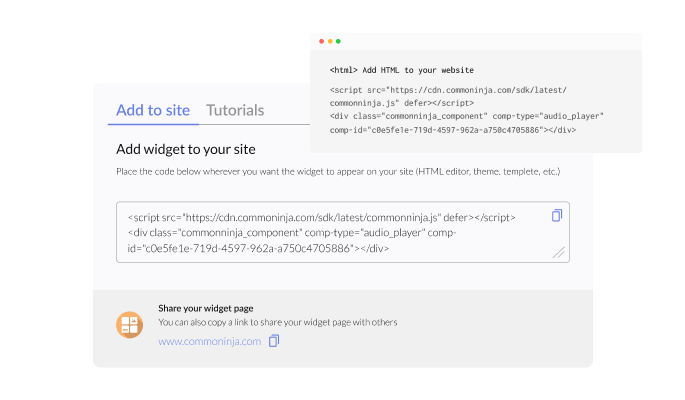There are several reasons why you might want to use an FAQ (frequently asked questions) widget on your website.
First, an FAQ widget can help provide your visitors with clear and concise information. By answering common questions in advance, you can save your visitors the time and effort of contacting you or searching for the information themselves. This can improve the user experience on your website and make it more convenient for your visitors to find the information they need.
Second, an FAQ widget can help improve your website's search engine optimization (SEO) by providing more content for search engines to index. Including a wide range of relevant keywords and phrases in your FAQs can improve the chances that your website will appear in search results for those terms. This can help to drive more traffic to your website and increase your visibility online.
Third, an FAQ widget can help to improve customer service by providing quick and easy answers to common questions. By providing detailed and accurate answers to frequently asked questions, you can help to reduce the number of customer support inquiries you receive and free up time and resources for more complex or challenging issues. This can improve the overall efficiency of your customer service operations and help to build trust and credibility with your customers.