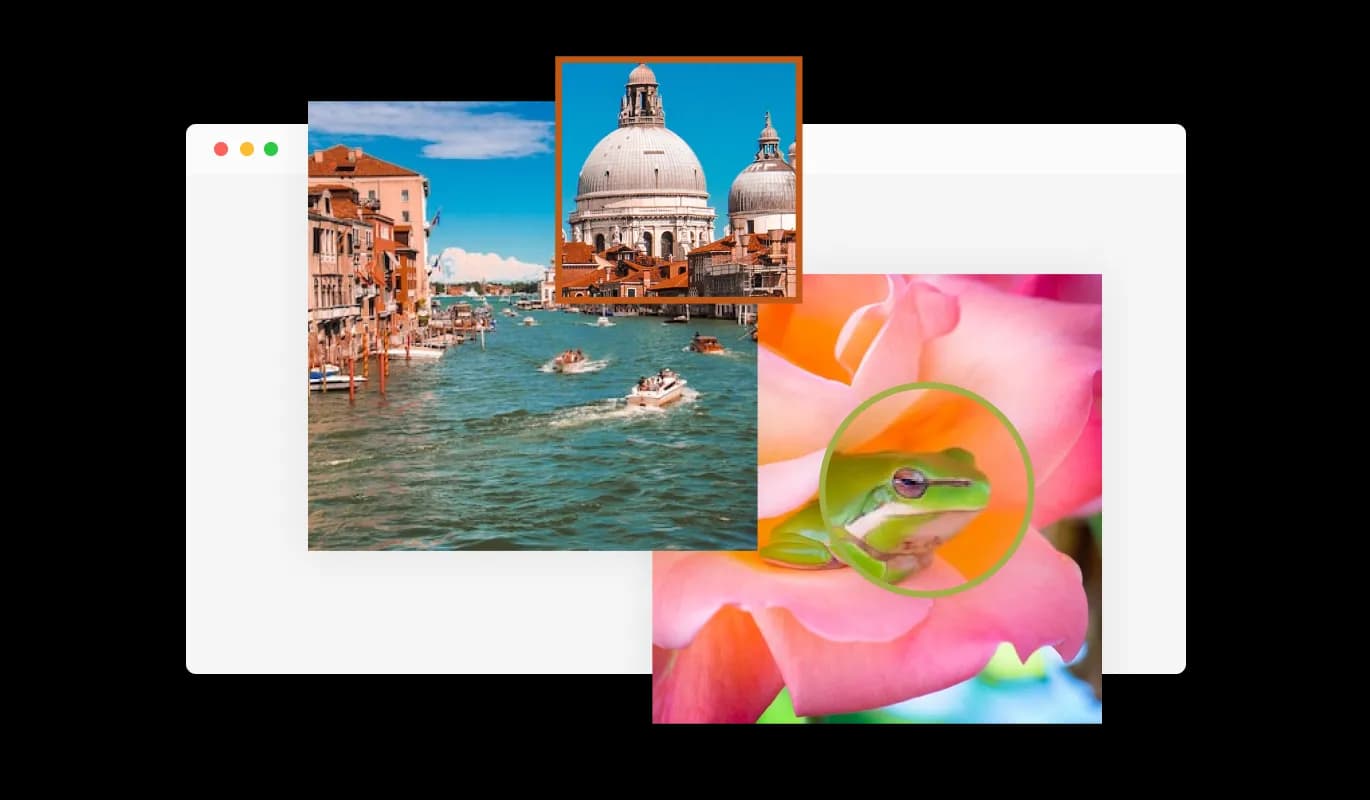Various Magnifier Types
The Image Magnifier features a selection of different magnifier types that you can choose from to fit your needs. This customization ensures seamless integration with your website's design and enhances user experience by catering to individual preferences.