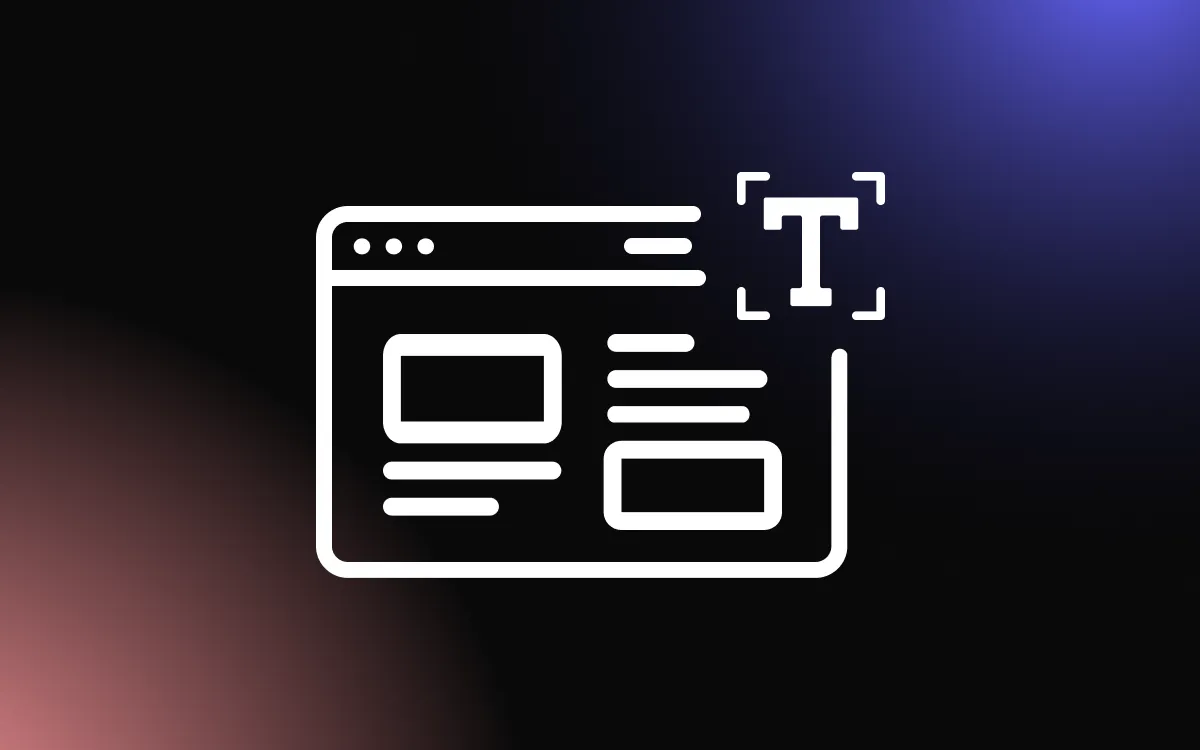In the intricate world of user interface design, the power of words, particularly in the form of widget microcopy, plays a crucial role in enhancing user experience. Microcopy refers to the small bits of text that guide users within a digital product, such as button labels, error messages, and hints.
This seemingly minor element can significantly impact usability, guiding users through a website or application with clarity and ease.
This article delves into the importance of effective widget microcopy and how it can be leveraged to improve user experience, foster better user interactions, and ultimately contribute to the overall success of a digital product.
Introduction to Microcopy in the Digital User Experience
In the realm of digital design, microcopy plays a subtle yet pivotal role in shaping user experiences. It refers to the small bits of text that guide users through their interaction with a website or application.
Defining Microcopy and Its Role in User Interfaces
- What is Microcopy? Microcopy encompasses the brief texts that appear in user interfaces, such as button labels, error messages, instructions, and other small pieces of content. These texts are crucial in communicating with users, guiding them through various actions and processes within a digital product.
- Functionality and Clarity: Microcopy serves to clarify functions, alleviate user concerns, and provide necessary instructions. It ensures that users understand how to navigate and interact with a digital interface, making their experience seamless and intuitive.
The Significance of Microcopy in Enhancing User Experience
- Improving Usability: Good microcopy can significantly enhance the usability of a product by reducing confusion and helping users complete tasks more efficiently.
- Building Brand Voice: Microcopy is an opportunity to infuse personality and tone into a product, reinforcing the brand's voice and creating a more engaging user experience.
- Increasing User Satisfaction: Effective microcopy can turn potentially frustrating experiences (like encountering an error) into positive interactions, thereby increasing overall user satisfaction and loyalty.
The Impact of Microcopy on Widget Usability
Microcopy plays a crucial role in enhancing the usability of widgets, those interactive elements on websites and applications that facilitate user actions. Effective microcopy in widgets can significantly influence how users interact with these tools, guiding them through processes and enhancing their overall experience.
How Microcopy Guides User Interaction with Widgets
- Clarifying Functionality: Microcopy helps users understand the purpose and function of a widget. For instance, a concise label on a search bar widget guides users on what information can be entered.
- Reducing User Errors: Good microcopy can preemptively address common user errors by providing clear instructions or tips within a widget. For example, a password creation widget might include microcopy about password requirements.
- Enhancing User Confidence: Users feel more confident in their actions when microcopy provides reassurance. For example, a confirmation message after submitting a form widget can reassure users that their action was successful.
Examples of Microcopy in Common Widgets
- Search Bars: Microcopy like "Search by product name or SKU" can guide users on how to use the search widget effectively.
- Sign-Up Forms: Form widgets often use microcopy for field labels and error messages, like "Please enter a valid email address," which helps users understand what information is required.
- Call-to-Action Buttons: The text on buttons is a form of microcopy. For instance, "Get Started" on a registration widget is more inviting and informative than a generic "Submit."
- Feedback Widgets: Microcopy in feedback or survey widgets, such as "Tell us how we did," encourages user participation by clarifying the purpose of the widget.
Principles of Crafting Effective Microcopy
Crafting effective microcopy is an art that combines clarity, brevity, and brand personality to enhance user experience. It's about conveying messages in the most succinct and engaging way possible, ensuring that every word serves a purpose and aligns with the overall tone and voice of the brand.
Clarity and Brevity in Microcopy
- Conciseness is Key: The primary goal of microcopy is to communicate information quickly and clearly. This means using the fewest words possible to convey a message, avoiding jargon or complex language that might confuse users.
- Direct and to the Point: Microcopy should be straightforward, providing users with exactly the information they need, when they need it. For instance, a button labeled "Download PDF" is more effective than one simply labeled "Download."
- Contextual Relevance: The microcopy must be relevant to the context in which it appears. It should directly relate to the user's current task or action, providing guidance or feedback that is immediately applicable.
Tone and Voice Consistency
- Reflecting Brand Personality: The tone of the microcopy should match the overall voice of the brand. Whether it's professional, friendly, quirky, or serious, maintaining this consistency helps reinforce the brand's identity and builds trust with users.
- Emotional Connection: Even in its brevity, microcopy can evoke emotions or convey personality. Choosing words that resonate with the target audience can create a more engaging and memorable experience.
- Adapting Tone to Context: While consistency is important, the tone should also adapt to the context. For example, error messages might require a more straightforward tone, while a congratulatory message after completing a task might be more celebratory and enthusiastic.
Microcopy and User Engagement: A Psychological Perspective
Microcopy, though often overlooked, plays a significant role in shaping user behavior and engagement from a psychological standpoint. Well-crafted microcopy can subtly influence emotions, build trust, and boost user confidence, ultimately enhancing the overall user experience.
The Psychological Effects of Well-Crafted Microcopy
- Creating Emotional Connections: Microcopy can evoke emotions and create a sense of connection. For instance, a friendly error message like "Oops! Let's try that again" can turn a potentially frustrating experience into a more positive interaction, reducing user anxiety.
- Encouraging Desired Actions: The choice of words in microcopy can motivate users to take specific actions. For example, using action-oriented language in call-to-action microcopy, like "Start your adventure" instead of "Submit," can increase user engagement and conversions.
- Reducing Cognitive Load: Clear and concise microcopy helps in reducing the cognitive effort required to navigate and understand a digital interface. This ease of use leads to a more satisfying and less taxing user experience.
Building Trust and Confidence Through Words
- Establishing Credibility: Consistent and accurate microcopy establishes a sense of reliability and professionalism, which is crucial in building user trust, especially in areas like e-commerce or online banking.
- Reassuring Users: Microcopy that provides reassurance, such as confirmation messages after completing a task, can enhance user confidence in the system. It assures them that their actions have been successful and that they are on the right track.
- Personalization and Recognition: Personalized microcopy, like using the user's name or providing tailored recommendations, can make users feel recognized and valued, fostering a deeper connection with the product or service.
Enhancing User Assistance with Microcopy
Microcopy is a critical element in user assistance, playing a pivotal role in guiding users through error messages, help prompts, and providing clear instructions. Effective microcopy in these contexts can significantly improve problem-solving and enhance the overall user experience.
Microcopy in Error Messages and Help Prompts
- Humanizing Error Messages: Instead of technical jargon, microcopy in error messages should be clear, concise, and, where appropriate, infused with a tone that reduces frustration. For example, "Whoops! We can't find that page, but here's a way back home," offers a solution along with a light-hearted touch.
- Contextual Help Prompts: Microcopy in help prompts should be context-specific, offering guidance that is directly relevant to the user's current task or challenge. This can involve tooltips, inline hints, or pop-up messages that appear at the moment of need.
- Encouraging User Action: Well-crafted microcopy in prompts can encourage users to take corrective actions or explore features further. For instance, a prompt saying, "Try searching with a different keyword" can guide users effectively when they encounter no results in a search.
Improving Problem-Solving with Clear Instructions
- Step-by-Step Guidance: In complex tasks, microcopy should break down instructions into simple, manageable steps, guiding users through the process and reducing the likelihood of errors or confusion.
- Positive Reinforcement: Microcopy should include positive feedback for completed actions, reinforcing correct behavior and boosting user confidence. Phrases like "Great job! You're all set up" can create a sense of accomplishment.
- Anticipating User Needs: Effective microcopy anticipates potential user questions or problems and addresses them proactively. This could be in the form of FAQs, hints, or suggestions embedded within the interface at strategic points.
The Role of Microcopy in Conversion Optimization
Microcopy is a powerful yet often underappreciated tool in the realm of conversion optimization. It plays a pivotal role in guiding user actions, particularly in call-to-action (CTA) buttons and forms, where the right choice of words can significantly influence user behavior and decision-making.
Microcopy in Call-to-Action Buttons and Forms
- CTA Button Text: The microcopy on CTA buttons is crucial in driving conversions. Words like "Get Started," "Join Now," or "Discover More" are more engaging and action-oriented than generic phrases like "Click Here." They create a sense of benefit and urgency, prompting users to take action.
- Form Field Labels and Instructions: Clear and concise microcopy in form fields can reduce user hesitation and confusion. For instance, specifying "Email Address" instead of just "Email" can clarify what is required. Additionally, microcopy like "We'll never share your email" can alleviate privacy concerns.
- Error Messages in Forms: User-friendly microcopy in error messages, such as "Please enter a valid email address," helps users correct mistakes without frustration, thereby preventing drop-offs and abandoned forms.
Encouraging User Action Through Persuasive Language
- Creating a Sense of Urgency: Microcopy that implies scarcity or time sensitivity, like "Limited offer" or "Sale ends soon," can motivate users to act promptly, boosting conversion rates.
- Building Trust and Credibility: Trustworthy microcopy, such as testimonials or security assurances, can persuade users to complete a transaction or sign-up. Phrases like "Trusted by 10,000+ customers" lend credibility and encourage conversions.
- Personalization and Relevance: Personalized microcopy that resonates with the user's needs or preferences can be highly persuasive. For example, "Start your personalized journey" can be more compelling than a generic call to action.
Testing and Refining Microcopy for Better UX
In the quest to perfect user experience (UX), testing and refining microcopy is a critical process. It involves experimenting with different variations of microcopy to determine which resonates best with users, thereby enhancing usability and engagement. A/B testing and user feedback play key roles in this iterative process.
Methods for A/B Testing Microcopy
- Choosing Test Elements: Identify specific elements of microcopy for testing, such as CTA button text, form field labels, or instructional copy. For example, testing "Buy Now" against "Purchase Today" on a button to see which drives more conversions.
- Setting Clear Objectives: Define what success looks like for each test. This could be an increase in click-through rates, form completions, sign-ups, or other measurable actions.
- Segmenting the Audience: Conduct tests on different user segments to understand how various groups respond to different microcopy. This segmentation can be based on user behavior, demographics, or other relevant criteria.
- Analyzing Results: Use analytics tools to measure the performance of each variation. Look for statistically significant differences in user behavior that indicate a preference for one version over the other.
Gathering User Feedback and Making Iterative Improvements
- User Surveys and Interviews: Collect qualitative feedback through surveys or interviews. Ask users directly about their perceptions and understanding of the microcopy used in your interface.
- Usability Testing: Observe how users interact with your product in real-time. Usability testing can provide insights into how microcopy affects user actions and decisions.
- Heatmaps and Session Recordings: Tools like heatmaps and session recordings can show how users navigate through a page. Analyze areas where users hesitate or drop off to identify microcopy that may need refinement.
- Iterative Approach: Based on the data and feedback gathered, make incremental changes to the microcopy. Continuously test and refine, understanding that user preferences and behaviors can evolve over time.
Overcoming Challenges in Microcopy Design
Designing effective microcopy involves navigating various challenges, from avoiding common pitfalls to striking the right balance between creativity and functionality. Understanding these challenges and adopting strategic approaches can significantly enhance the effectiveness of microcopy.
Addressing Common Pitfalls in Microcopy
- Avoiding Ambiguity: One of the primary pitfalls in microcopy is vagueness. It's crucial to be as clear and specific as possible to avoid user confusion. For instance, instead of saying "Click here," specify the action, like "Download Report."
- Preventing Information Overload: While providing information is essential, too much microcopy can overwhelm users. The key is to convey only the necessary information in a concise manner.
- Cultural Sensitivity: Microcopy should be crafted with an awareness of cultural nuances, especially for products serving a global audience. This includes being mindful of idioms, humor, and references that may not translate well across different cultures.
- Consistency Across Platforms: Ensure that microcopy remains consistent across various platforms and devices. Inconsistencies can lead to a disjointed user experience and confusion.
Balancing Creativity with Functionality
- Creative Engagement: While microcopy needs to be functional, infusing creativity can make the user experience more enjoyable. This could be through witty phrases, puns, or playful language, as long as it aligns with the brand voice and enhances the message.
- Brand Voice Alignment: Ensure that the creativity in microcopy aligns with the overall brand voice. A mismatch can lead to a confusing brand image and user experience.
- Testing Creative Elements: Not all creative microcopy will resonate with every audience. A/B testing can be invaluable in determining what works best, allowing for a data-driven approach to creativity.
- Functionality First: Remember that the primary role of microcopy is to guide and inform. Creative elements should not overshadow the functional aspect of the microcopy. Clarity and user guidance should always be the top priorities.
Future Trends in Microcopy and Widget Design
The landscape of digital design, particularly in the realms of microcopy and widget design, is continually evolving. Emerging innovations and changing user expectations are driving these fields towards new frontiers, blending technology, psychology, and creativity.
Emerging Innovations in Digital Copywriting
- AI-Driven Microcopy: The integration of AI in digital copywriting is on the rise. AI tools are beginning to assist in generating and optimizing microcopy, offering data-driven suggestions to enhance user engagement and conversion rates.
- Personalization at Scale: Advances in technology are enabling more personalized microcopy, tailored to individual user preferences, behaviors, and histories. This hyper-personalization aims to make digital interactions more relevant and engaging.
- Voice and Tone Adaptation: Future microcopy will likely adapt its tone and style dynamically based on user interaction patterns, mood detection through AI, and contextual understanding, making digital experiences more intuitive and empathetic.
Anticipating Changes in User Expectations and Technology
- Increased Demand for Inclusivity: As awareness of diversity and inclusivity grows, microcopy will need to adapt to be more inclusive, considering different cultures, languages, and abilities, ensuring accessibility for a broader audience.
- Integration with Emerging Technologies: With the rise of AR, VR, and IoT, microcopy will need to evolve to fit new formats and interaction models, moving beyond traditional screens to more immersive and interactive environments.
- User Expectations for Instant Assistance: The trend towards instant gratification will drive microcopy to provide quicker, more efficient guidance. This could manifest in more interactive and responsive widgets that anticipate user needs and offer real-time assistance.
Conclusion
Crafting effective widget microcopy is an art that requires a deep understanding of user psychology and language precision. As we've explored, well-written microcopy not only enhances the functionality of a widget but also adds to the overall user experience, making digital interactions more intuitive and enjoyable.
By paying close attention to the details in microcopy, designers and developers can create a more empathetic and user-friendly digital environment. In the vast landscape of user interface design, the power of concise, clear, and contextually relevant words should never be underestimated. Effective widget microcopy is a small yet mighty tool in creating a seamless and engaging user journey.