Various Magnifier Types
With the Image Magnifier widget, you have access to a range of magnifier options to cater to your specific needs.




Utilizing the Ycode Image Magnifier widget, your users can smoothly magnify your images. Besides elevating their experience, this functionality assists users with visual limitations in perceiving your images and engaging with the content on your Ycode website more comprehensively.
The Image Magnifier widget for Ycode can act as a sales catalyst for your e-commerce website. Providing customers the ability to scrutinize your merchandise in finer detail may encourage them to buy.
Utilize the Image Magnifier for Ycode to transform lifeless pages into dynamic and engaging experiences for users on your Ycode website. 1B. Implement the Image Magnifier for Ycode to convert static pages into Integrating interactive elements with images on your Ycode website increases user engagement and offers a captivating experience.
With the Image Magnifier widget, you have access to a range of magnifier options to cater to your specific needs.

The Image Magnifier widget allows you to customize the magnifier for a more personalized look, enabling you to fit it to your brand’s design and the website’s aesthetics.
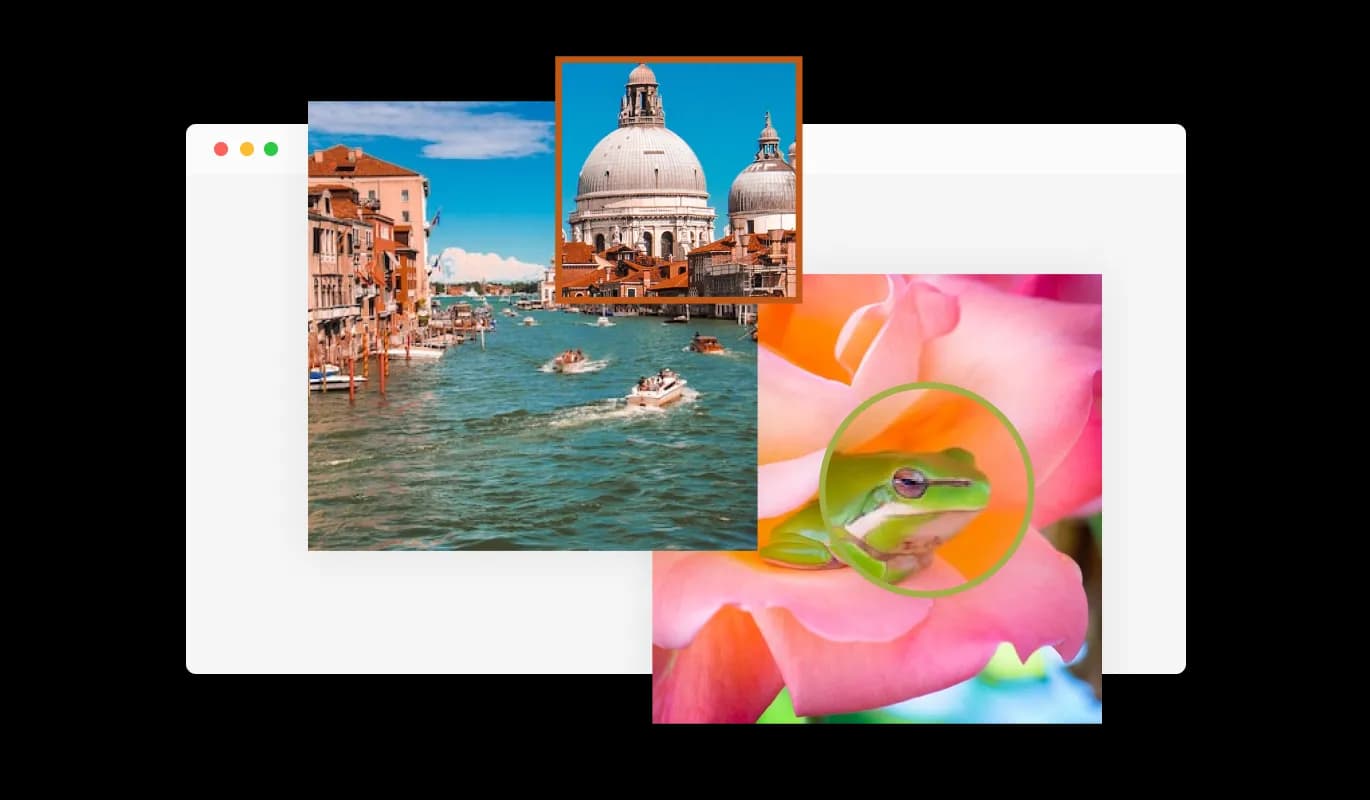
The Image Magnifier for Ycode offers complete customization possibilities so you may change the design to suit your requirements. You can create a custom look and feel by modifying the colors, fonts, spacing, and other design elements of this widget. The background color and text color can be changed, along with the color of the hover effects, so that your website will look and feel better. It is also possible to change the fonts. You can create a design that stands out visually with a wide range of font options. Business owners who want to establish a consistent brand identity on all their online platforms will find this particularly useful.

The Ycode Image magnifier widget is fully responsive and will look great on any device, this feature can give you a significant advantage over your competitors in today's mobile-first world. website must be optimized for mobile devices as more and more people access the internet from smartphones and tablets. Through its responsive design, the Image magnifier widget automatically adjusts to the device's dimensions and resolution and provides a seamless and consistent user experience. Your users can view and interact with your Image magnifier for Ycode whether they are using a desktop computer, a tablet, or a smartphone.

All of Common Ninja's widgets, including Image magnifier for Ycode, also allow you to insert custom CSS, which allows you to be even more creative with your customization. Using custom CSS, you can create custom styles and design elements that are unavailable through the built-in customization options. Using custom CSS, you can create visually striking designs tailored to your needs. The use of custom CSS can also be used to create unique and engaging interactions and animations.

Copy and paste just one line of code into your website's HTML to embed the Image magnifier for Ycode. If the widget is embedded, the Image magnifier and widget will automatically update when you make changes, so there is no need to manually update either. Using this feature, you'll always have the most recent and accurate version of your Ycode Image magnifier.

The Image Magnifier widget offers a variety of magnifier types to choose from, allowing you to select the one that best fits your needs and preferences.
Yes, the Image Magnifier widget allows for easy customization of the magnifier, enabling you to personalize its appearance to align with your brand's design and your website's aesthetics.
The Image Magnifier widget features full customization options, allowing you to modify various elements such as colors, fonts, spacing, and more to achieve the desired look.
Yes, the Image Magnifier widget is fully responsive and designed to look great on any device, ensuring a positive user experience in a mobile-first world.
No, the Image Magnifier widget is easy to use and does not require any coding knowledge. The intuitive dashboard and drag-and-drop feature enable you to customize the widget with just a few simple clicks.
Yes, similar to other Common Ninja apps, you can add custom CSS to the Image Magnifier widget to enhance its appearance and achieve a more creative design.
Embedding the Image Magnifier widget on your website is simple. Just copy a single line of code and paste it into your website's HTML. The widget will automatically update with any changes you make within the customization dashboard.
Yes, you can easily do so from the “Templates” tab.
It’s simple. All you need to do is to sign up and start using the free version.
Common Ninja’s Image Magnifier widget is free to use. It is limited to a certain amount of views, however.
Common Ninja’s Image Magnifier widget is compatible with ALL current and future website builders.
Yes, the Image Magnifier widget is GDPR-compliant.
No. Using our Image Magnifier widget is very simple. The widget comes with an intuitive drag-and-drop interface and fully customizable options. Once you’ve finished editing the widget to your liking, all you need to do is copy the provided code and add it to your website.
Yes. We are eager to hear your request. Please visit our Feature Request page.
To install the Image Magnifier widget, simply copy the provided single line of code and paste it into your website's code. This straightforward process allows for easy integration of the widget into your site.
Yes, the Image Magnifier widget offers comprehensive customization options. You can adjust the colors, fonts, spacing, and other design elements to match your brand and website aesthetics. Additionally, you can use custom CSS for even more creative control.
Absolutely! The Image Magnifier widget is fully responsive, ensuring a flawless appearance and consistent user experience on any device, including smartphones and tablets.
Yes, the Image Magnifier widget features a selection of different magnifier types. This variety allows you to choose the best magnifier style to suit your needs and preferences.