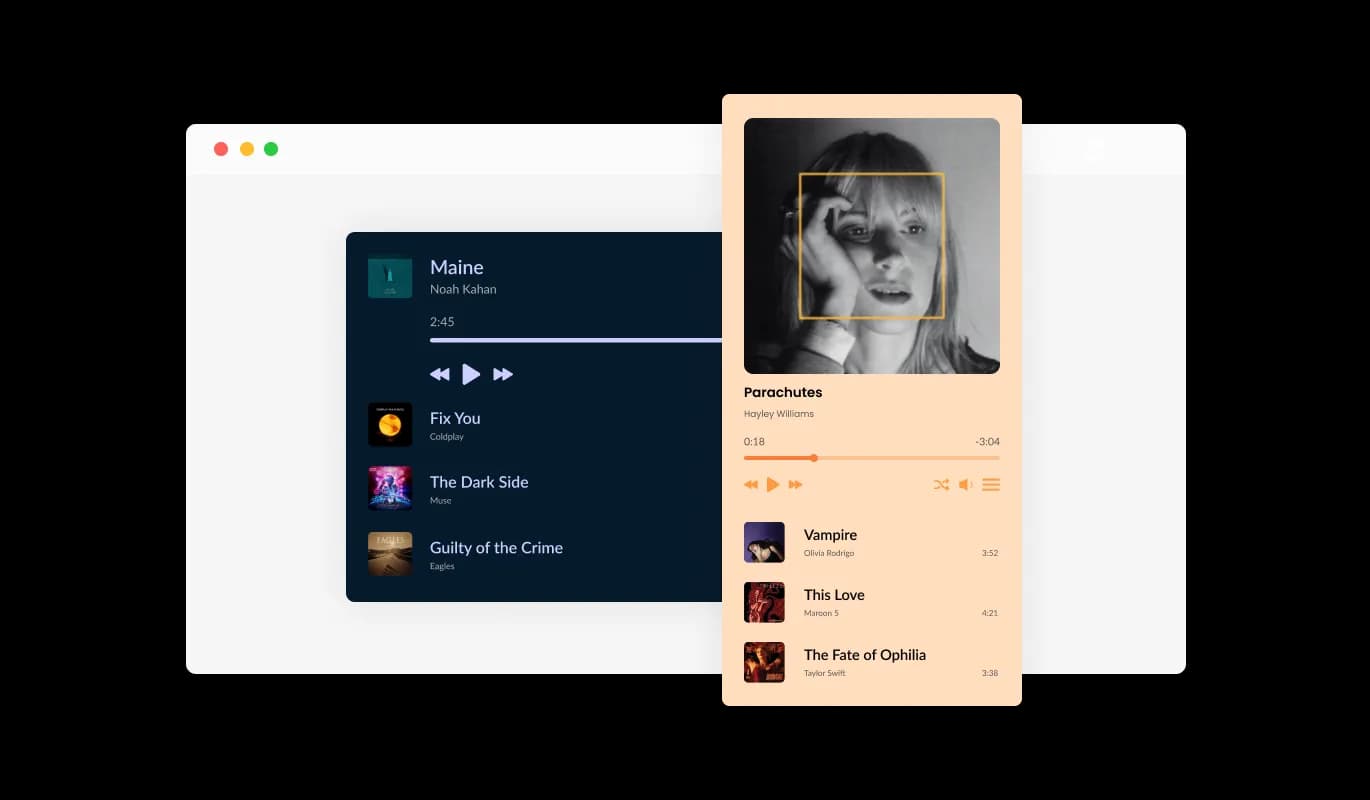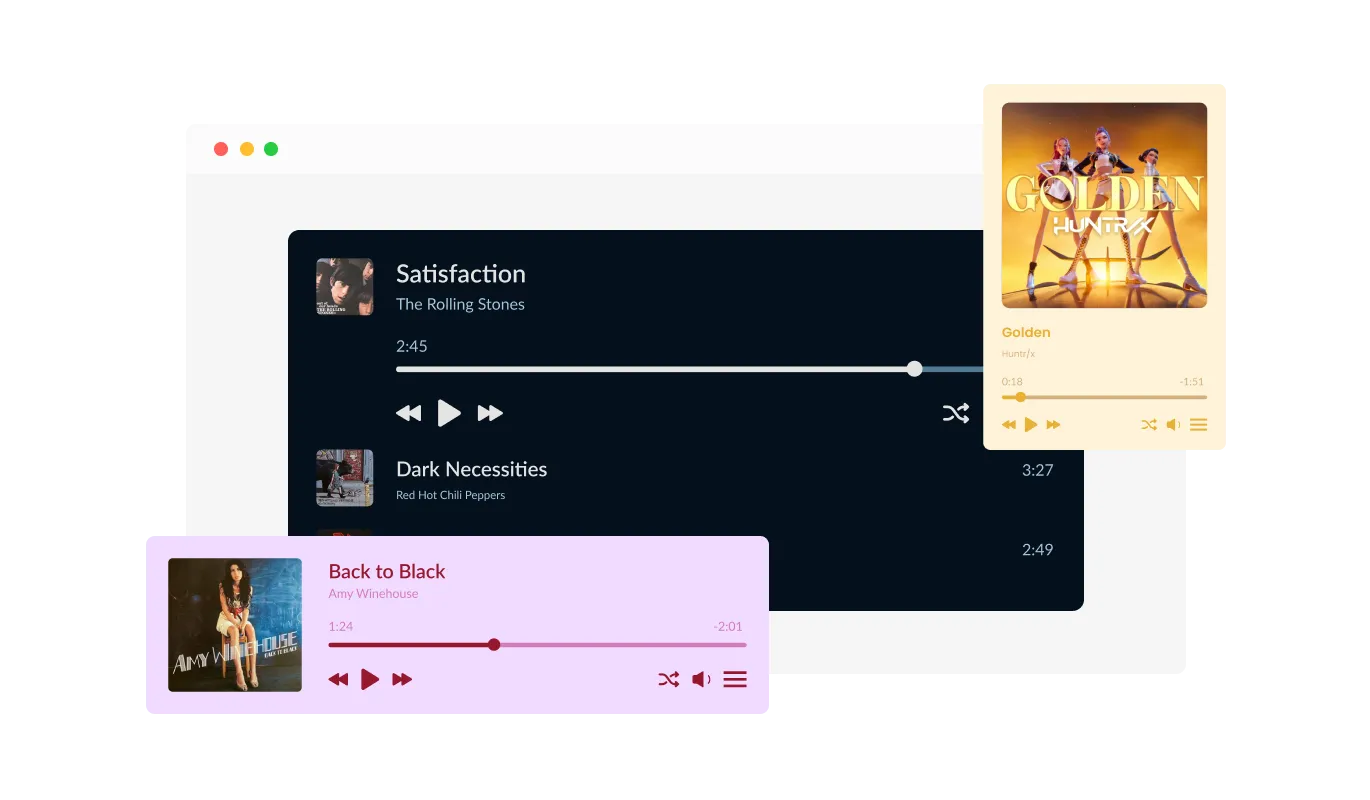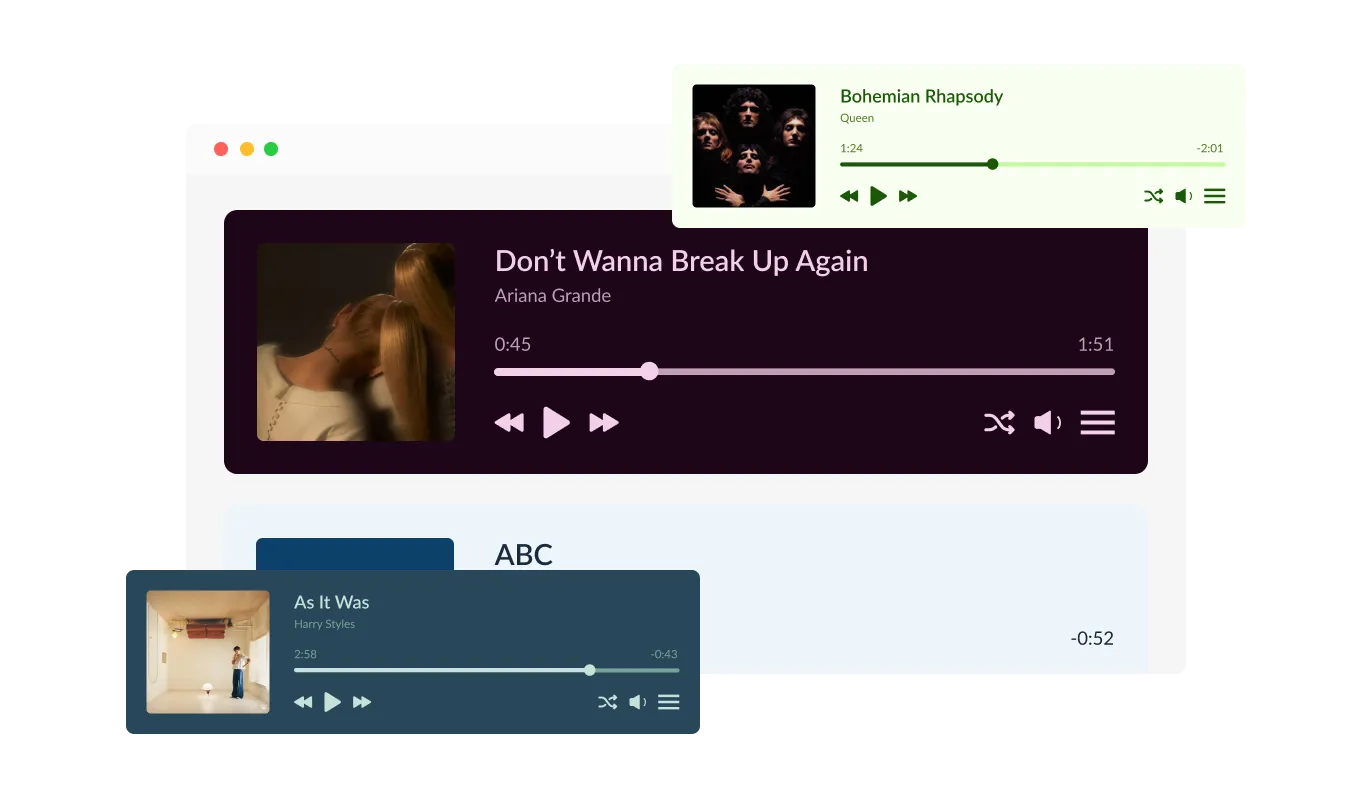Create Engaging Playlists That Fit Any Website Design
Design and display playlists that perfectly match your website’s layout and tone. The Music Player Widget lets you choose between compact or full-sized playlist views, show or hide album covers, and organize tracks for easy navigation. Whether you’re building a professional music portfolio or a casual listening page, the playlist options adapt to your creative goals.