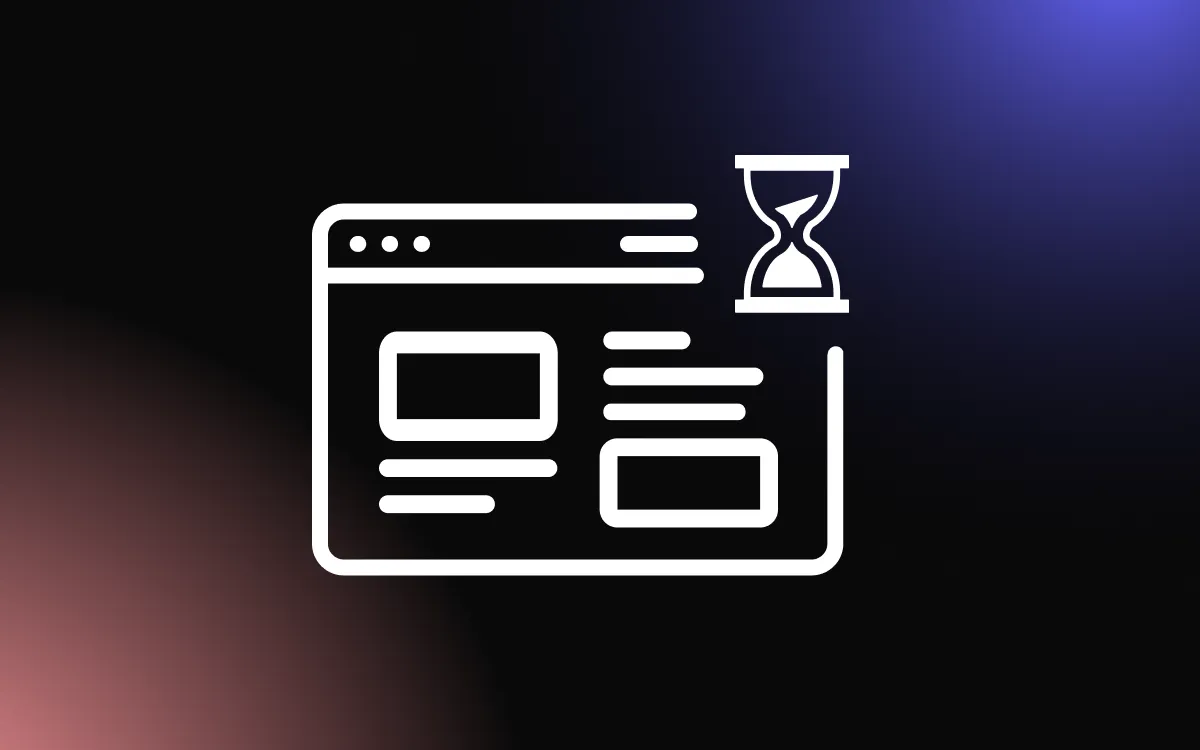Managing customer support requests can feel like a never-ending task. Customers expect quick answers at all hours, but hiring enough staff to handle every inquiry immediately costs too much money. The good news is that automation can help you provide excellent customer support without breaking your budget.
In this article, we will explore different ways to automate customer support on your website and show you the best tools to get started.
What Is Automated Customer Support?
Automated customer support uses technology to handle customer questions and problems without human help. This system can answer common questions, collect customer information, and route complex issues to the right team members. When done right, automated customer support feels natural and helpful to your website visitors.
The main goal is to give customers quick answers while reducing the workload on your support team. Instead of waiting hours for a response, customers get instant help for basic questions. Your human agents can then focus on solving harder problems that require personal attention.
Benefits of Automating Customer Support
Save Time and Money
Automation cuts down on the time your team spends answering the same questions over and over. Simple questions about business hours, return policies, or product information can be handled instantly. This means your support staff can work on more important tasks that actually need human skills.
The cost savings add up quickly. You need fewer support agents to handle the same number of customer inquiries. Plus, automated systems work 24 hours a day without overtime pay or sick days.
Improve Response Times
Customers hate waiting for answers to simple questions. Automated customer support gives instant responses to common inquiries. This keeps customers happy and reduces the chance they will leave your website without making a purchase.
Fast response times also improve your brand image. When customers see that you care enough to provide quick help, they trust your business more and are more likely to buy from you again.
Handle More Customers
As your business grows, customer support requests grow too. Hiring and training new support agents takes time and money. Automated systems can handle thousands of conversations at the same time without getting overwhelmed.
This scalability means you can grow your business without worrying about customer support bottlenecks. Your automated system grows with you and maintains the same quality of service.
Types of Customer Support Automation Tools
Chatbots and Live Chat Widgets
A customer support chatbot is the most popular automation tool. These smart programs can have conversations with customers and answer questions just like a human agent would. Modern chatbots understand natural language and can handle complex requests.
Live chat widgets let customers start conversations right from your website. The chat can be handled by a bot initially, then transferred to a human agent if needed. This combination gives customers the best of both worlds.
Help Desk and Ticketing Systems
Automated ticketing systems organize customer inquiries and route them to the right team members. When a customer submits a request, the system can automatically categorize it, assign a priority level, and send it to the best qualified agent.
These systems also track response times and customer satisfaction scores. This data helps you improve your customer support over time and identify areas that need attention.
Knowledge Base and FAQ Tools
Self-service options like knowledge bases let customers find answers on their own. Automated systems can suggest relevant articles based on customer questions or website behavior. This reduces the number of support tickets while empowering customers to solve their own problems.
FAQ sections work the same way but focus on the most common questions. Both tools work together to create a complete self-service experience.
How to Automate Customer Support with Chatbot Widgets
Choose the Right Chatbot Platform
The first step in learning how to automate customer support is picking the right chatbot platform. Look for tools that are easy to set up and customize without coding knowledge. The platform should integrate with your existing website and customer management systems.
Common Ninja offers powerful chatbot widgets that work on any website. Their drag-and-drop builder makes it simple to create a chatbot that matches your brand and handles your specific customer support needs.
Design Conversation Flows
Plan out the most common customer questions and create conversation paths for each one. Start with simple questions like business hours, contact information, and basic product details. Then build more complex flows for things like order tracking, returns, and technical support.
Good conversation design feels natural and guides customers toward helpful solutions. Always provide an option to speak with a human agent when the chatbot cannot help.
Train Your Chatbot
Most chatbots learn from the conversations they have with customers. Review chat logs regularly and update your bot's responses based on real customer interactions. This ongoing training improves the customer support experience over time.
Add new questions and answers as your business grows and changes. Keep your chatbot's knowledge base current with your latest products, policies, and procedures.
Test and Optimize
Test your automated customer support system thoroughly before launching it to the public. Have team members and friends try different conversation paths to find problems or confusing responses.
Monitor performance metrics like resolution rates, customer satisfaction scores, and escalation rates. Use this data to improve your automation and provide better customer support.
Additional Automation Tools for Better Customer Support
Form Builders for Data Collection
Contact forms help organize customer inquiries before they reach your support team. Automated forms can collect important information like order numbers, product details, and problem descriptions. This gives your agents context before they start helping the customer.
Smart forms can also route different types of questions to the right departments automatically. Technical questions go to your tech support team, while billing questions go to accounting.
Social Media Integration
Many customers reach out through social media platforms like Facebook and Instagram. Social media automation tools can monitor mentions of your brand and respond to common questions automatically. More complex issues can be escalated to human agents.
This type of automation ensures that no customer inquiry gets missed, even across multiple communication channels.
Email Automation for Follow-up
Automated email sequences can follow up with customers after support interactions. Send satisfaction surveys, helpful resources, or check-in messages to make sure problems were solved completely.
Follow-up automation shows customers that you care about their experience and helps prevent small issues from becoming big problems.
Best Practices for Customer Support Automation
Keep It Simple and Clear
Use simple language that any customer can understand. Avoid technical jargon or complicated instructions. Remember that frustrated customers need clear, helpful guidance.
Make sure your automated responses are friendly and professional. The tone should match your brand voice and make customers feel valued and supported.
Provide Easy Escalation Options
Always give customers a way to speak with a human agent when automation cannot solve their problem. Make this option easy to find and use. Nothing frustrates customers more than being stuck in an automated loop with no way out.
Train your human agents to handle escalated cases smoothly. They should have access to the automated conversation history so customers do not have to repeat information.
Monitor and Improve Regularly
Set up regular reviews of your automated customer support performance. Look at metrics like resolution rates, customer satisfaction, and common escalation reasons.
Use this information to improve your automation over time. Add new conversation paths for frequently asked questions and update responses based on customer feedback.
Maintain Personal Touch
Even with automation, customer support should feel personal and caring. Use customer names when possible and acknowledge their specific problems. Automated responses should sound helpful, not robotic.
Consider adding social media feeds to your website to show the human side of your business. This helps balance the automated experience with real personality.
Measuring Success of Automated Customer Support
Key Performance Metrics
Track important metrics to understand how well your automated customer support is working. Response time shows how quickly customers get help. Resolution rate measures how often the automation solves problems without human help.
Customer satisfaction scores tell you if people are happy with the automated experience. These metrics help you identify areas for improvement and prove the value of your automation investment.
Customer Feedback and Surveys
Ask customers directly about their experience with your automated customer support. Short surveys after chat sessions can provide valuable insights. Find out what worked well and what needs improvement.
Use this feedback to refine your automation and make the experience better for future customers. Happy customers are more likely to buy from you again and recommend your business to others.
Return on Investment Analysis
Calculate the cost savings from automation compared to hiring additional support staff. Include factors like reduced response times, higher customer satisfaction, and increased sales from better support experiences.
This analysis helps justify the investment in automation tools and guides decisions about expanding your automated customer support capabilities.
Transform Your Business with Smart Customer Support Automation
Automated customer support transforms how businesses interact with their customers while reducing costs and improving satisfaction. The right combination of chatbots, forms, and other automation tools creates a seamless support experience that works around the clock.
Start with simple automation for common questions, then expand your system as you learn what works best for your customers and business needs.