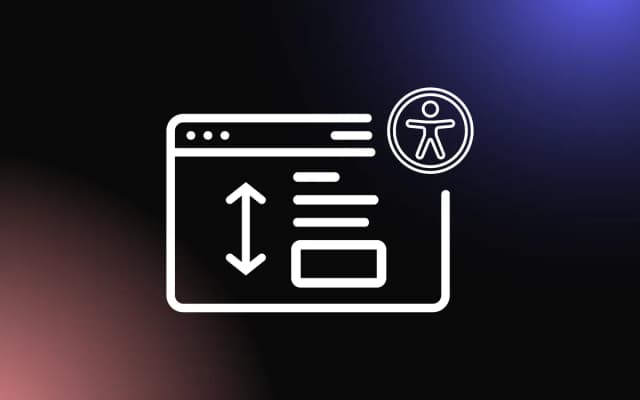In the bustling digital marketplace, product pages serve as the pivotal touchpoints that can make or break a sale. They are the virtual storefronts, showcasing products and persuading visitors to take the leap from casual browsing to making a purchase. Designing product pages that convert is a blend of art and science, requiring a deep understanding of user behavior, compelling visuals, and persuasive copy.
This article will guide you through the intricacies of designing high-converting product pages. We'll explore the essential elements, from high-quality imagery and detailed product descriptions to trust signals and clear call-to-action buttons, ensuring that your product pages not only inform but also inspire action.
The Role of Product Pages in E-commerce
In the vast digital marketplace of e-commerce, product pages serve as the pivotal touchpoints that can make or break a sale. These pages are more than just informational hubs; they are the virtual storefronts that present products to potential buyers, influencing their purchasing decisions.
First Impressions and User Experience
A product page is often the first detailed interaction a customer has with a product online. Just as a well-organized, clean, and aesthetically pleasing physical store can attract and retain customers, a well-designed product page can do the same in the digital realm.
High-quality images, clear product descriptions, and an intuitive layout are essential components. The user experience on this page can heavily influence a customer's perception of the brand and product. If the page loads quickly, provides clear information, and is easy to navigate, it can significantly boost the customer's confidence in making a purchase.
Conversely, a cluttered or confusing product page can deter potential buyers, leading them to abandon their shopping carts.
The Bridge Between Browsing and Purchasing
While the main e-commerce website or platform allows users to browse through various products, the product page serves as the final step before a purchase decision is made. It provides detailed information that can answer any lingering questions or concerns a customer might have.
Features such as customer reviews, product specifications, and even demonstration videos can offer additional insights that push the customer from mere consideration to actual purchase. Moreover, effective product pages often include clear calls-to-action (like "Add to Cart" or "Buy Now") that guide users seamlessly through the purchasing process.
Essential Elements of a High-Converting Product Page
In the competitive world of e-commerce, a product page's design and content can significantly influence a customer's decision to make a purchase.
A high-converting product page is more than just a display of items; it's a strategic blend of visuals, information, and user experience elements that guide and persuade visitors. Here are the essential components that make a product page truly effective:
Clear and High-Quality Product Images
A picture is worth a thousand words, especially in e-commerce. Since online shoppers cannot physically touch or try products, clear and high-quality images become their primary sensory experience. It's crucial to offer multiple views of the product, allowing users to zoom in and see intricate details.
For some products, 360-degree views or videos can further enhance the visual experience, giving customers a comprehensive understanding of what they're purchasing.
Detailed and Engaging Product Descriptions
While images capture attention, it's the product description that provides depth and context. An effective product description goes beyond listing features; it tells a story, highlights benefits, and addresses potential customer pain points.
It should answer common questions and preemptively address concerns. Using bullet points can make information easily digestible, while engaging copy can evoke emotions and create a connection between the customer and the product.
Transparent Pricing and Availability Information
Nothing deters a potential buyer faster than hidden costs or unclear availability. Transparent pricing, including any additional fees or discounts, should be prominently displayed. If a product comes in different sizes or variants, each price should be clearly indicated.
Additionally, stock availability, potential delivery dates, and shipping costs should be straightforward. If a product is out of stock, offering an option to notify when it's available can retain customer interest and potentially lead to future sales.
Prominent Call-to-Action (CTA) Buttons
The CTA is the final nudge that prompts users to take action, be it "Add to Cart," "Buy Now," or "Save for Later." These buttons should stand out in terms of color, size, and positioning.
A well-placed CTA can guide the user journey, making the transition from browsing to purchasing smooth and intuitive. It's also beneficial to have secondary CTAs, like "Wishlist" or "Compare," to cater to users who might not be ready to purchase immediately but show interest in the product.
Enhancing Trust and Credibility
In the vast landscape of e-commerce, trust is a currency. As consumers navigate through countless online stores, they are constantly evaluating which ones are trustworthy. A single negative experience or a hint of doubt can deter potential customers.
Therefore, for e-commerce businesses, building and maintaining trust is paramount. Here's how product pages can be optimized to enhance credibility:
Displaying Customer Reviews and Ratings
Customer reviews and ratings are the digital equivalents of word-of-mouth recommendations. According to various studies, a significant percentage of online shoppers read reviews before making a purchase decision.
Positive reviews can significantly boost a product's appeal, while negative reviews, when addressed appropriately, can demonstrate a company's commitment to customer satisfaction.
- Transparency: Allow customers to leave both positive and negative reviews. This transparency can enhance credibility as it shows that the business has nothing to hide.
- Engagement: Respond to reviews, especially negative ones. A thoughtful response can turn a dissatisfied customer into a loyal one and shows potential buyers that the company values feedback and is committed to resolving issues.
Note: Common Ninja offers a wide variety of review widgets that you can easily add to your website.
Showcasing Trust Badges and Security Certificates
Online security is a top concern for many shoppers. Trust badges and security certificates signal to visitors that their data, especially financial information, is safe.
These badges can come from payment gateways (like Visa or PayPal), SSL certificate providers, or third-party security services.
- Placement: Display these badges prominently, especially near CTAs and on checkout pages. Their mere presence can alleviate security concerns and increase conversion rates.
- Relevance: Ensure that the badges are relevant to your audience. For instance, a well-known local security certification might be more effective than a generic international one in certain regions.
Offering Guarantees and Easy Return Policies
A clear and favorable return policy can be the final push a customer needs to complete a purchase.
It reduces the perceived risk of buying online, especially for high-value items or products that customers prefer to try or test.
- Clarity: Clearly state the return and refund policies. Whether it's a "30-day money-back guarantee" or "free returns," make sure the terms are easy to understand.
- Accessibility: Place the return policy link in a visible location, preferably on the product page or in the footer. This ensures that customers don't have to leave the product page to find this information.
Optimizing for Mobile Shoppers
In today's digital age, mobile shopping is not just a trend—it's a dominant mode of e-commerce. With smartphones becoming increasingly sophisticated and accessible, more consumers are turning to their mobile devices for online shopping.
As a result, e-commerce businesses must ensure that their product pages are optimized for a seamless mobile experience. Here's how:
Responsive Design Considerations
A responsive design ensures that your website adjusts and looks optimal on any device, be it a desktop, tablet, or smartphone. For mobile shoppers, this is crucial.
- Fluid Grids: Use fluid grids that resize within the confines of the screen dimensions. This ensures that elements like images, text, and buttons fit proportionally and are easily viewable.
- Media Queries: Implement media queries to apply different styles based on device characteristics, such as its width, height, or orientation. This ensures that your website looks and functions well across a variety of devices.
Simplified Checkout Processes for Mobile
A cumbersome checkout process can deter mobile shoppers and lead to abandoned carts. Streamlining this process can significantly boost conversions.
- Fewer Steps: Minimize the number of steps required to complete a purchase. Consider options like one-click purchasing or express checkout for returning customers.
- Easy Form Filling: Optimize form fields for mobile. This includes larger touch targets, visible labels, and auto-fill capabilities. Also, reduce the number of mandatory fields and offer digital wallet integrations like Apple Pay or Google Wallet for faster checkouts.
Touch-Friendly Design Elements
Mobile users navigate with their fingers, not a mouse. This requires specific design considerations to enhance usability.
- Larger Buttons: Ensure that buttons, especially CTAs, are large enough to be easily tapped. Avoid placing buttons too close together to prevent misclicks.
- Swipe and Scroll: Implement swipe functionality for image galleries or product carousels. Ensure that scrolling is smooth and doesn't interfere with other touch functions.
- Feedback: Provide tactile feedback, such as a subtle color change or animation, when a user taps a button or selects an option. This confirms their action and enhances user experience.
Leveraging Social Proof and Urgency
In the realm of e-commerce, the power of persuasion often lies in subtle cues that influence consumer behavior. Two potent psychological triggers that online retailers can harness are social proof and urgency. When effectively integrated into product pages, these elements can significantly boost conversions and sales.
Highlighting Popular Products or Bestsellers
When shoppers see that a product is labeled as a "bestseller" or "most popular," it immediately lends credibility to the item. This phenomenon is rooted in the principle of social proof, where people tend to conform to the actions of others, assuming they reflect correct behavior.
- Badges and Labels: Use visually appealing badges or labels to denote best-selling products. This not only draws attention but also instills confidence in potential buyers.
- Sales Count: Displaying the number of units sold can further reinforce the product's popularity. For instance, "Over 10,000 sold!" can be a compelling motivator.
Displaying Limited Stock or Time-Sensitive Offers
Creating a sense of urgency can drive quicker purchasing decisions. When consumers believe they might miss out on a good deal or a limited product, they're more likely to act immediately.
- Stock Counters: Show real-time stock levels, especially when they're low. Phrases like "Only 5 left in stock!" can push shoppers to buy on the spot.
- Countdown Timers: For time-sensitive offers or sales, use countdown timers. The ticking clock amplifies the urgency and can lead to impulsive purchases.
Showcasing User-Generated Content (e.g., customer photos)
User-generated content (UGC) is a goldmine for e-commerce businesses. It offers authentic social proof and can significantly influence purchasing decisions.
- Photo Reviews: Encourage customers to share photos of their purchases. Display these images on product pages to show real-life use and satisfaction.
- UGC Galleries: Create a section or gallery showcasing user-submitted images or videos. This not only validates the product's quality but also builds a community around your brand.
Enhancing User Interaction and Engagement
In the digital age, where online shopping has become the norm, e-commerce platforms face the challenge of replicating the tactile experience of in-store shopping. The key to bridging this gap lies in enhancing user interaction and engagement on product pages.
By offering immersive and interactive features, online retailers can provide a richer shopping experience, leading to increased trust and higher conversion rates.
Incorporating Product Videos or 360-degree Views
Visual content plays a pivotal role in online shopping. While images offer a static view, videos and 360-degree views provide a dynamic perspective, bringing products to life.
- Product Videos: These can showcase the product in action, highlight its features, and offer a more in-depth look. For instance, a video for a dress might show it being worn, capturing its movement and fit.
- 360-degree Views: This feature allows users to view the product from every angle, giving them a comprehensive understanding of its design and details. It's especially beneficial for products where details and aesthetics are crucial, like jewelry or tech gadgets.
Interactive Zoom Features for Product Images
A significant limitation of online shopping is the inability to inspect products up close. Interactive zoom features address this by allowing users to magnify product images, revealing finer details.
- Hover-to-Zoom: This intuitive feature magnifies a portion of the image as users hover their cursor over it, offering a closer look without any clicks.
- Click-to-Zoom: Users can click on specific areas of the product image to see an enlarged view, providing them with the freedom to inspect parts they're most interested in.
Q&A Sections and Live Chat Support
Engaging with customers in real-time can address their queries, alleviate concerns, and guide their purchasing decisions.
- Q&A Sections: By having a dedicated section where customers can ask questions and read previous queries, retailers can build a repository of valuable information. This not only aids potential buyers but also reduces repetitive inquiries.
- Live Chat Support: Offering real-time chat support can make a world of difference. Whether shoppers have questions about product specifications, shipping, or return policies, instant responses can boost their confidence and likelihood to purchase.
Streamlining the Checkout Process
The checkout process is the final and arguably the most crucial step in an e-commerce journey. It's the point where browsing and decision-making translate into a tangible sale.
However, a complicated or lengthy checkout can deter potential customers, leading to abandoned carts and lost sales. Streamlining the checkout process is essential to ensure a smooth transition from interest to purchase.
Minimizing Distractions and Exit Points
The goal during checkout is to guide the user seamlessly to complete their purchase. Any unnecessary elements or distractions can divert their attention and increase the chances of cart abandonment.
- Simplified Design: The checkout page should be free from excessive advertisements, pop-ups, or unrelated product recommendations. A clean, straightforward design keeps the user focused on the task at hand.
- Progress Indicators: Displaying a progress bar or step numbers can help users understand where they are in the process and how many steps remain. This clarity can reduce the perceived effort and time required to complete the purchase.
Offering Multiple Payment Options
Diverse payment preferences exist among online shoppers, and catering to these can significantly impact conversion rates.
- Credit/Debit Cards: While these remain standard, ensure compatibility with major card providers.
- Digital Wallets: With the rise of Apple Pay, Google Wallet, and Samsung Pay, many users prefer the convenience of digital wallets for quick checkouts.
- Alternative Payment Methods: Offering options like PayPal, bank transfers, or even cryptocurrency can cater to a broader audience and instill trust.
Providing Clear Shipping and Delivery Information
Uncertainty around shipping costs and delivery timelines can be a major deterrent for online shoppers.
- Transparent Shipping Costs: Hidden or unexpected shipping fees are a common reason for cart abandonment. Clearly display shipping costs early in the checkout process or offer free shipping when possible.
- Delivery Timelines: Provide estimated delivery dates or a range of dates, so customers know when to expect their orders. If expedited shipping options are available, present them clearly with associated costs.
A/B Testing and Continuous Improvement
In the dynamic world of e-commerce, understanding user behavior and preferences is paramount. One of the most effective ways to gain insights into what works and what doesn't is through A/B testing.
By continuously iterating and refining, businesses can optimize their product pages for maximum conversions.
The Importance of Regular Testing
A/B testing, also known as split testing, involves comparing two versions of a webpage to see which one performs better in terms of a specific objective, such as click-through rate or conversion rate.
- Data-Driven Decisions: Instead of relying on intuition or assumptions, A/B testing provides concrete data on what resonates with users. This empirical approach ensures that changes are grounded in real user feedback.
- Optimized User Experience: Regular testing helps businesses stay updated with changing user preferences and behaviors, ensuring that the website remains user-centric.
Identifying Elements to Test
Almost any element on a product page can be A/B tested, but it's crucial to prioritize based on potential impact.
- CTA Colors and Text: The color, size, and text of Call-to-Action (CTA) buttons can significantly influence click-through rates. For instance, does a green "Buy Now" button perform better than a blue "Add to Cart" button?
- Product Image Styles: Testing different image styles, such as lifestyle shots versus product-only images, can provide insights into what appeals more to users.
- Page Layouts: The arrangement of elements, such as product descriptions, reviews, and related products, can be tested to determine the most intuitive and engaging layout.
Analyzing Results and Implementing Changes
After running an A/B test, the next step is to analyze the results.
- Statistical Significance: Ensure that the results are statistically significant to confidently determine a winner. Tools and software designed for A/B testing often provide this analysis.
- Implementing the Winner: Once a version is determined to be superior, it should be implemented as the default version. This ensures that more users benefit from the optimized experience.
- Continuous Iteration: E-commerce trends and user preferences evolve. Even after finding a winning version, it's essential to revisit and retest after some time.
The Future of Product Page Design
The digital landscape is ever-evolving, and e-commerce is no exception. As technology continues to advance, the way we design and experience product pages is set to undergo significant transformations.
From augmented reality previews to AI-driven assistance, the future of product page design promises to be more interactive, personalized, and user-centric.
The Rise of Augmented Reality (AR) Previews
Augmented Reality (AR) is set to revolutionize the online shopping experience. Instead of just viewing a product image:
- Try Before You Buy: AR allows users to virtually "try on" products, be it clothing, eyewear, or even furniture in their living space. This bridges the gap between online and offline shopping, providing a more tactile shopping experience.
- Enhanced Product Interaction: Users can view products in 360 degrees, zoom in on intricate details, or even see how a product works in real-time.
Personalized Product Recommendations
The future of e-commerce is personal. With the aid of data analytics and machine learning:
- Tailored Suggestions: Product pages will showcase items based on a user's browsing history, preferences, and past purchases, making for a more curated shopping experience.
- Dynamic Content: Product pages might adapt in real-time, highlighting different features, images, or reviews that would be most relevant to the individual user.
Integrating AI for Enhanced User Assistance
Artificial Intelligence (AI) is poised to play a pivotal role in enhancing user assistance on product pages.
- Chatbots and Virtual Assistants: These can answer queries, provide product information, or even assist with the checkout process, ensuring users have support throughout their shopping journey.
- Visual Search: AI-driven visual search tools can allow users to upload an image and find similar or complementary products, streamlining the discovery process.
Conclusion
In conclusion, designing product pages that convert is about creating a seamless, engaging, and trustworthy shopping experience for visitors. It's about presenting the product in its best light, addressing potential concerns, and guiding the user effortlessly towards making a purchase.
Remember, a well-designed product page does more than just showcase a product; it tells a story, builds trust, and nudges the visitor towards a buying decision. With the insights and strategies shared in this article, you're now well-equipped to craft product pages that resonate with your audience and drive conversions. So, let's harness these insights and transform your product pages into powerful tools that captivate and convert.