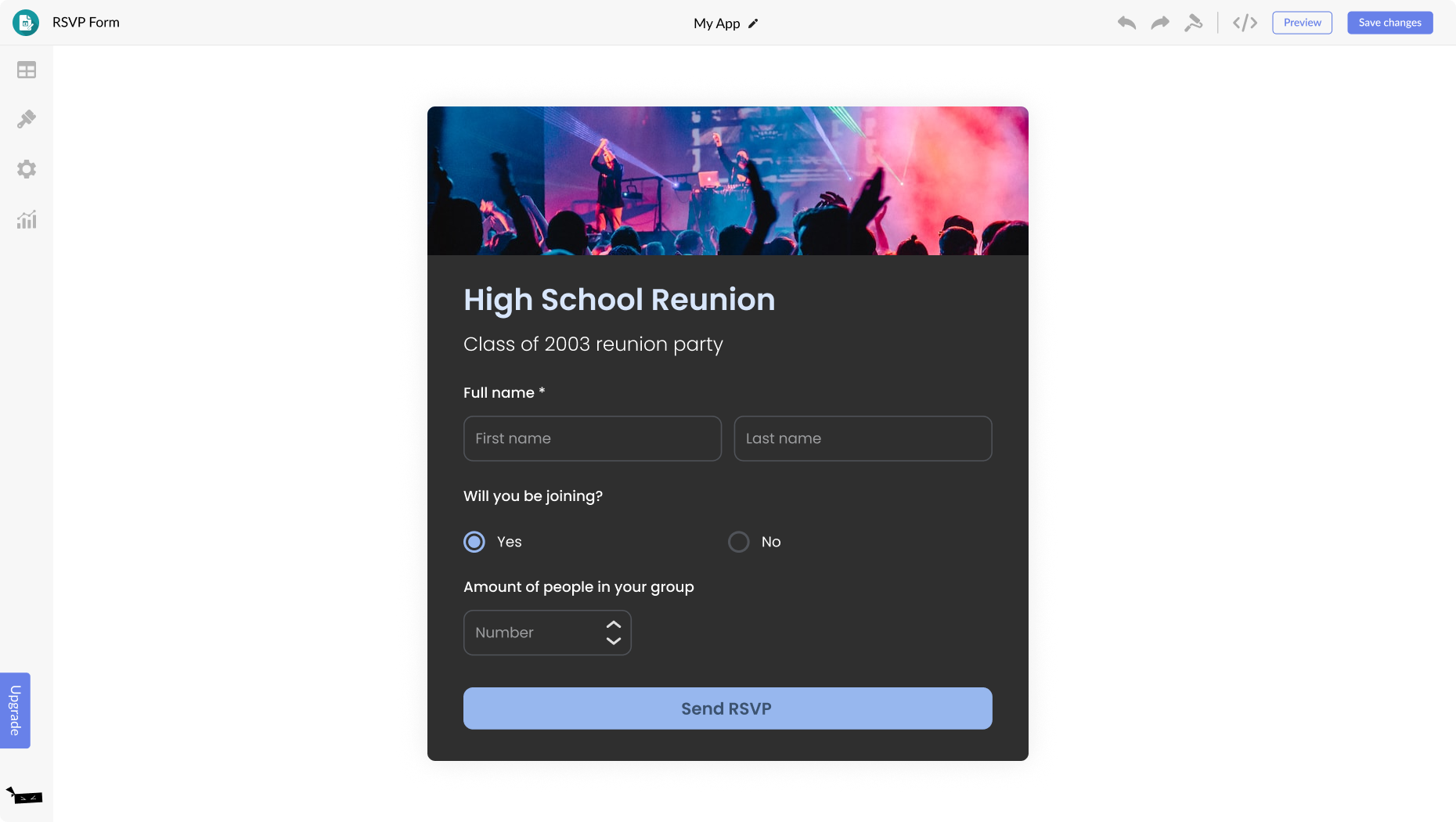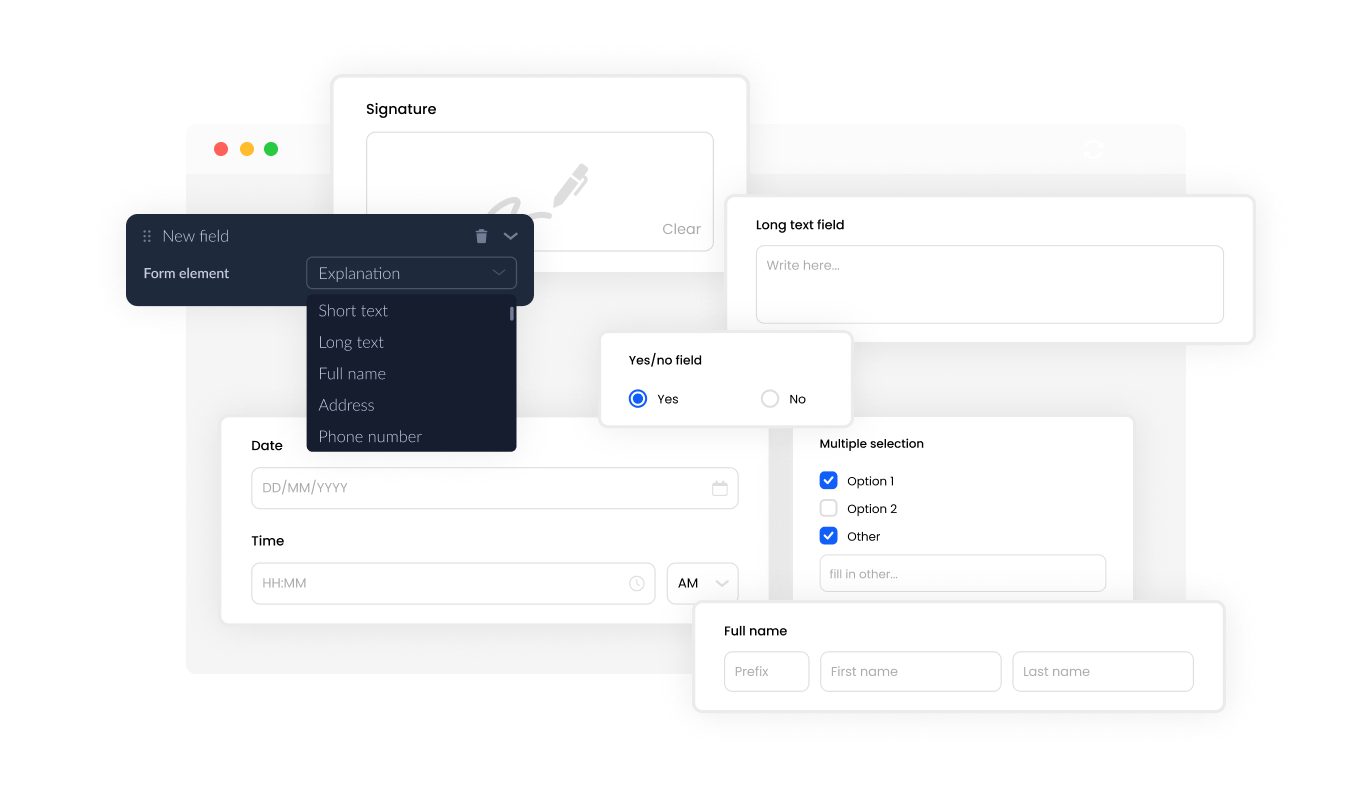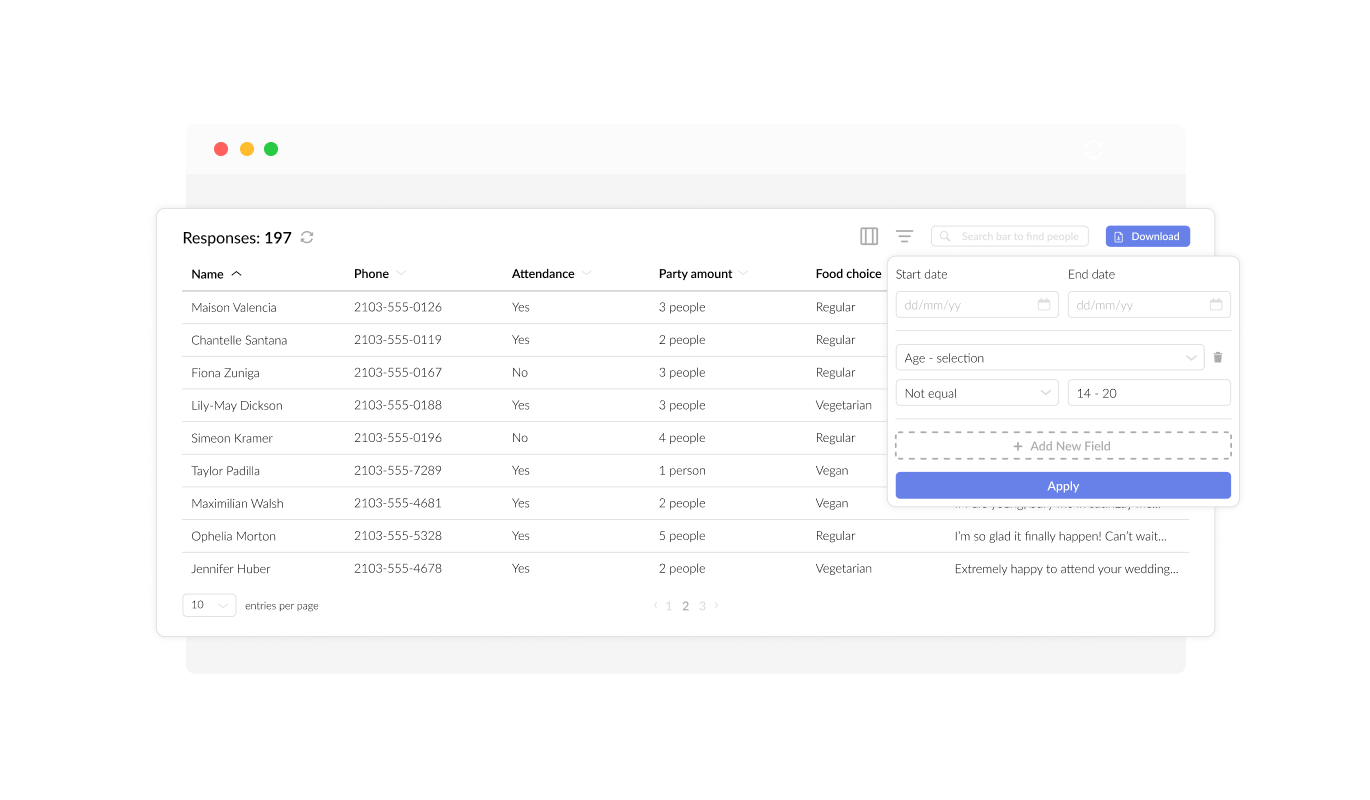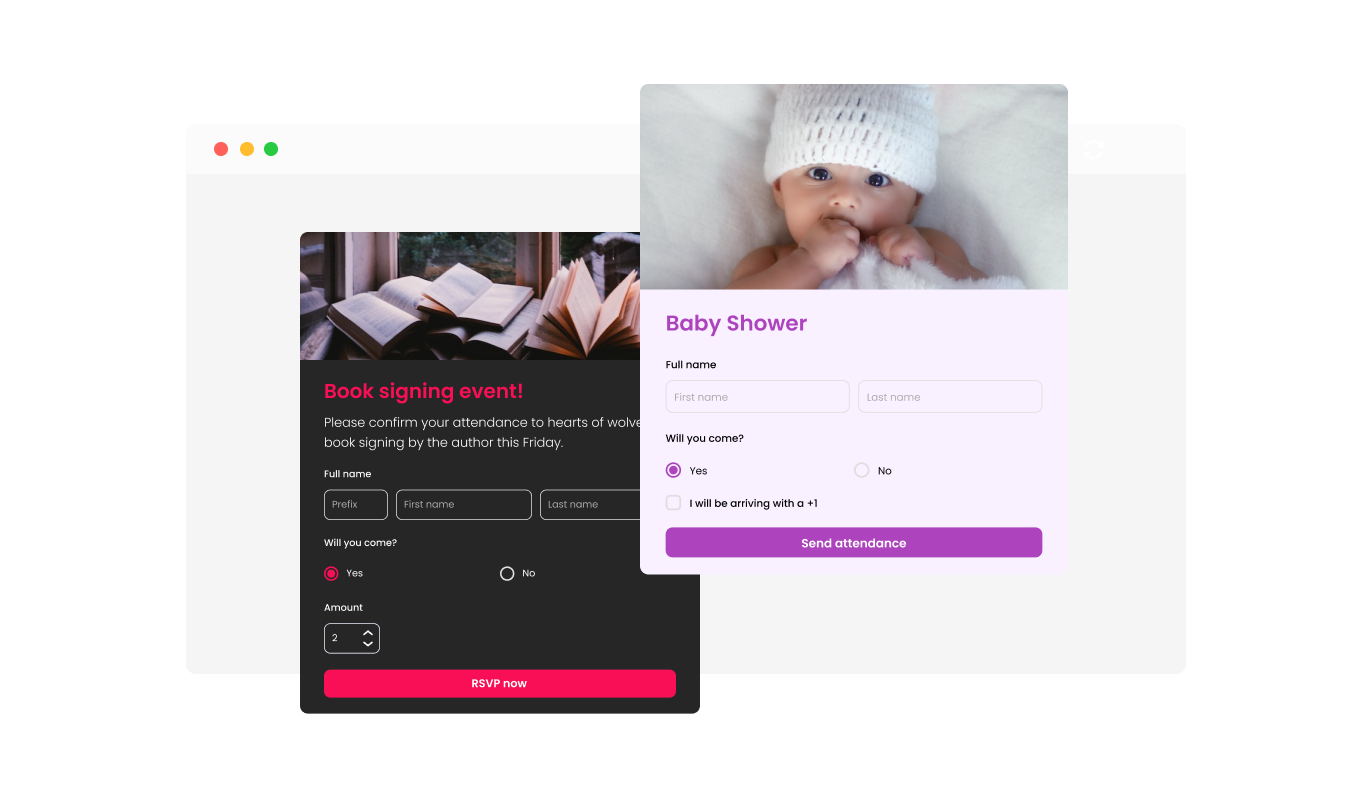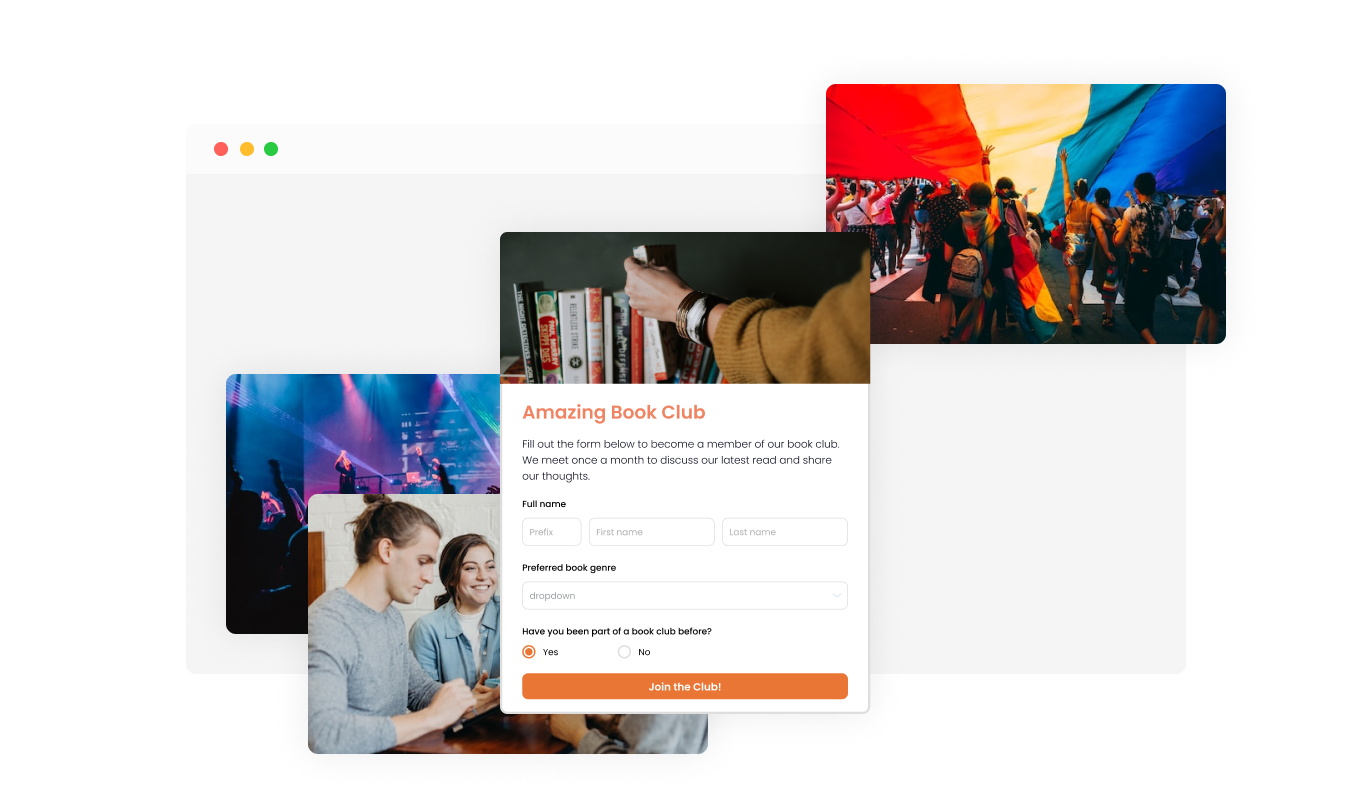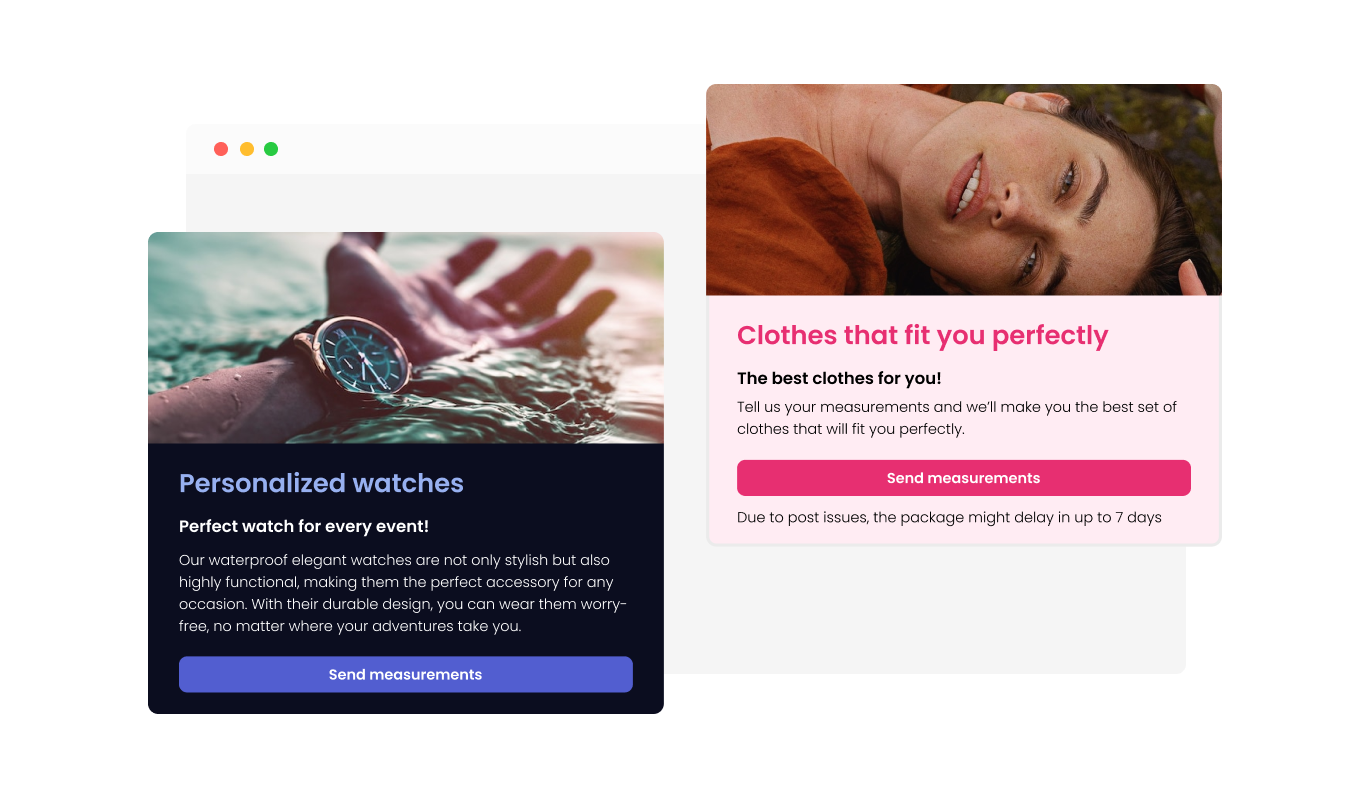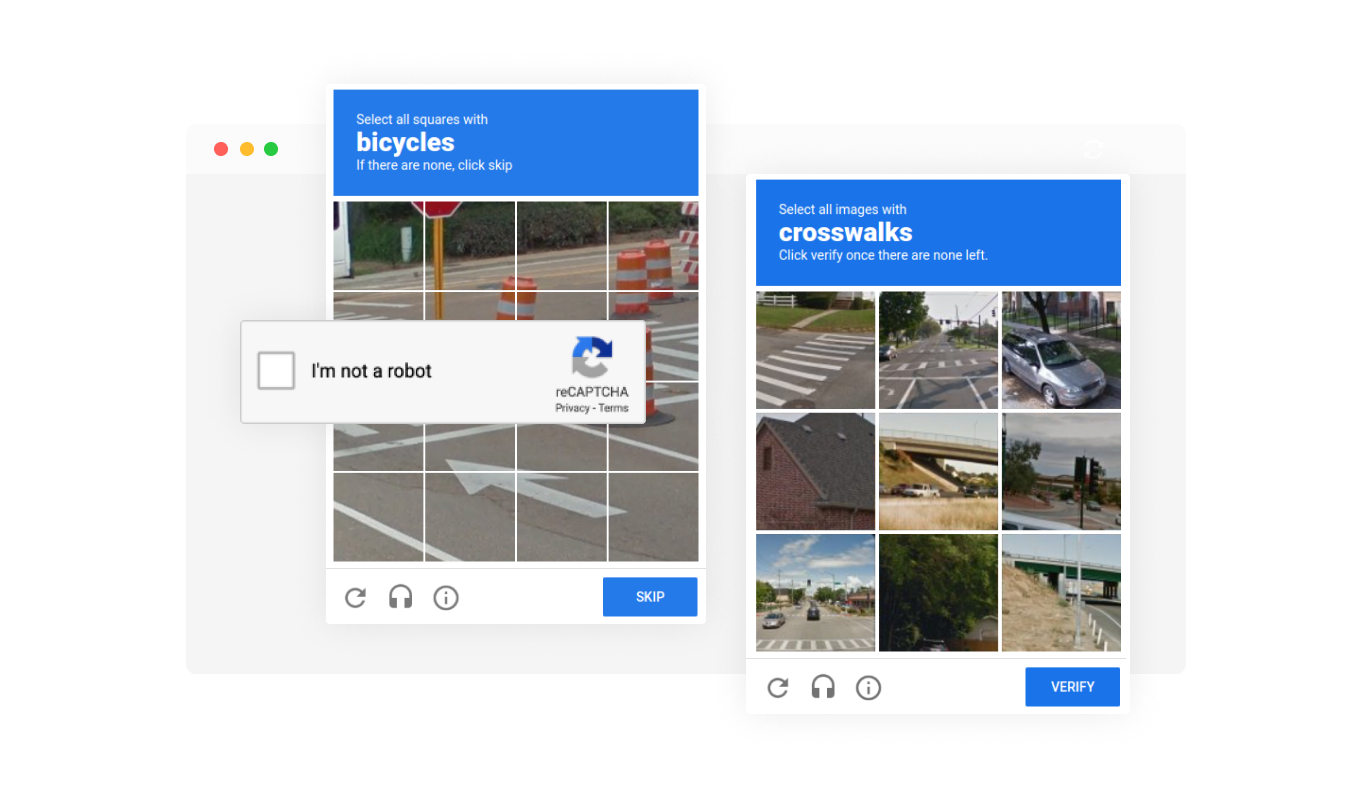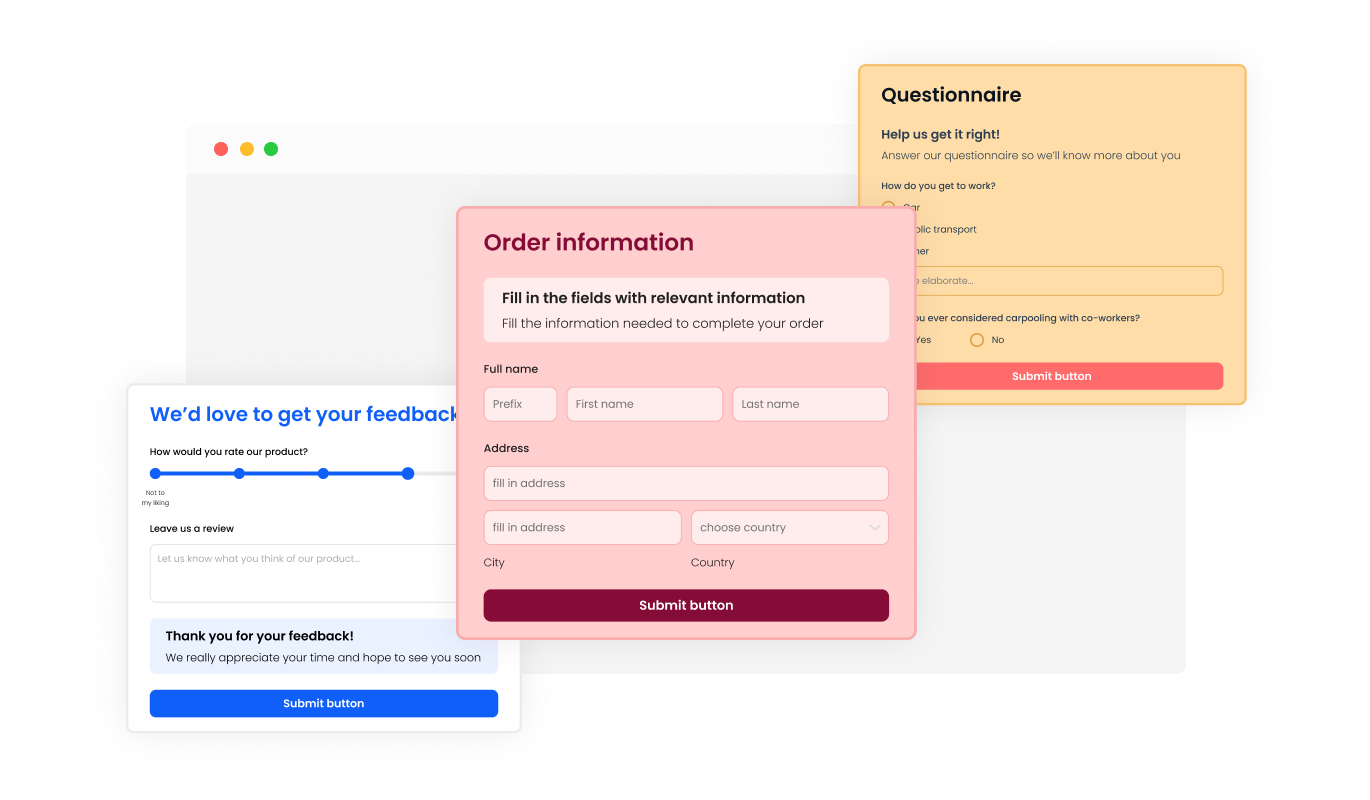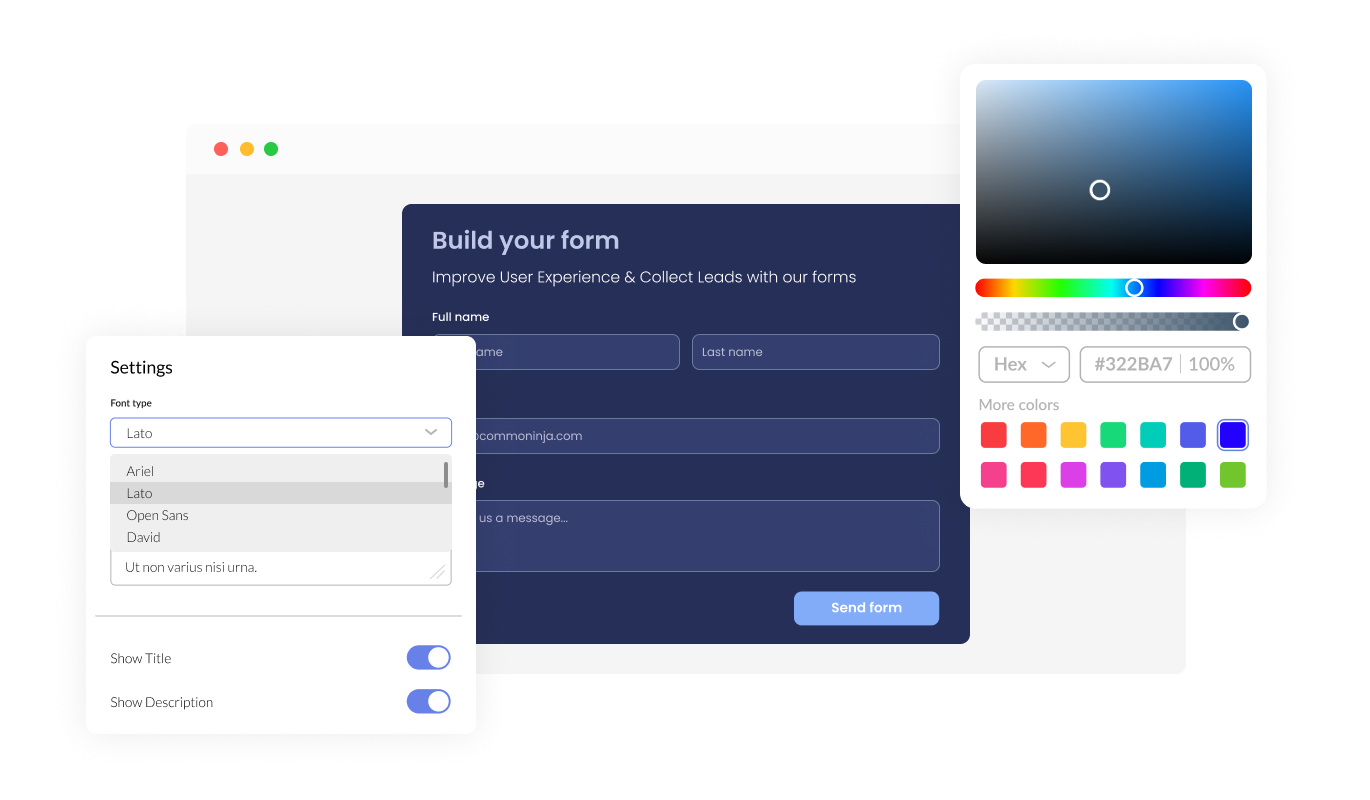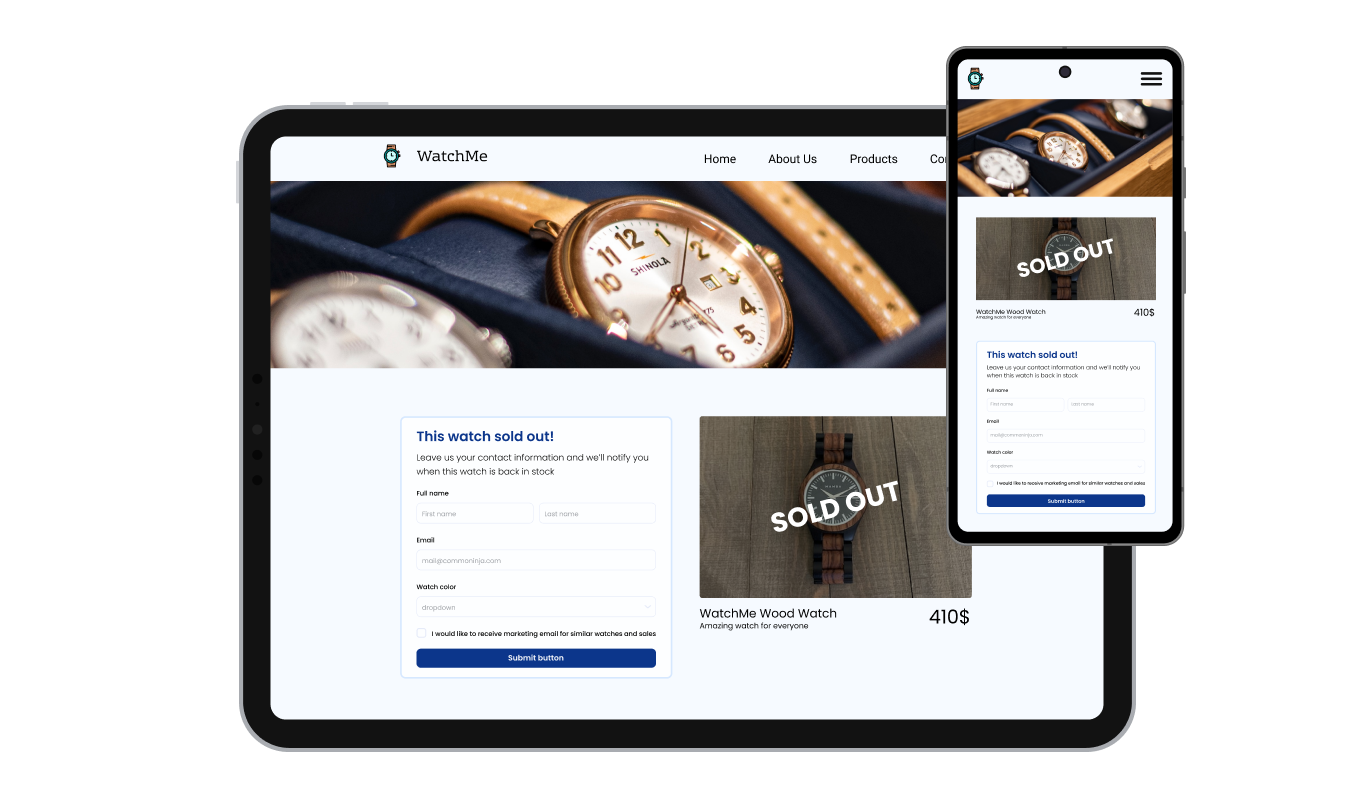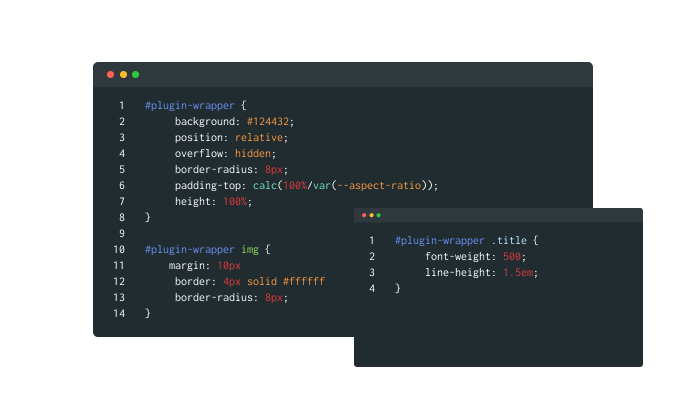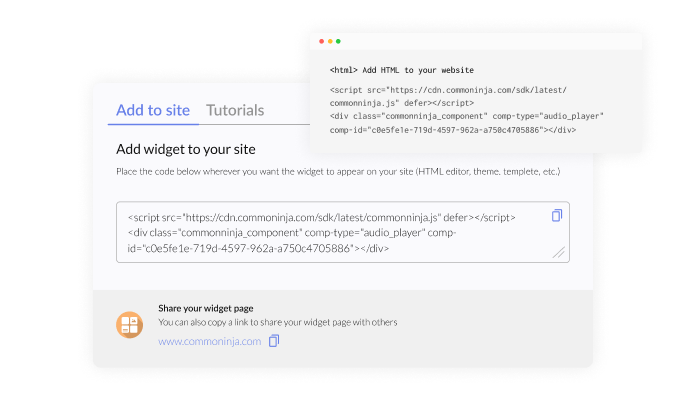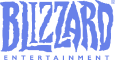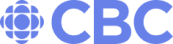A Variety of Customizable Fields for Event Registration Forms
The CMS Max RSVP Form provides a selection of fields, from basic to specialized formats, enabling you to create event registration forms that meet your needs and goals. Click "Add Field" and browse through an extensive list of field types to find and include the perfect field for your registration form. The drag-and-drop functionality allows you to conveniently change the order of fields within your form.